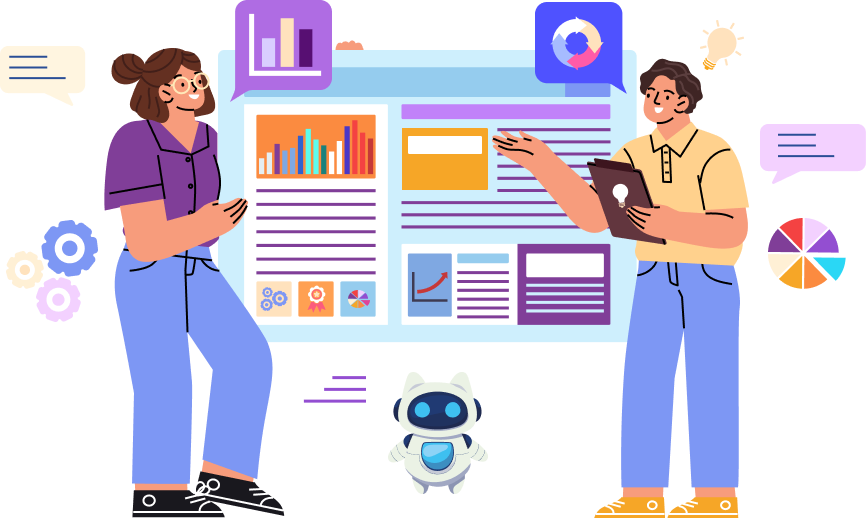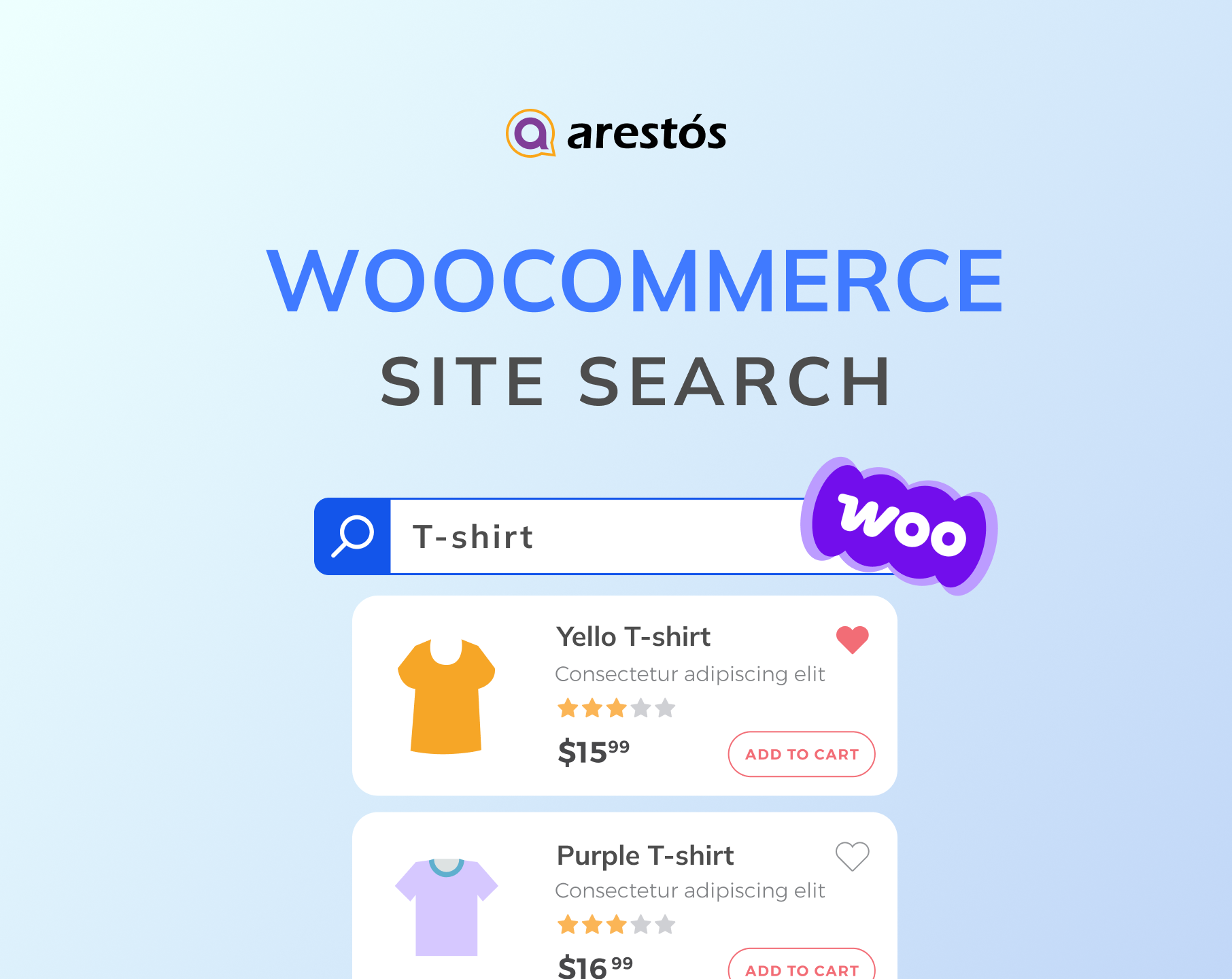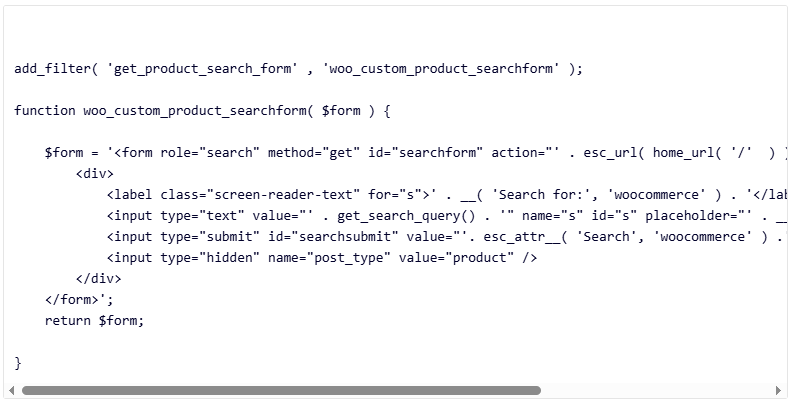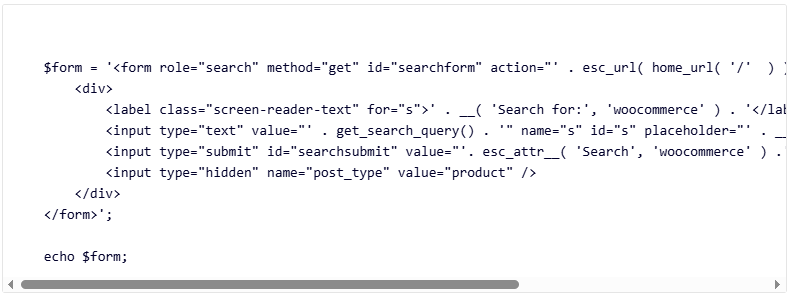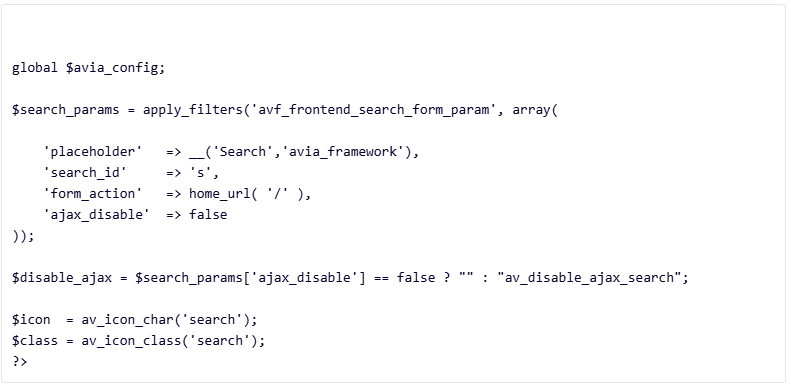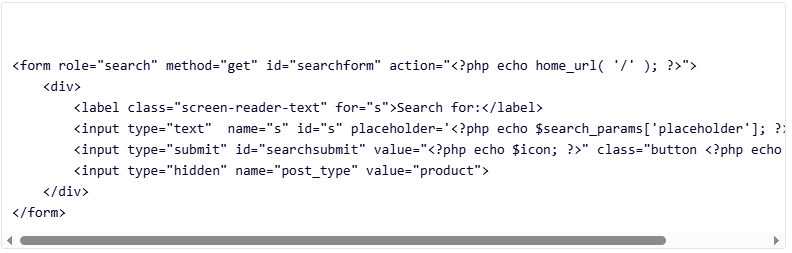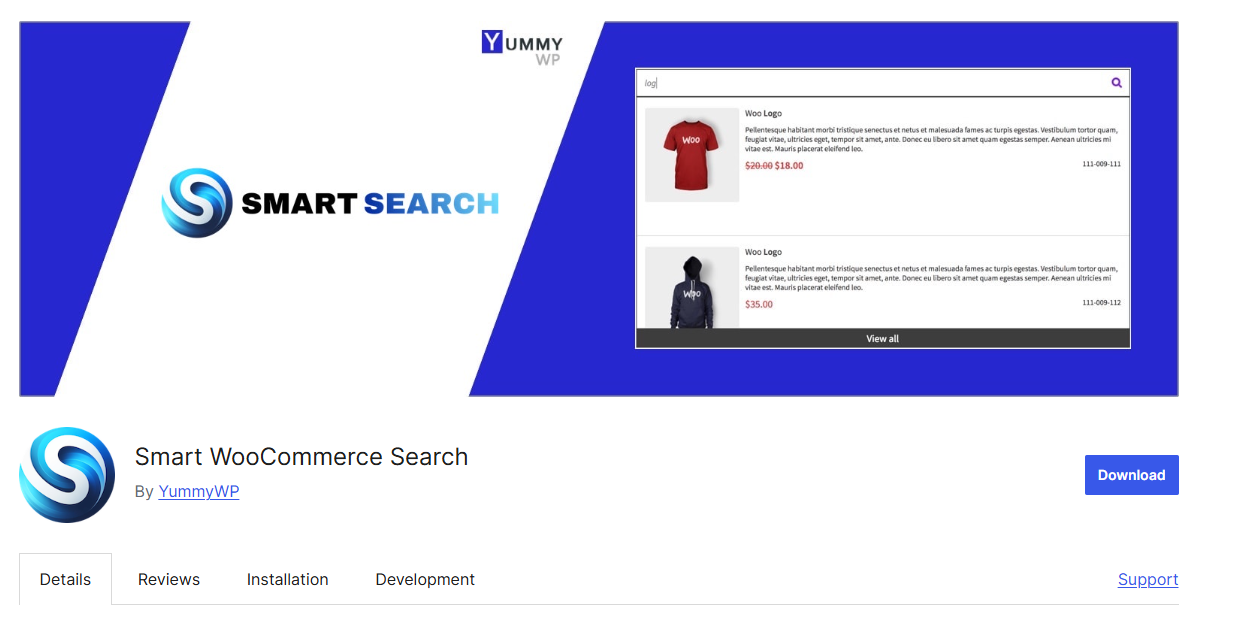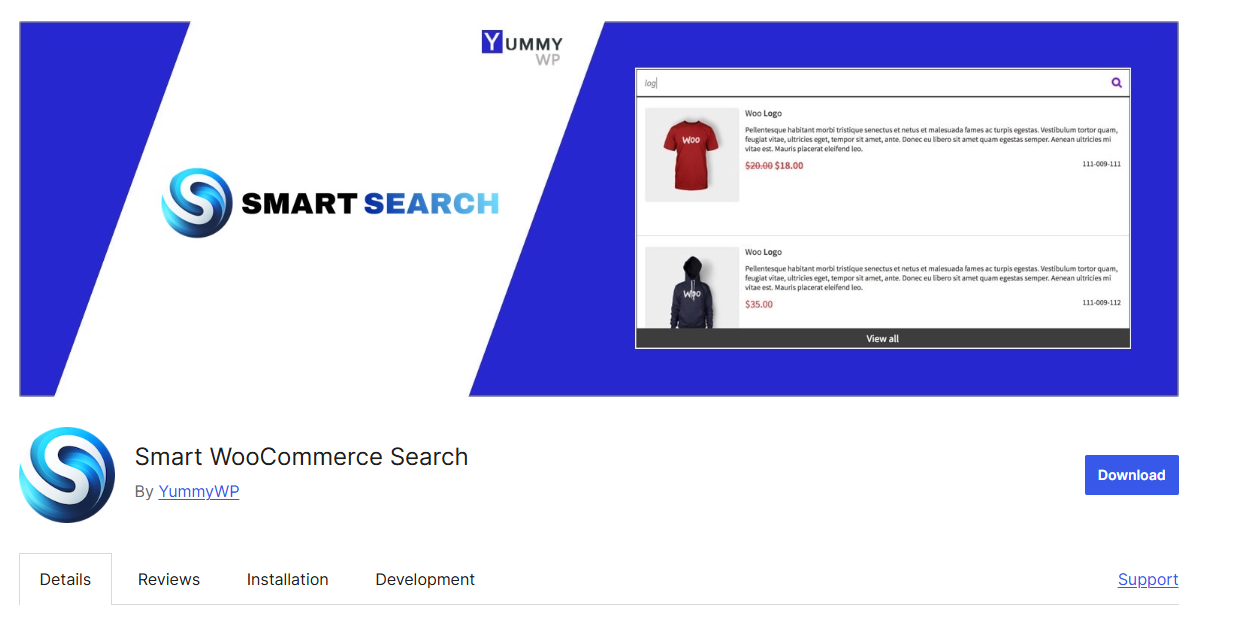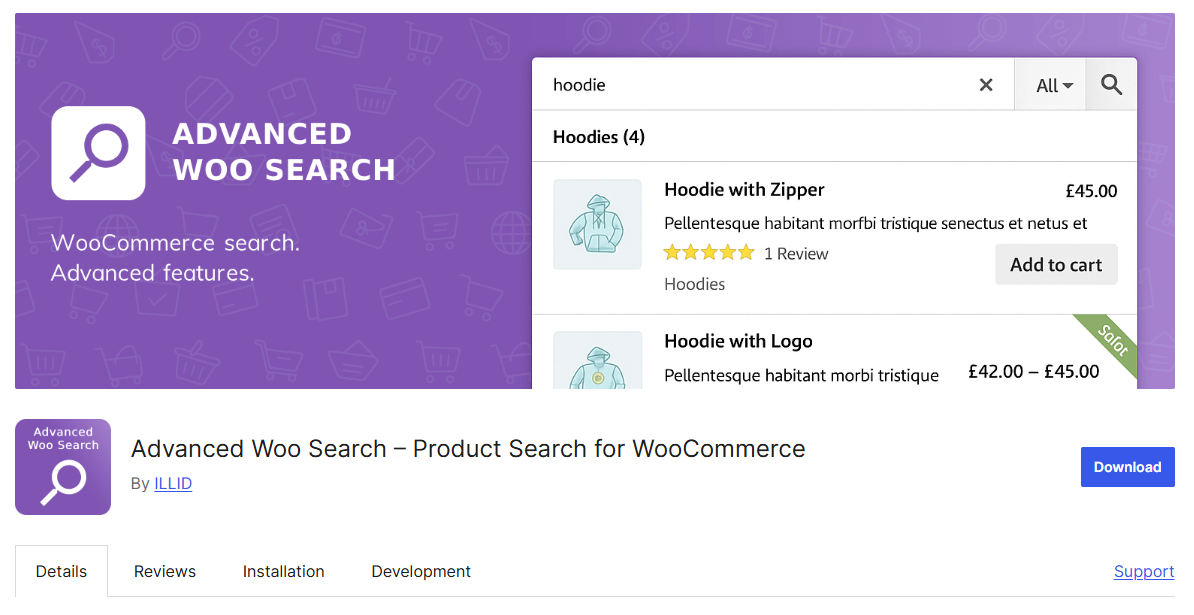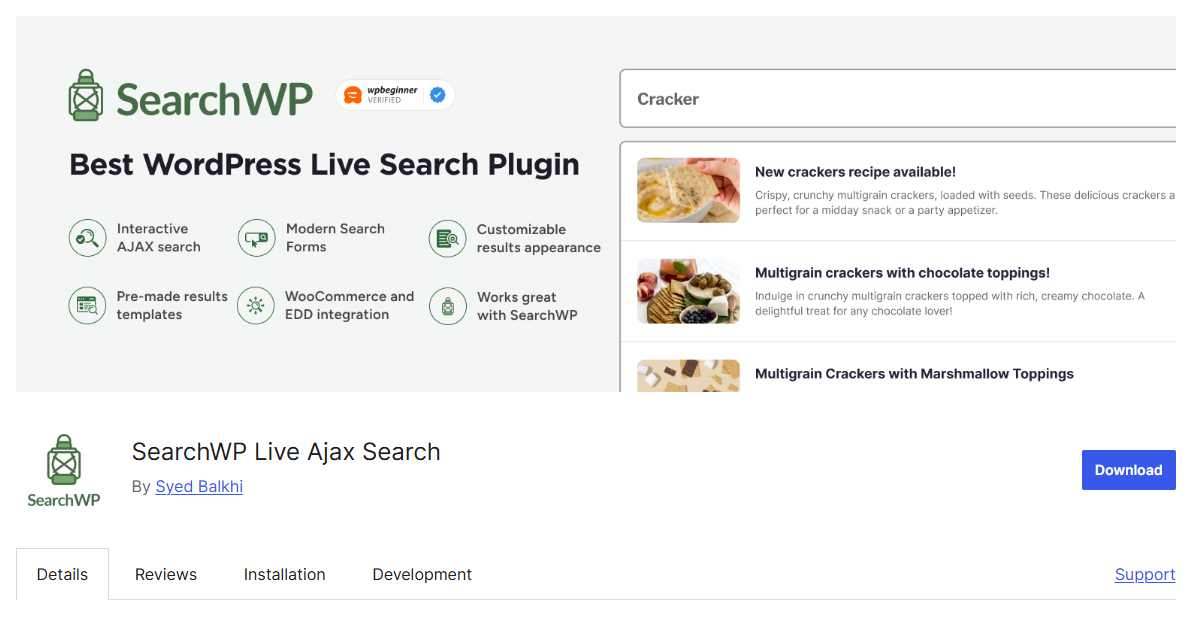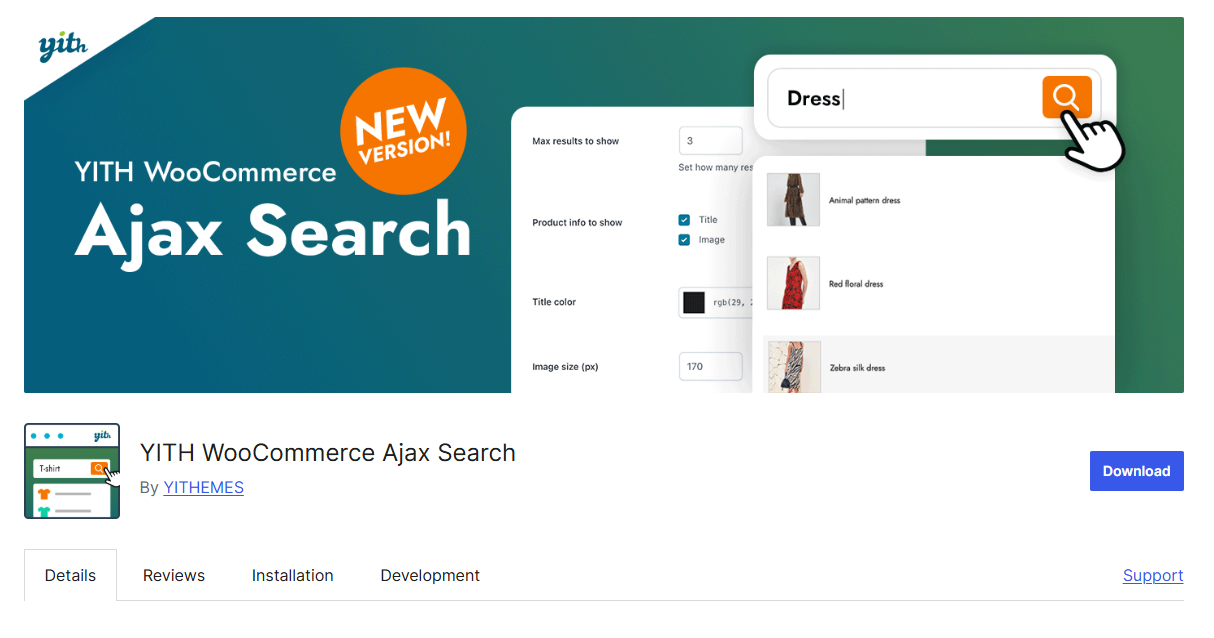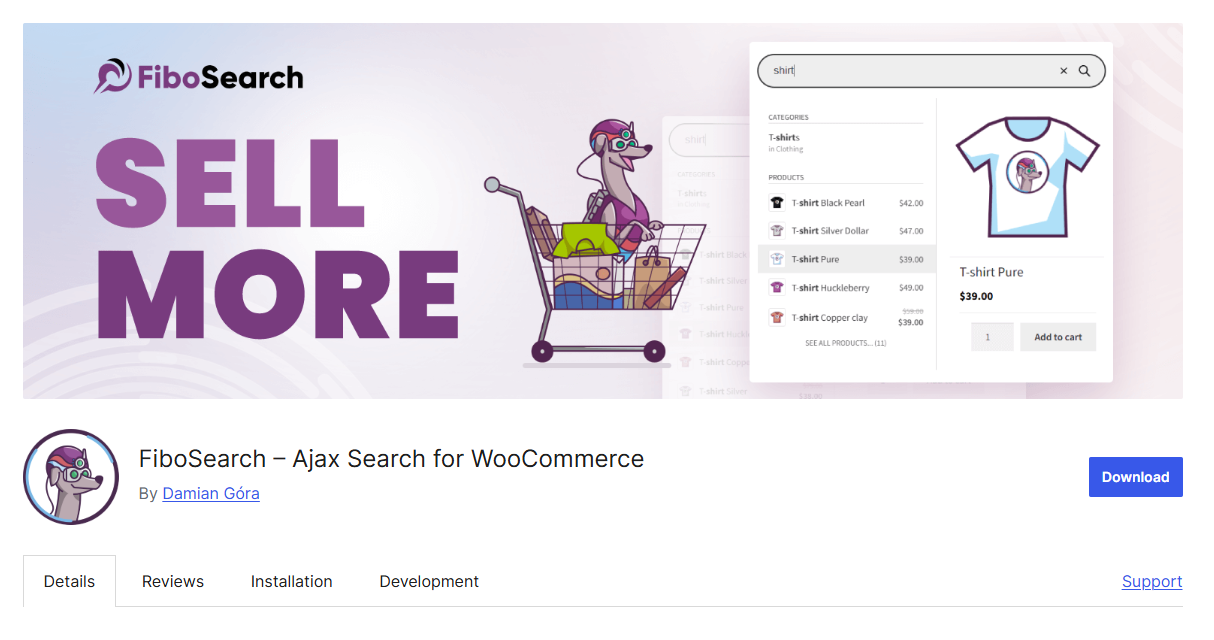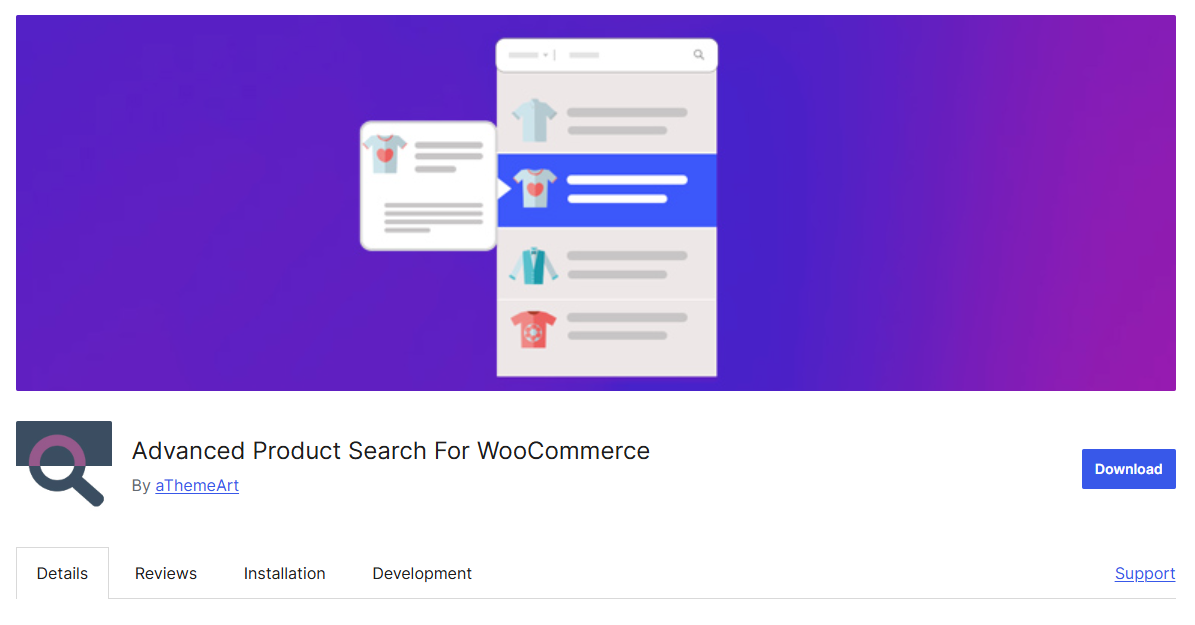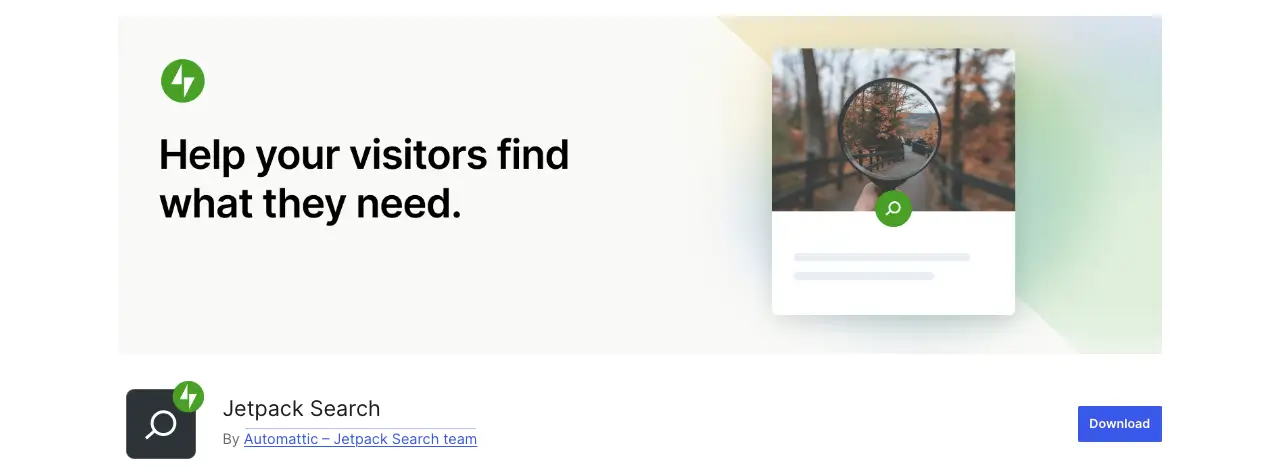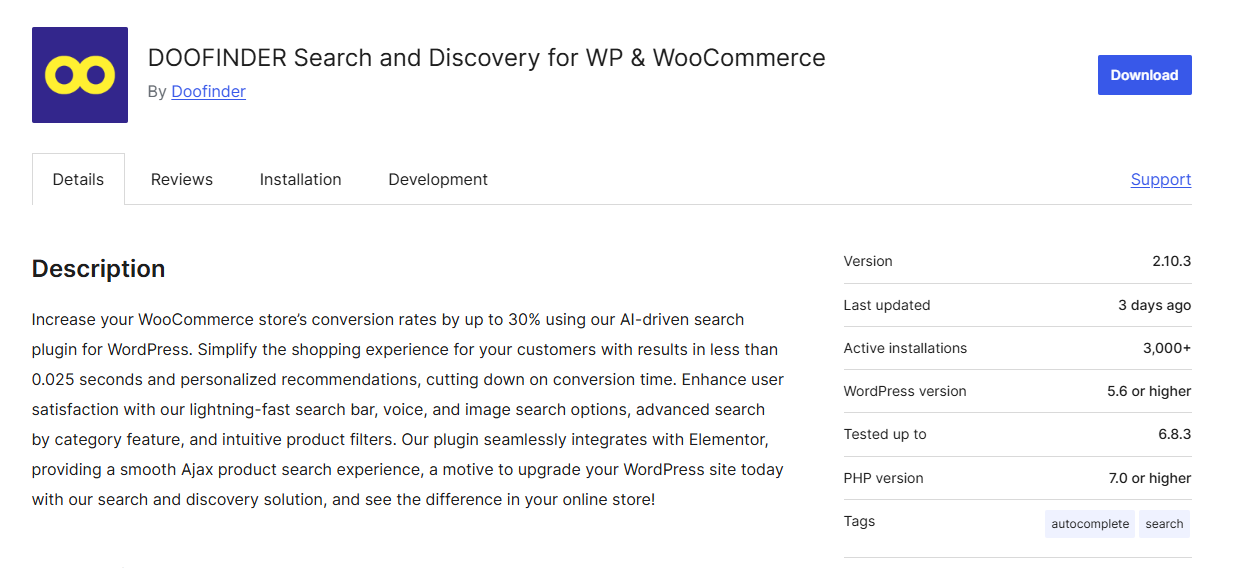Back to featured insights
Smart WooCommerce Site Search: How to Implement and Best Practices
A smart WooCommerce site search can transform how customers find products in your store. Discover how to make your search faster, more accurate, and user-friendly — plus explore the top 8 plugins that can help you deliver a seamless and engaging shopping experience.
Table of Content
Share
A smart WooCommerce site search is the key to helping customers find exactly what they’re looking for quickly and effortlessly. By improving search accuracy and user experience, it can significantly boost engagement, reduce bounce rates, and increase conversions.
This guide is designed for anyone looking to enhance their WooCommerce store performance and deliver a seamless shopping experience. We’ll walk you through everything you need to know to make your WooCommerce site search smarter, faster, and more effective — and introduce the 8 best WooCommerce Product search plugins that can help you achieve these results.
What is a WooCommerce site search?
A WooCommerce site search is the built-in search feature that allows users to look for content across your entire WooCommerce-powered website. By default, this search function relies on the standard WordPress search query (?s=keyword) — meaning it scans all post types, including blog posts, pages, and products.
While this default setup works fine for general WordPress sites, it’s not fully optimized for eCommerce stores. Customers visiting your WooCommerce shop are typically looking for specific products, not articles or static pages. However, the default site search often displays mixed results, which can make it harder for shoppers to find what they want quickly.
In short, the WooCommerce site search is a useful starting point for navigating your store, but it lacks the intelligence and precision needed for a product-focused experience. That’s why many store owners choose to customize or replace the default search with a more advanced product search solution that delivers faster, more relevant results and improves user satisfaction.
What Makes a “Smart” Site Search in WooCommerce?
A smart site search in WooCommerce goes beyond simple keyword matching — it’s designed to understand user intent, deliver accurate product results, and create a seamless shopping experience. Unlike the default WordPress search, which treats every word equally and scans all post types, a smart search system focuses on relevance, context, and speed.
In an eCommerce environment, a smart search should:
- Prioritize product results: Display only WooCommerce products instead of mixing posts and pages.
- Provide instant, real-time suggestions: Show autocomplete or live search results as the user types.
- Understand typos, synonyms, and variations: Recognize similar words (“tee” = “t-shirt”) or correct spelling mistakes automatically.
- Support advanced filters: Allow customers to refine results by categories, tags, price, or attributes.
- Learn from search behavior: Use analytics or AI to suggest trending or related products based on previous searches.
- Integrate seamlessly with product data: Search through SKUs, short descriptions, and custom fields for more precise results.
By incorporating these capabilities, a smart WooCommerce site search transforms a basic search bar into a powerful product discovery tool. It not only helps customers find what they want faster but also increases engagement, satisfaction, and conversions — key factors for a successful online store.
Key Components of a Smart WooCommerce Search
A smart WooCommerce site search goes beyond simply matching keywords — it understands user intent and provides accurate, dynamic, and relevant results. To achieve this, an intelligent search system should include the following key components:
- Advanced Search Algorithms: Smart searches use intelligent algorithms that analyze user behavior, intent, and past interactions to deliver the most relevant product results.
- Real-Time Search Suggestions (Autocomplete): As users type, the system instantly suggests matching products, categories, or keywords — helping them find what they need faster and reducing bounce rates.
- Filter and Faceted Search Options: Allow users to refine search results using filters like category, price range, color, size, or brand, improving navigation and user experience.
- Synonym and Keyword Recognition: A smart search identifies related terms and common misspellings to ensure customers still get accurate results even with typing variations.
- Search Analytics and Reporting: Integrated analytics help store owners track search behavior, identify popular terms, and discover missing products — valuable for improving store inventory and SEO.
- Integration with AJAX for Instant Results: Using AJAX ensures search results appear dynamically without reloading the page, creating a smoother, faster experience for users.
- Personalization Based on User Behavior: Intelligent systems can display personalized product suggestions based on browsing history, purchase history, or previous search activity.
Benefits of having a Smart WooCommerce Site Search
Implementing a smart site search in your WooCommerce store can make a significant difference in both user experience and business performance. Here are the key benefits:
- Faster Product Discovery: Customers can find what they’re looking for instantly, thanks to autocomplete suggestions, relevant filters, and typo-tolerant search results.
- Improved User Experience (UX): A smart search creates a smoother, more intuitive shopping journey — reducing frustration and keeping visitors engaged longer.
- Higher Conversion Rates: Shoppers who use search are often closer to making a purchase. When the results are accurate and fast, it leads directly to more sales.
- Lower Bounce Rate: When customers quickly find relevant products, they’re less likely to leave your site without interacting or purchasing.
- Increased Engagement and Time on Site: Intelligent search suggestions encourage users to explore more categories and discover related products.
- Valuable Insights from Search Analytics: Smart search tools can track user queries, helping you understand what customers want — even when you don’t have it in stock.
- Better SEO and Content Strategy: By analyzing search behavior, you can identify high-demand keywords and optimize product titles or descriptions accordingly.
- Enhanced Personalization: Advanced search systems (using AI or machine learning) can personalize search results based on browsing history or previous purchases.
How to Make a Smart WooCommerce Product Search
Now that you understand the importance of a smart site search, let’s look at how to create one for your WooCommerce store. There are two main ways to build a powerful product search system:
- Method 1: Coding your own custom search functionality – ideal for developers who want full control and customization.
- Method 2: Using a third-party plugin – a faster, no-code solution for store owners who prefer convenience and advanced features without writing code.
Both methods can help you deliver more relevant search results and improve the overall shopping experience. Let’s explore each one in detail below.
Method 1: Coding
In this section, we’ll explore how to modify the default WooCommerce product search form using a simple coding approach. By leveraging the get_product_search_form filter, you can customize how the search bar works and looks. To do this, create a dedicated product_search_form.php template and reference it in your theme.
Then, add a custom code snippet to your functions.php file (inside your theme directory). This snippet will override the default WooCommerce search widget and display your newly customized product search form.
At this point, you can further customize your product search form by adding a unique placeholder text, applying CSS classes, or completely redesigning its layout. To begin, navigate to your theme directory and create a new file named product-searchform.php. Open the file in your preferred code editor (for example, Notepad or VS Code), and insert the following code snippet inside it:
Keep in mind that the template file always takes priority over any filter-based methods. When the custom template is present, WooCommerce will generate the search form directly from that file — even if a filter is applied. You can also extend its functionality by adding custom code snippets to enable AJAX-based search, allowing real-time product suggestions as users type. Moreover, if you prefer a traditional search experience, you can simply disable the AJAX feature by setting the ajax_disable property to TRUE.
Method 2: Using a third-party plugin
A well-optimized WooCommerce search can quickly capture users’ attention and guide them to the exact products they’re looking for. With a custom product search bar, customers can filter items by price, name, category, and other attributes, creating a faster and more intuitive shopping experience.
Many store owners assume that integrating a smart WooCommerce product search requires advanced coding skills or hiring a professional developer, but that’s not always true.
However, we recommend using a dedicated WordPress plugin like Smart WooCommerce Search, which lets you add a fully customizable and flexible product search to your online store — without writing a single line of code. This plugin integrates seamlessly with popular drag-and-drop builders such as Elementor and others, making it easy to design and personalize your search bar to match your site’s style.
Top 8 WooCommerce Product Search Plugins
Enhancing your store’s search functionality can significantly improve user experience and boost sales. Below are eight of the best WooCommerce product search plugins to help your customers find exactly what they need quickly and easily.
Smart WooCommerce Search
Smart WooCommerce Search is an excellent tool that upgrades the default WooCommerce search with more advanced, intuitive features. In fact, most modern eCommerce stores now integrate auto-suggest, autocomplete, and AJAX-based search to enhance usability and speed.
This plugin provides a variety of flexible settings and customization options designed to create a smoother, faster shopping experience. By helping customers find what they need effortlessly, it encourages longer site visits and higher conversions.
Key feature:
- Search for items by SKU, tags, categories, price, or image
- Enable or restrict specific product categories from appearing in search results
- Built-in smart caching system for faster and smoother performance
- Fully supports WPML and Polylang for multilingual websites
- Seamless integration with popular page builders like Elementor, Divi, WPBakery, and Visual Composer
- Option to hide out-of-stock products from search results
Advanced Woo Search
Advanced Woo Search is a powerful and versatile WooCommerce product search plugin packed with an extensive range of features. It lets users find products through multiple parameters such as title, description, short description, SKU, tags, categories, IDs, taxonomies, custom fields, and attributes.
You can fine-tune search results based on different filters and preferences, ensuring more accurate and relevant outcomes. The plugin also supports multilingual compatibility, making it ideal for global stores. With its smart search capabilities, you can greatly enhance user experience and make your WooCommerce store more engaging and professional.
Key features:
- Supports unlimited products without affecting site performance
- Offers full multilingual and multicurrency compatibility for global stores
- Enables filtering of product and archive page results with precision
- Fully compatible with variable products and complex product types
- Allows sorting by priority for better product organization
- Displays product visibility and stock status directly in search results
- Seamlessly integrates with popular plugins and page builders for flexible customization
SearchWP Live Ajax Search
SearchWP is a powerful plugin that significantly improves the default search functionality of your WordPress or WooCommerce site. While most themes include a built-in search feature, it often lacks the depth and flexibility needed to deliver accurate results.
With SearchWP, you can go beyond the limitations of the default search. The plugin automatically indexes all your site content and uses weighted keyword matching to display the most relevant results. This ensures that users always find exactly what they’re looking for, leading to a smoother and more satisfying browsing experience.
Key features:
- Searches all site content, not just WooCommerce products
- Provides detailed search analytics to understand visitor behavior
- Fully supports Advanced Custom Fields (ACF) for enhanced indexing
- Lets you create and configure multiple custom search engines
- Seamlessly integrates with the native WordPress search system
- Compatible with bbPress and Easy Digital Downloads for extended functionality
YITH WooCommerce AJAX Search
This powerful AJAX-based plugin provides instant live search and autocomplete capabilities. As customers begin typing in the search bar, YITH WooCommerce AJAX Search immediately displays matching product suggestions, allowing them to find and select items faster and more conveniently.
It also extends search functionality beyond products to include posts and pages, ensuring more comprehensive results. Even if users make a typo, the plugin intelligently suggests similar terms so that relevant results are still displayed.
Key features:
- Add the search form easily using a Gutenberg block or shortcode
- Customize placeholder text, form dimensions, and colors to match your site’s style
- Display both product names and images in search results
- Set a limit on how many products appear in the search suggestions
- Activate real-time search for instant results
- Fully responsive design that ensures smooth performance on all devices
FiboSearch
FiboSearch offers fast and accurate autocomplete functionality, allowing visitors to find products instantly as they type. With real-time product suggestions, users can quickly locate what they need without browsing through multiple pages. The plugin integrates seamlessly with numerous popular themes and third-party plugins, ensuring consistent performance across your site.
Additionally, FiboSearch includes a detailed search analytics panel—available on desktop—that provides insights into the keywords and filters customers use when searching for products. This data helps store owners better understand user behavior and optimize their product listings accordingly.
Key features:
- Efficiently handles large stores with over 50,000+ products
- Allows product search by name, SKU, tags, categories, attributes, and more
- Displays product images, prices, SKUs, and short descriptions in search results
- Offers a convenient voice search feature for faster product discovery
- Fully supports Google Analytics and multilingual websites
- Mobile-optimized design helps reduce bounce rates and improve user experience
Advanced Product Search For WooCommerce
Advanced Product Search for WooCommerce is a powerful plugin that delivers real-time product suggestions as users type in the search bar. The related products instantly appear below the search field without reloading the page, offering a faster and more seamless browsing experience.
This plugin is easy to configure and integrates smoothly with popular page builders. You can add the search function using either widgets or shortcodes. It’s also fully compatible with well-known themes such as Hello Elementor, OceanWP, Hestia, Storefront, Shopstore, and Avada.
Key features:
- Compatible with both simple and variable products
- Option to include or exclude tags and categories from search results
- Lets you sort filters in either ascending or descending order
- Seamlessly integrates with Elementor and Visual Composer
- Supports unlimited color customization for better design flexibility
Jetpack Site Search
Jetpack, developed by Automattic, the team behind WordPress itself, is an all-in-one plugin suite that includes the Jetpack Search module. This feature brings many of the advanced search capabilities found in other dedicated plugins, such as real-time filtering and instant results.
What makes Jetpack Search stand out is its versatility. It can be used not only for WooCommerce stores but also for blogs, portfolios, and corporate websites. Plus, if you ever need more functionality, you can easily activate other Jetpack modules like security, performance, or analytics within the same plugin.
Key features:
- Automatically indexes your site content in real time for faster and more accurate results
- Offers advanced filtering by tags, categories, and taxonomies to refine searches
- Features smart autocomplete suggestions to help users find products more easily
- Delivers detailed insights into user search behavior for better store optimization
- Seamlessly integrates with a wide range of popular WordPress tools and plugins
Doofinder
Doofinder is a powerful WooCommerce search plugin designed to make your site’s product discovery faster and more intuitive. It provides intelligent, AI-driven search results that adapt based on user behavior and preferences. With its smart autocomplete and typo-tolerance features, Doofinder ensures that customers can find the right products even if they misspell search terms.
The plugin is easy to install and fully compatible with WooCommerce. It also includes advanced analytics tools that help store owners understand what their customers are searching for, allowing them to optimize their listings and boost conversions.
Key features:
- AI-powered search engine that delivers relevant results instantly
- Smart autocomplete and typo-tolerance to enhance user experience
- Supports multiple languages and currencies for global stores
- Offers detailed analytics and reports on search performance
- Fully compatible with WooCommerce and other major WordPress plugins
- Customizable design to match your site’s theme and branding
- Quick and simple setup process, no coding required
If you’d like to discover more tools like Smart WooCommerce Search, take a look at our article on the Top 10 WooCommerce Search Plugins for Hong Kong Shops.
Best Practices to Improve Smart Search Results
To ensure your WooCommerce smart search delivers accurate and relevant results, it’s essential to follow a few optimization strategies. Here are some best practices to help you enhance user experience and boost product discoverability:
- Use clear and relevant product titles: Ensure each product title includes important keywords that customers are likely to search for. Avoid overly creative names that don’t describe the product clearly.
- Add detailed and optimized product descriptions: Write concise, keyword-rich descriptions to help your products appear in more relevant search results.
- Include high-quality images with proper alt text: Smart search tools can use image metadata to refine results. Always include descriptive alt text for accessibility and SEO benefits.
- Tag and categorize products correctly: Proper use of categories, tags, and attributes improves search filtering accuracy and helps customers find related products easily.
- Enable search by SKU or product ID: Some customers (especially repeat buyers or B2B clients) prefer searching by SKU — enabling this can significantly enhance the search experience.
- Leverage synonyms and keyword variations: Add alternative keywords or common misspellings to ensure customers still find the right products even with minor typing errors.
- Monitor search analytics regularly: Use Smart WooCommerce Search analytics or Google Analytics to identify what users are searching for and whether they find what they need.
- Keep out-of-stock products hidden or labeled: Avoid showing unavailable items in search results, or clearly mark them as “Out of Stock” to prevent frustration.
Frequently Asked Questions
1. How is a smart WooCommerce site search different from the default one?
A smart site search provides a more intuitive experience by offering live suggestions, advanced filtering, and personalized recommendations. It helps customers find products faster and improves conversion rates.
2. Do I need coding skills to create a smart WooCommerce search?
No, you don’t! While coding can help create a custom search form, you can easily achieve the same functionality using plugins like Smart WooCommerce Search or Ajax Search for WooCommerce — no coding required.
3. Does a smart search improve SEO for my WooCommerce store?
Indirectly, yes. A better search experience keeps users on your site longer and reduces bounce rates — both of which can positively impact your SEO ranking.
4. Will a smart WooCommerce search slow down my website?
Not if it’s properly configured. Most premium smart search plugins are optimized for performance and use AJAX to load results quickly without affecting page speed.
5. Does a smart search work with variable or out-of-stock products?
Yes. You can configure smart search plugins to include or exclude variable and out-of-stock products from the results, depending on your store’s strategy.
Conclusion
A smart WooCommerce site search can greatly enhance your customers’ shopping experience by making it easier to find products quickly and accurately. From configuring search settings to customizing design and functionality, every small improvement can lead to better engagement and higher conversions for your store.
At Arestós, we specialize in developing and optimizing WooCommerce websites that deliver exceptional performance, usability, and design. Our team helps businesses build feature-rich, SEO-friendly online stores tailored to their unique needs — including advanced search functions, product filters, and user experience enhancements.
Contact us now to learn how we can help you create a powerful WooCommerce store that converts more visitors into loyal customers.
Subscribe to our newsletter!
Get updated to
the lastest IT trends