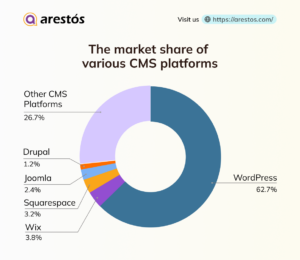CMS WordPress Vs Other CMS: Complete comparison for your decision
In today's digital world, choosing the right Content Management System (CMS) can have a significant impact on your business's success. WordPress is one of the most popular platforms, but is it the best choice for you? In this article, we will break down the key differences between WordPress and other CMS platforms to help you make an informed decision that best suits your needs.
In today’s digital world, choosing the right Content Management System (CMS) can have a significant impact on your business’s success. WordPress is one of the most popular platforms, but is it the best choice for you?
With numerous other CMS options like Joomla, Drupal, and Shopify, each platform comes with its own set of advantages and drawbacks. So, should your business go with WordPress or another system? Let’s explore to find the optimal solution!
Overview of CMS WordPress
CMS, short for Content Management System, is a website content management system that allows users to efficiently manage and edit website content. This content includes electronic news, articles, media such as images, videos, and more.
WordPress is a CMS built using PHP and powered by MySQL as its database management system. It was developed based on the original b2/cafelog and was officially released on May 27, 2003, by Matt Mullenweg and Mike Little.
It is the most popular CMS in the world, powering over 40% of all websites. It is an open-source platform that is easy to use and highly flexible, making it suitable for both beginners and professionals.
Pros and Cons of CMS WordPress
Pros:
- Simple and easy to use
- Easy management capabilities
- Effective SEO optimization
- Mobile-friendly
- Cost-effective
- Supports multiple languages
- Strong community support
Cons:
- Security Issues: With over 30% of websites globally using WordPress, it is a prime target for hackers. However, you can enhance security using plugins or safe practices.
- Third-party Products: Since WordPress plugins and themes are developed by third parties, they can sometimes cause errors. Be sure to read reviews and descriptions carefully before installation to avoid making the wrong choice.
- Page Load Time: Having too many plugins can slow down the site. Installing a caching plugin often resolves this issue.
Criteria for comparing CMS WordPress with other CMS platforms:
- Usability
- Storage capacity
- Speed and performance
- Security
- Flexibility
- Developer community
- Cost
Detailed comparison of CMS WordPress with other CMS platforms
When choosing a CMS, WordPress often comes to mind first, but how does it compare to other platforms? Let’s break down the key differences between WordPress and other popular CMS options to help you make an informed decision.
Some popular CMS to compare with CMS WordPress include:
- Drupal
- Ghost CMS
- Joomla
- Squarespace
- Wix
- Magento
- Concrete CMS
WordPress.com vs WordPress.org
The WordPress software is the same for both WordPress.com and WordPress.org. One of the key differences lies in how your website is hosted.
Usability:
WordPress.com is easy to use, requiring no installation or technical management, making it ideal for beginners.
In contrast, WordPress.org requires you to install it yourself, manage hosting, and maintain the website, but offers full customization, suitable for experienced users.
Hosting:
WordPress.com offers integrated managed hosting. You do not need any additional hosting providers.
On the other hand, with WordPress.org, you must find and pay for your own hosting provider.
SEO Optimization:
WordPress.com provides basic SEO features, including control over metadata, alt tags, titles, and sitemaps, but has limitations in plugin customization.
Meanwhile, WordPress.org offers more flexibility, allowing powerful plugins like Yoast SEO to optimize titles, content, and in-depth technical SEO.
Speed and Performance:
WordPress.com typically offers faster load times due to managed hosting environments, optimized servers, and a streamlined platform.
In contrast, the performance of WordPress.org largely depends on the hosting provider you choose.
Security:
WordPress.com is highly secure against hackers, malware, and vulnerabilities. Automatic updates, backups, and free SSL certificates are handled for you.
On the other hand, with WordPress.org, you are entirely responsible for keeping your website secure, including updates, backups, and, most importantly, optimization.
Flexibility:
WordPress.com provides several free and premium themes, but plugin support is only available when upgrading to the Business plan.
In contrast, WordPress.org has no plugin restrictions, allowing for more flexible customization, especially suited for developers who want to create custom themes and plugins.
Therefore, WordPress.org excels in flexibility and customization compared to WordPress.com, especially for users on the free plan.
Developer Community:
Both WordPress platforms have a robust development ecosystem with support from a large community. Since WordPress is open-source, a network of volunteer developers continually improves the platform and assists users.
Cost:
WordPress.com offers various plans designed to meet different needs and budgets, including Free, Personal, Premium, Business, eCommerce, and Enterprise, each adding unique features and value to your website.
Meanwhile, WordPress.org allows you to download the software for free, but you will need to pay an annual fee to a third-party hosting provider for your website hosting and domain services.
WordPress vs Drupal
Usability:
Drupal takes over 10 minutes to install, requires manual operations and programming knowledge, but offers various distributions tailored to different types of websites.
In contrast, WordPress takes about 5 minutes to set up, with a simple installation process and many hosting providers supporting quick installation.
Hosting:
WordPress requires less storage space, is easy to manage media, and is suitable for common hosting plans.
On the other hand, Drupal consumes more resources but is optimized for large, complex websites.
SEO Optimization:
Drupal comes with built-in SEO tools in its source code, but updating to new versions can be quite complex and often requires a developer.
WordPress has powerful SEO plugins such as Yoast SEO and All in One SEO Pack, and benefits from strong community support, making SEO optimization more efficient.
Speed and Performance:
Drupal offers better speed and performance than WordPress due to its lower resource consumption and minimalist setup requirements.
Meanwhile, WordPress may face speed challenges if not properly optimized, but this can be improved through caching plugins and support from hosting providers.
Security:
Drupal is known for its high security, previously being used for government websites due to strict security standards and a limited number of plugins and themes, reducing risks.
WordPress has secure source code but is more vulnerable due to the vast number of plugins and themes, although the risks can be significantly minimized with proper management.
Flexibility:
Drupal allows deep customization through modules and extensions but requires programming knowledge for manual adjustments.
In contrast, WordPress excels with a rich library of plugins and themes that can be easily installed through the CMS interface with just a few simple steps.
Developer Community:
WordPress has a large, diverse, and user-friendly community, making it accessible for non-technical users.
Drupal, on the other hand, has a more specialized community, ideal for those with programming skills who wish to make advanced customizations.
Cost:
Both platforms can be downloaded and installed for free, but implementation costs vary. Due to the fewer developers specializing in Drupal, hiring support services for this platform tends to be more expensive compared to WordPress.
WordPress vs Ghost CMS
Usability:
WordPress is designed to be user-friendly, even for those with no programming knowledge, with an intuitive interface and the Gutenberg block editor that makes content creation easy. Users can install themes, plugins, and customize websites with just a few simple steps.
In contrast, Ghost CMS is lighter and simpler, primarily focused on blogging and content publishing. Its minimalist admin interface lacks many additional features, allowing writers to focus more on content creation.
Hosting:
Ghost CMS offers users an easy way to manage content through its own hosting service, Ghost(Pro). This solution is especially suitable for those who want to focus on writing without worrying about server installation, maintenance, or system updates.
SEO Optimization:
Ghost CMS is optimized for SEO from the ground up, making it easier for your content to rank highly in search engines without the need to install plugins like WordPress.
Speed and Performance:
WordPress can be slow if not properly optimized due to the use of numerous plugins and complex themes, but speed can be significantly improved with caching, good hosting, and optimized code.
On the other hand, Ghost CMS, built on Node.js, offers better performance, is lighter, and loads faster, making it ideal for blogs with high traffic.
Security:
WordPress has a higher number of vulnerabilities due to its reliance on third-party plugins and themes.
Ghost CMS has a leaner architecture, which results in fewer vulnerabilities, but it is not entirely immune to security issues.
Flexibility:
WordPress boasts a wide variety of plugins and themes, enabling users to expand from personal blogs to e-commerce, forums, and learning management systems.
In contrast, Ghost CMS is more limited, focusing on performance, SEO, and content writing, with built-in features such as email marketing and paid memberships, but fewer plugins than WordPress.
Developer Community:
Ghost CMS has a smaller community compared to WordPress CMS, but it provides official support and documentation to users, ensuring a reliable source of assistance.
Cost:
Ghost (Pro) starts at $9 per month and can go up to $199 per month, offering unlimited pageviews and email sending.
WordPress vs Joomla
Usability:
Joomla offers more advanced customization options but is more complex to use. The Joomla dashboard is less intuitive than WordPress, requiring users to have a certain level of technical knowledge to manage content and install extensions.
Hosting:
If you need an easy-to-use, flexible platform with scalable hosting through plugins, WordPress is the ideal choice.
In contrast, if you require more organized data management and support for multiple types of databases, Joomla is better suited for complex websites.
SEO Optimization:
Both WordPress and Joomla provide basic SEO features to help optimize your website for search engines like Google.
Speed and Performance:
Joomla is typically faster than WordPress with the default configuration due to its lighter system and less reliance on plugins. Additionally, Joomla supports caching and performance optimization out of the box, making it smoother for handling complex content.
Security:
Joomla has a better-integrated security system, offering SSL configuration, two-factor authentication (2FA), and access control right from the start. Joomla also provides better security control without the need for many extensions like WordPress.
Flexibility:
Joomla is more flexible in content management, access control, and supports multilingual features by default, but it requires higher technical expertise.
Developer Community:
Both WordPress and Joomla have large developer communities. However, Joomla has a more complex structure, and even experienced developers may need time to familiarize themselves with the platform’s inner workings.
Cost:
Both WordPress and Joomla are open-source and free. However, if using Joomla, you may need to hire a developer to customize and extend features, depending on your proficiency with the platform.
WordPress vs Squarespace
Usability:
Squarespace is user-friendly and intuitive, much easier to use compared to WordPress.
In contrast, WordPress has a steeper learning curve. First-time users may find it difficult to navigate WordPress’ complex menu system.
Hosting:
Unlike self-hosted WordPress, Squarespace integrates hosting costs into its monthly service plans. This platform offers an all-in-one solution, ensuring compatible hosting, performance optimization, website analytics tracking, and security maintenance without requiring user intervention.
SEO Optimization:
WordPress is stronger in SEO due to its deep customization capabilities and support for specialized plugins.
Squarespace offers basic SEO features but is less flexible when it comes to advanced optimization.
Speed and Performance:
Squarespace is more stable out of the box, without the need for manual optimization.
However, WordPress can achieve higher performance if properly configured.
Security:
Squarespace provides a comprehensive security solution, relieving users from having to install or configure security tools as they would with WordPress. Security issues, including preventing attacks and managing backups, are handled by Squarespace, reducing the user’s burden.
Flexibility:
Squarespace has a user-friendly interface but is limited in terms of scalability. Templates and customizations are restricted, allowing only certain features to be modified. Users can only use built-in plugins and tools.
On the other hand, WordPress is more flexible, offering a vast ecosystem of thousands of plugins, making it easier to expand functionality as needed.
Developer Community:
Squarespace is a closed platform, so its developer community is much smaller than WordPress. Although it has official documentation and a support forum, advanced customization is limited, and users may struggle to find solutions outside of what Squarespace provides.
Cost:
Running a website on Squarespace can start at $8 per month, similar to the shared hosting plans of WordPress. However, Squarespace charges extra for advanced features, while its basic plan is quite limited in terms of the number of pages and products you can sell.
In contrast, WordPress offers greater flexibility, allowing users to customize their website according to their needs and choose their hosting provider, which provides better control over costs and features.
WordPress vs Wix
Usability:
Both WordPress and Wix are user-friendly, but in different ways. Wix offers a drag-and-drop interface, making it easy for beginners to design websites, although it has faced SEO issues due to difficulties with Google bot crawling.
WordPress is initially more complex but provides numerous plugins, themes, and powerful SEO optimization tools. Wix is simple from the start, while WordPress is more flexible and offers better long-term SEO optimization.
Hosting:
Wix not only provides an easy-to-use website builder but also integrates hosting services within its packages. This allows users to design and operate their websites entirely on the Wix platform, utilizing its purpose-built optimization tools, offering an all-in-one website building and hosting solution.
SEO Optimization:
WordPress excels in SEO due to its deep customization capabilities and powerful plugin ecosystem.
Wix is easy to use but has limitations when it comes to advanced SEO optimization.
Speed and Performance:
Wix uses a pre-optimized cloud hosting system, ensuring stable page loading speeds without manual configuration.
However, as a closed platform, Wix offers fewer customization options for performance, such as advanced caching optimization or custom CDN usage.
Security:
Wix manages the entire hosting system on its own servers, providing built-in security overseen by its team of experts, so users don’t need to worry about technical issues.
On the other hand, WordPress offers greater flexibility but requires users to actively secure their websites by installing security plugins, performing regular updates, and implementing appropriate security measures.
Flexibility:
Wix focuses on simplicity, offering pre-designed templates and an intuitive drag-and-drop interface. However, customization options are limited, as users cannot modify the source code or expand features beyond what Wix offers.
Developer Community:
Wix has an online support system but is limited in terms of resources available for developers, making advanced customizations more challenging.
In contrast, WordPress boasts a robust development ecosystem with a large community of developers and a wealth of documentation, making it easier for users to find information and receive support when needed.
Cost:
Wix makes website creation easy but the basic plan is limited with subdomains and ads. Upgrading can increase costs quickly while still limiting bandwidth and storage.
In contrast, WordPress requires some technical knowledge but is open-source, offering many free or low-cost features, providing greater flexibility and cost-effectiveness compared to Wix.
WordPress vs Magento
Usability:
WordPress is highly regarded for its user-friendliness, making it easy to use for beginners and those without technical expertise.
In contrast, Magento has a more complex structure, primarily aimed at large businesses and experienced developers, requiring significant technical resources to operate effectively.
Hosting:
WordPress can be deployed on a wide range of hosting platforms with flexible costs, while Magento requires more powerful hosting and a more complex technical configuration.
Speed and Performance:
Magento is a resource-heavy e-commerce platform that demands greater server resources.
However, when hosted on VPS, cloud hosting, or dedicated servers and properly optimized (using Redis, Varnish Cache, CDN), Magento can achieve high performance even with high traffic volumes.
Security:
Magento comes with built-in security features such as data protection, access control, and encryption, but it still requires regular maintenance and updates to ensure safety.
Flexibility:
WordPress is more versatile across various use cases, while Magento is robust but focused primarily on e-commerce.
Developer Community:
Magento has a supportive community but often requires specialized technical knowledge. Building and maintaining a website on this platform demands significant resources and an experienced development team to manage the complex e-commerce features effectively.
Cost:
WordPress is a more cost-effective option, offering a wide range of free themes and plugins.
Magento, especially the enterprise version, comes with higher costs due to licensing fees and the need for more complex development.
WordPress vs Concrete CMS
Usability:
Concrete CMS stands out with its in-context editing feature, allowing users to update content directly on the website interface without accessing the dashboard. This makes for quick operations, though it may take time for new users to get accustomed to the interface.
Hosting:
Concrete CMS has a similar hosting structure to WordPress, but with some differences. Both platforms require web hosting services to keep the website online.
However, Concrete CMS users need to choose hosting that is compatible with the system’s technical requirements. Some hosting providers offer packages optimized specifically for Concrete CMS, helping improve performance and functionality.
Speed and Performance:
WordPress offers flexible speed depending on optimization, while Concrete CMS requires more powerful servers to achieve optimal performance.
Security:
Like WordPress, Concrete CMS regularly updates and applies security measures to protect the website. The development team provides security alerts, informing users of potential vulnerabilities, their impact, and how to address them.
Users should subscribe to these notifications to stay updated with the latest security patches.
Flexibility:
Concrete CMS provides a powerful in-context editor, enabling users to customize the website intuitively.
However, the number of add-ons and themes is more limited than WordPress, requiring more manual customization to extend functionality.
Developer Community:
Similar to WordPress, Concrete CMS has an active developer community, though on a smaller scale. The development team maintains a forum where users can ask questions, get support, and share experiences.
Cost:
Concrete CMS is open-source and free to use, but users still need to pay for hosting, domain, and premium add-ons or themes if they wish to upgrade the website’s features.
Comparison table of criteria for WordPress and other CMS platforms
Frequently Asked Questions
1. How does WordPress differ from other content management systems?
WordPress is user-friendly, has a vast library of plugins and themes, and a large support community. Compared to Joomla or Drupal, it is more accessible to non-technical users.
2. Which businesses should choose WordPress over other CMS options?
WordPress is ideal for small businesses, blogs, news sites, and e-commerce using WooCommerce. Larger businesses requiring high security may prefer Drupal or Joomla.
3. Is WordPress the best choice for e-commerce?
WordPress + WooCommerce is a powerful, user-friendly solution that is optimized for SEO. However, for more specialized e-commerce needs, Magento or Shopify may be a better fit.
4. Is WordPress easier to use and scale than other platforms?
WordPress is intuitive and highly customizable with a wide range of plugins. While Joomla and Drupal offer more flexibility, they require higher technical expertise.
There is no doubt that WordPress currently dominates the CMS market, powering over 40% of websites worldwide. Compared to other platforms like Joomla or Drupal, WordPress stands out with its user-friendly interface, flexibility, and extensive support community.
With millions of plugins and customizable themes, WordPress offers an optimal solution for businesses of all sizes, enabling them to build professional websites without the need for significant technical expertise or high costs.
This is why WordPress continues to assert its leadership position in the content management space.
Choosing the right CMS not only helps businesses operate efficiently but also optimizes costs and resources. Arestós is ready to assist you in analyzing your needs and implementing the most suitable CMS system. Contact us today for expert advice on the best solution for your business!