UX strategy: 6 techniques to boost eCommerce sales
UX strategy is more than just good looks; it's a way to attract, engage, and retain customers. It affects not only design and branding but also the whole performance of your e-commerce marketing approach. We'll go through four of the most important UX techniques with actionable ideas, to assist you to create the UX strategy that satisfies your customers and drives sales.
UX strategy is more than just good looks; it’s a way to attract, engage, and retain customers. It affects not only design and branding but also the whole performance of your e-commerce marketing approach.
Although effective user experience design methods will benefit everyone with an app or website, e-commerce enterprises stand to benefit the most. We’ll go through four of the most important UX techniques with actionable ideas to assist you in creating the UX strategy that satisfies your customers and drives sales.
What is UX strategy?
User experience is all about arranging several touchpoints that form the overall experience with your product and service. It appears throughout the journey, from people entering your website, exploring your products, and (if they satisfy with the experience on your site and your products) making a conversion.
Meanwhile, users have various needs waiting to be satisfied; you also have your own business priorities and technical capabilities. So, how to create a good UX design that generates conversions?
It’s when a UX strategy gets on the stage.
UX strategies enable businesses to interpret their targeted user experience across all touchpoints where customers interact with or experience their products or services. A good UX strategy guarantees that the company vision, user needs, and technical capabilities are all in harmony and focus a team’s attention and resources on solving the right challenges for the right users.
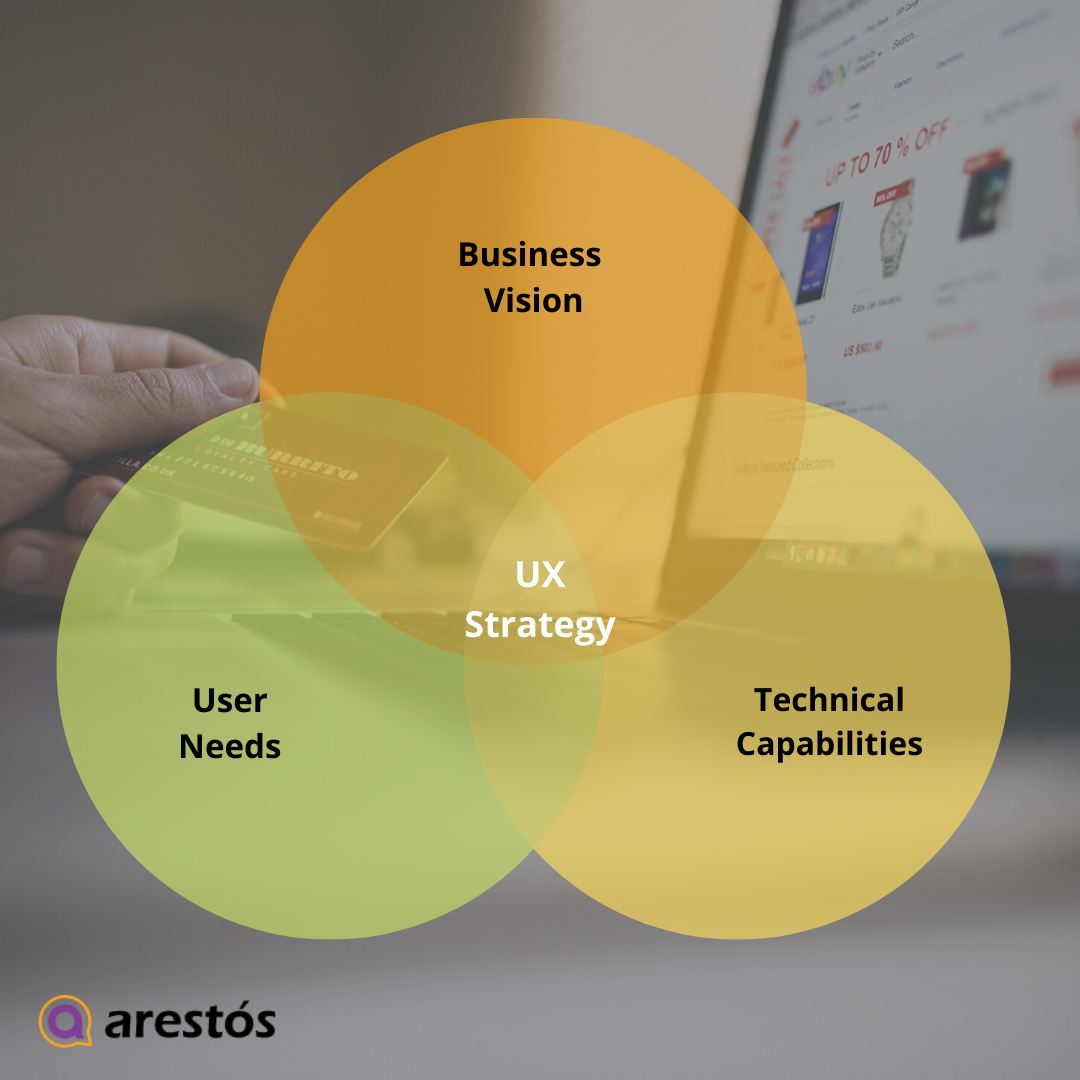
How does UX strategy affect the success of an eCommerce website?
The above definition already explains the impact of a UX strategy on the success of a website or an app. A solid UX strategy ensures the development team staying focus on the true user’s needs. Thus, it helps to save resources; meanwhile, the business goals are met.
Moreover, under a worthwhile UX strategy, all designs, functions, and content will be implemented consistently. The shopping journey from searching products to checking out will be arranged strategically with a user-centric perspective to optimize conversion and drive sales.
Practical techniques for eCommerce UX strategy
Now, let’s explore the 6 prominent UX strategy techniques that you can apply to your eCommerce site to enhance the shopping experience and boost sales.
1. Enhance the utility
How long do your users have to wait for the search results to load? How quickly can your product pages fully display to your customers?
According to Hubspot, 57% of shoppers will bounce after 3 seconds of waiting, and 80% of them will never return. Slow loading pages are costly.
By improving the loading speed, you reduce cart abandonment, enhance SEO ranking and improve your customer satisfaction.
Some actionable tips to keep the page load speeds under check:
- Adopt a Content Delivery Network (CDN): It is the way to go if you cater to a worldwide or dispersed audience. It uses a global server network to store cached versions of your website, resulting in substantially faster loading times. Netflix is using it to contribute high-quality content worldwide without lags (at minimum).
- Using the right hosting provider: Check if they have the right infrastructure to support your online store. It is beneficial to choose a provider who already has some eCommerce experience.
- Optimize visual elements: Find the right balance between speed and quality, providing high-quality images to showcase your products yet not keep your customer waiting for them to load. Compressing pictures, reducing thumbnail sizes, removing unnecessary images, uploading images in CSS sprites, and other techniques can help you achieve that balance.
- Code quality: Poorly written code can harm load times. Make sure your development partner already has some eCommerce experience under their belt with high-quality codes for your site.
2. Make it effortless to search your products
Product discovery is not just a part of the UX design strategy in eCommerce, but it also has a direct impact on sales and bounce rates. It is not easy to attract users to open your site; make sure they find what they want, or you will lose them.
- Make use of every pixel of the homepage: arrange your homepage with sections helping shoppers. Some ideas can be: showcasing personalized suggestions based on previous purchases, trending products, highlighting sales, etc. Moreover, ensure your homepage has intuitive navigation to help users explore the rest of your site.
- Optimize the navigation: keep the navigation basic and simple with menu, search, cart, and hotlines. Use your users’ voices in the content to ensure they understand how you organize the categories.
Learn more: How to build good web navigation to keep visitors stay
- Functional on-site search: make sure your search is functioning well can give accurate results. It should be able to identify typos, relevant queries, natural language processing, etc.

Source: Unsplash.com
3. Optimize product pages
The product page is supposed to provide the shopper with all useful details about the item. The customer may quit your store if you do not present enough information. On the other hand, if you give out incorrect information, the store’s reputation will suffer. The product page should strike the perfect balance of correct and adequate information.
Below is the checklist to boost up your product description pages:
- A picture is worth a thousand words: Try to use photos to speak for your products instead of letters. Online shoppers prefer seeing to reading. If the product is a dress, for example, let’s start with photos of models with that dress on from multiple angles and finish with a photo closeup of the dress materials.
- Answer all user queries: try your best to give them why they can trust and buy your products online instead of going to a physical store. Put yourself into their shoes, predicting all possible concerns, and answer all of them through the product description.
- Showcase reviews: Shoppers enjoy learning from other people’s experiences. In the long run, an honest customer review area on the product page will be really beneficial. Don’t be put off by the negative feedback. In fact, address them and use them as a means of demonstrating to your consumer base how much you care.
4. Ensure the checkout is simple and fast
If you want to create an amazing user experience, you must remove obstacles from the customer journey. Ensuring smoother checkouts means avoiding cart abandonment.
Let’s check some tips to simplify your checkout process:
- Single page checkout: Single-page checkouts have become increasingly popular among both eCommerce businesses and consumers. Check to see if you can get something similar for your online store.
- The progress bars to let users feel on track: Progress bars are a terrific way to build consumer trust and improve the eCommerce customer experience. It also encourages customers to be patient during the purchasing process and lowers bounce rates.
- Guest checkouts: many people rather bounce than share their personal information to complete the orders. Encourage them to finish their purchases with guest checkout first. You still have chances to convert them to be your member later.
- Short forms: be picky with what information you want to collect. Online shoppers are lazy and hate long forms.

Source: Unsplash.com
5. Effective and helpful support service
Before, during, and after the purchasing process, customer service can assist with the eCommerce user experience. It can bring the greater brand and product value, improve retention rates, increase user trust, and more.
Some highlighting practices to a UX friendly customer support
- Multi-channel support: Ensure your customers can contact you through any channel, including live chat, email, phone, Twitter, and so on, And all the channels are integrated to keep track easily.
- Chatbots: Customers like instant responses. Build smart and helpful chatbots to assist your customers with common inquiries instead of having them wait and be angry.
- FAQs: FAQs are elementary but usually underrated. An eCommerce site with a clear and detailed FAQ section can win customers’ trust better. You can consider placing a FAQ section right on the product pages so that people can find the answers about the products easily.
6. Don’t forget the UX for your mobile customers
It is obviously essential to have a pleasant mobile commerce UX. Accordingly, mobile commerce takes 50% of online sales by 2021.
Practices for a smooth mobile commerce UX:
- Tappable buttons and pinchable images: Stick to mobile users’ habits. They will expect interactive features by tapping and pinching.
- Single-handed operations: It would be an advantage for your online store if it allows users to navigate with one hand. You can use the sidebar menu and place the buttons on the preferable side to users’ convenience.

Source: Unsplash.com
Conclusion
The number of things you can do with an eCommerce UX strategy is countless. The key is keeping in mind that your UX strategy should focus on helping life easier for customers, and in return, your life (and your business) also get easier (and much better).
We, Arestós, can help you with technological and eCommerce development issues on the way to achieve a worthwhile UX satisfying your customers and drive sales.




