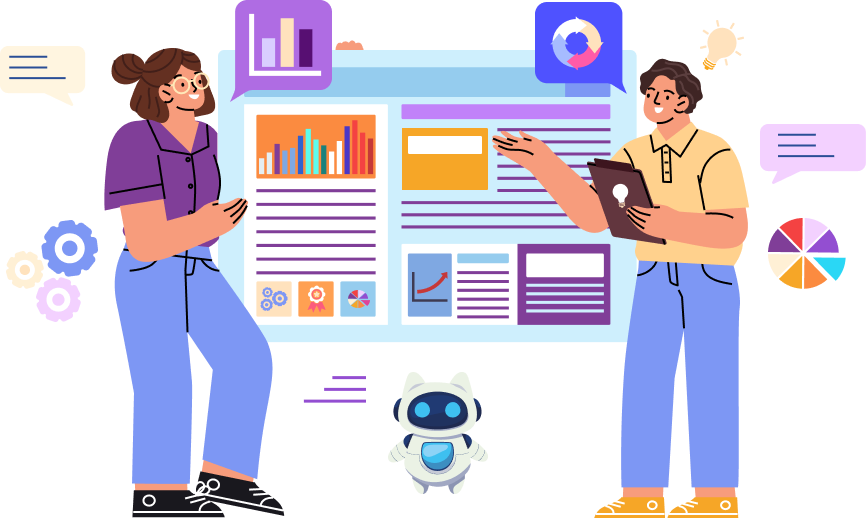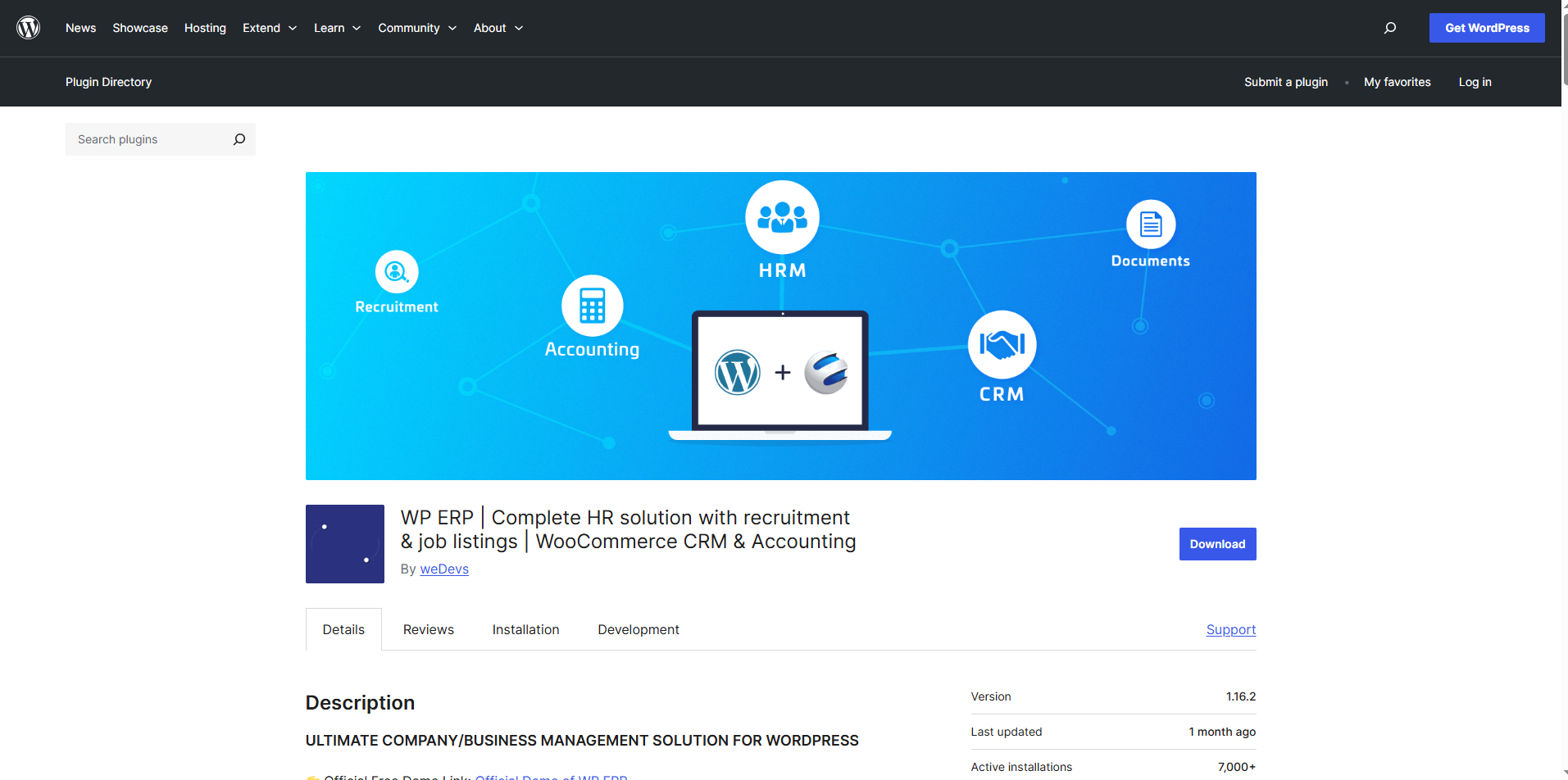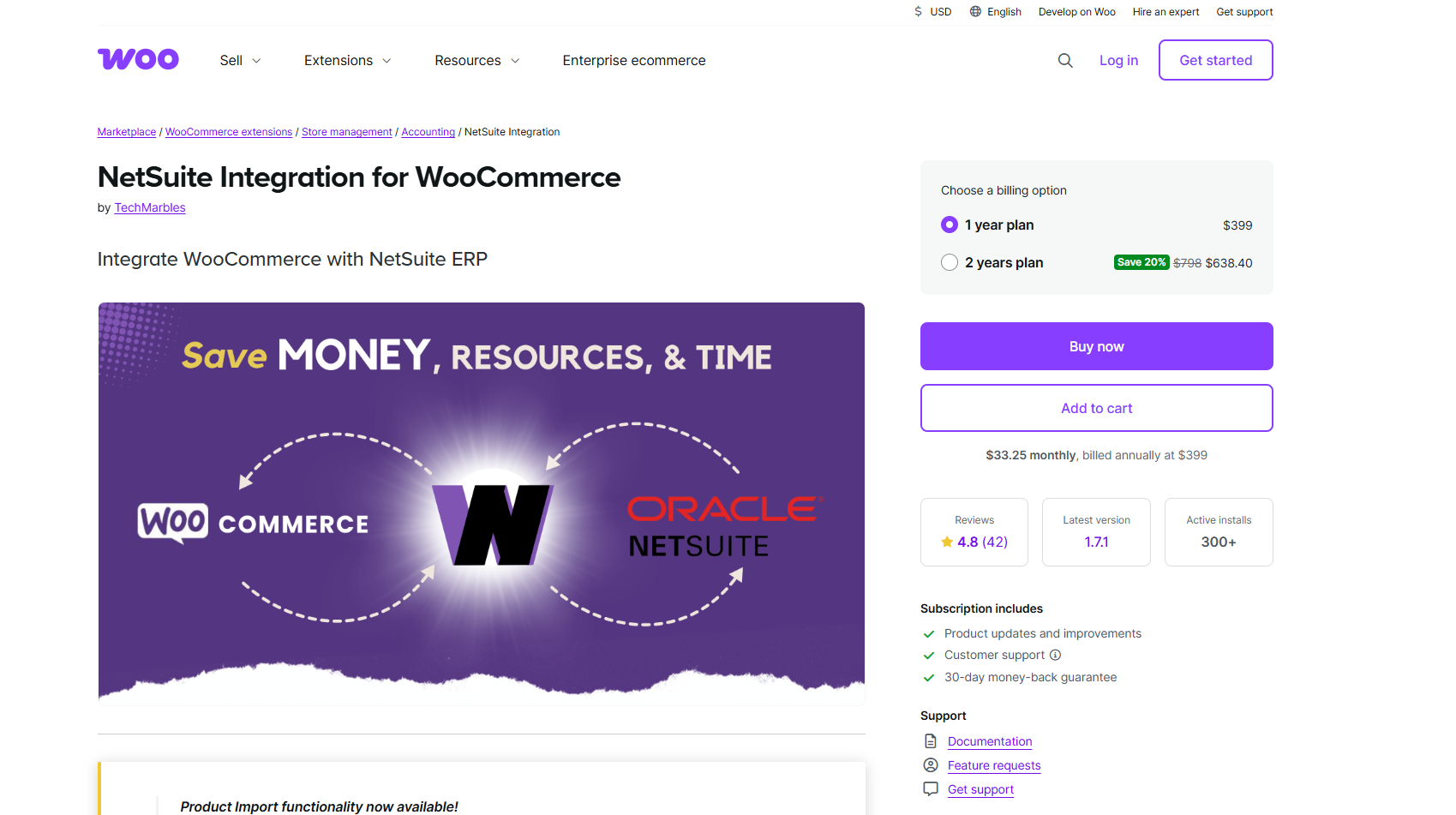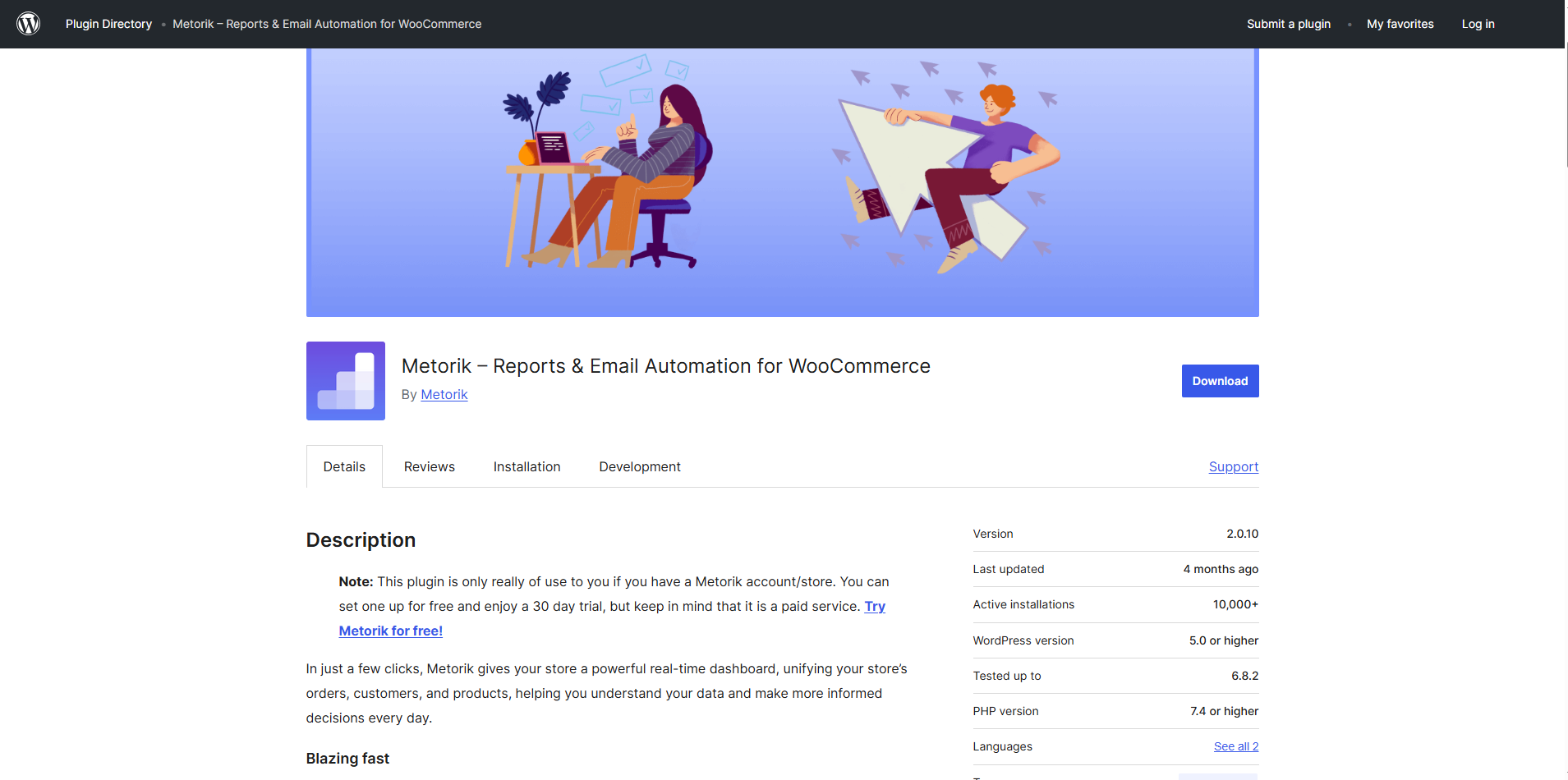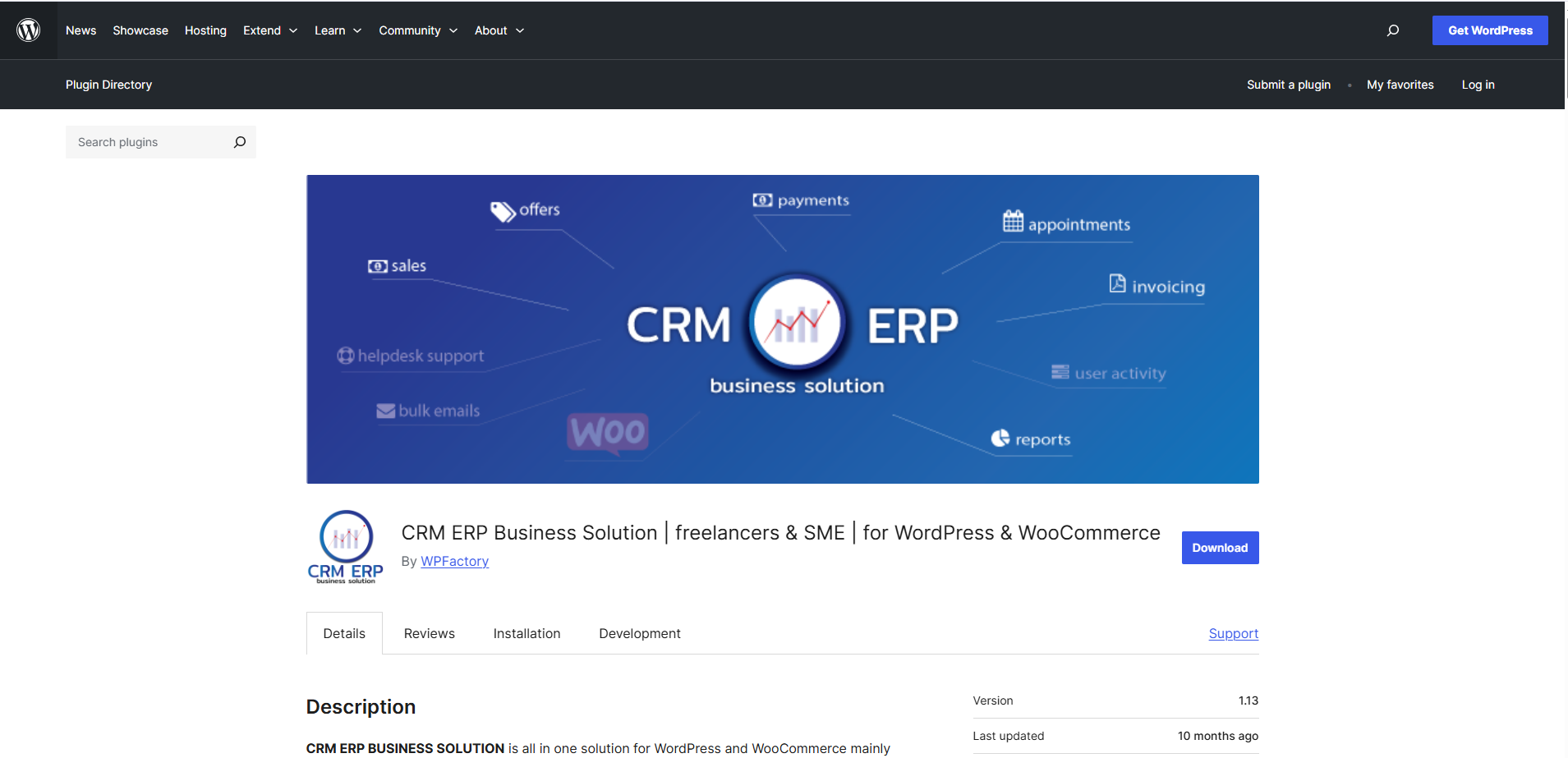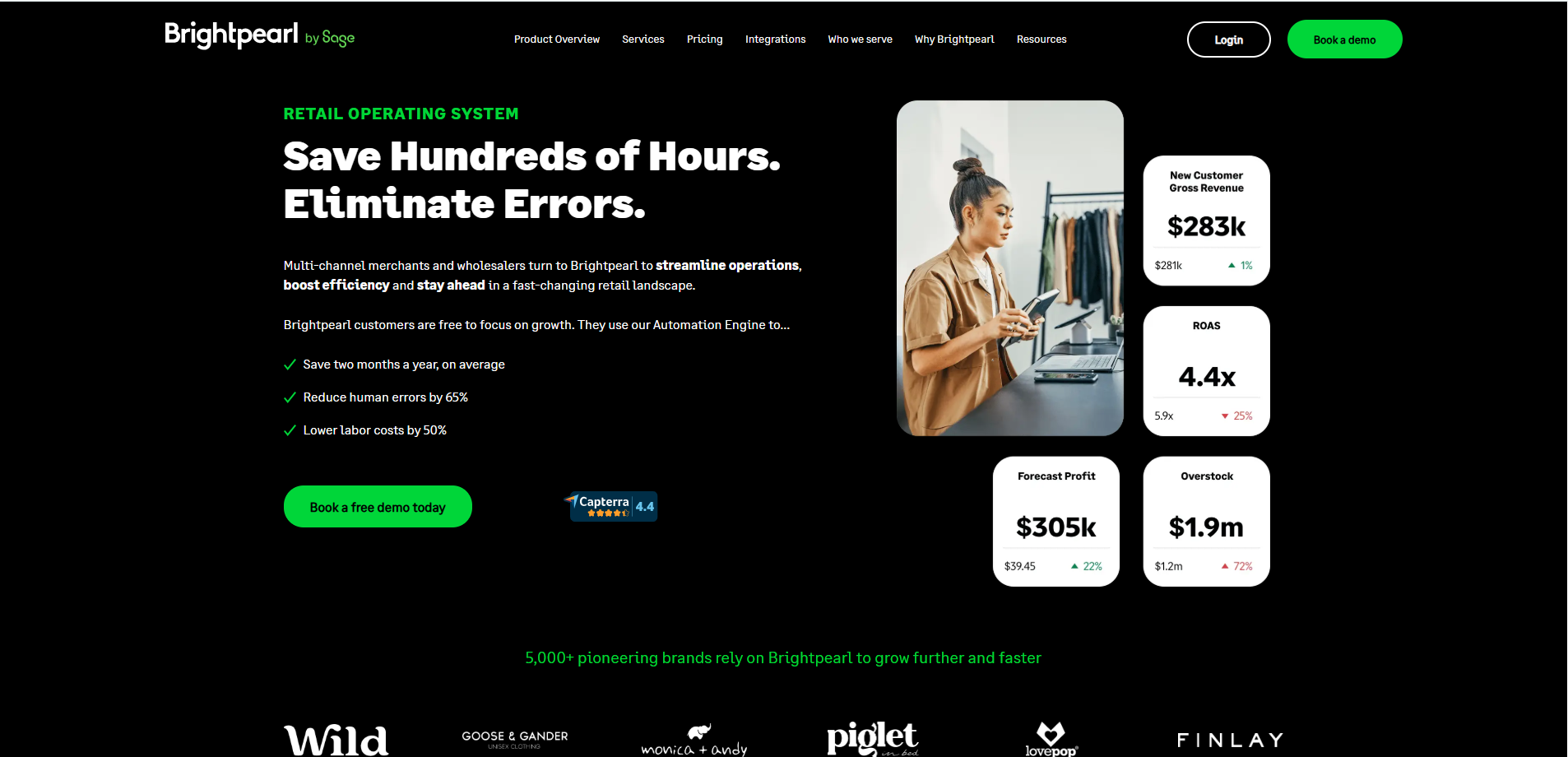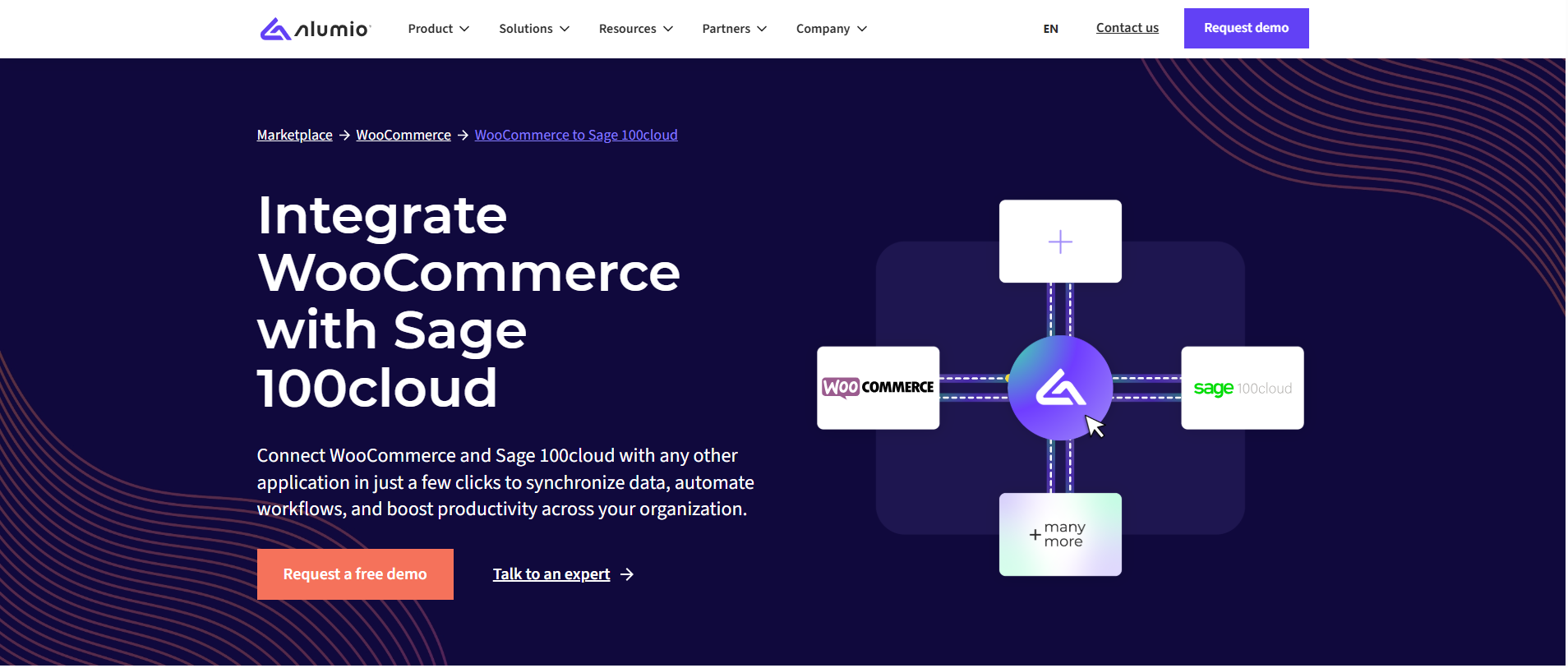Back to featured insights
WooCommerce ERP Plugin: Benefits, Best Options, and Selection Guide
A WooCommerce ERP plugin streamlines your store by centralizing inventory, orders, and customer data. This guide highlights top options, their benefits, and tips to choose the best solution for your business.
Table of Content
Share
A WooCommerce ERP plugin is not just an add-on but a solution that helps online stores operate more efficiently and sustainably. It provides seamless integration between WooCommerce and ERP systems, creating a foundation for centralized management, automation, and long-term growth.
In this article, we’ll explore WooCommerce ERP plugins to better understand their role in online store management and highlight some of the most popular options available today.
What is a WooCommerce ERP Plugin?
A WooCommerce ERP Plugin is a tool that connects your WooCommerce store with an Enterprise Resource Planning (ERP) system. ERP systems are designed to help businesses manage core operations such as inventory, orders, finance, accounting, and customer relationships, all within a single platform.
WooCommerce is powerful for creating and running an online store, but it mainly focuses on sales and product management. As your business grows, managing everything manually or relying only on WooCommerce’s basic features can become complicated and error-prone. This is where an ERP plugin comes in.
Key Benefits of Using WooCommerce ERP Plugin
Implementing a WooCommerce ERP plugin isn’t just about managing tasks; it’s about transforming your online store into a more efficient, scalable, and profitable operation. Here are the core benefits you can expect:
- Centralized Data Management: Consolidate all essential business data—inventory, orders, customer details, financials, and vendors—into one unified system. This eliminates data silos, ensures accuracy, and creates a single source of truth that saves time and reduces costly errors.
- Enhanced Operational Efficiency: Automate manual tasks such as order processing, stock updates, and financial tracking. By reducing human error and speeding up workflows, your team can focus on higher-value activities that drive growth instead of repetitive admin work.
- Improved Inventory Control and Accuracy: Gain real-time visibility of stock levels across locations, with automated reorder alerts to avoid shortages or overstocking. This keeps inventory optimized, reduces carrying costs, and ensures the right products are always available.
- Streamlined Order Fulfillment: Accelerate the order-to-delivery process with automated routing, optimized pick-and-pack, and integrated shipping solutions. The result is faster processing, fewer delivery errors, and a smoother post-purchase experience for customers.
- Better Financial Oversight and Reporting: Automatically record revenues, expenses, and profits, and generate clear financial reports. This gives you accurate insights for budgeting, simplifies tax preparation, and supports data-driven financial decisions for long-term growth.
- Superior Customer Experience and Retention: With a centralized view of customer history and preferences, you can provide personalized service, quicker support, and more relevant marketing campaigns. This builds stronger relationships, increases satisfaction, and drives repeat purchases.
- Scalability for Future Growth: A WooCommerce ERP plugin provides a flexible foundation that grows with your business. It can handle higher order volumes, larger product catalogs, and new sales channels without slowing down performance.
Popular WooCommerce ERP Plugins You Should Know
WordPress ERP
WordPress ERP Stats:
- Downloads: 10,000+
- Rating: 4.4/5
- Price: Freemium, paid plans start at $12.99/month
- Best for: Small to medium-sized businesses looking for an all-in-one ERP inside WordPress
WP ERP is one of the most popular ERP plugins built specifically for WordPress and WooCommerce. It is designed to deliver an all-in-one solution by integrating seamlessly into the WordPress dashboard, allowing businesses to manage HR, customer relations, accounting, and store operations in one place. With its user-friendly interface and scalability, WP ERP is suitable for small to medium-sized businesses looking to streamline their workflows.
Key Features:
- Human Resource Management (HRM) with employee profiles, attendance tracking, and performance monitoring.
- Customer Relationship Management (CRM) with contact history, lead management, and segmentation.
- Integrated Accounting module for recording transactions, generating reports, and managing expenses.
- Direct WooCommerce integration to track orders, inventory, and customer data.
- Modular system with premium extensions for scaling and customization as business needs grow.
NetSuite WooCommerce Integration
NetSuite WooCommerce Integration Stats:
- Downloads: 5,000+
- Rating: 4.8/5
- Price: Premium, based on NetSuite plan and integration setup
- Best for: Medium to large businesses needing a scalable ERP integration with WooCommerce
NetSuite WooCommerce Integration is a powerful solution that connects your WooCommerce store with Oracle NetSuite, one of the leading cloud-based ERP systems. This integration allows businesses to centralize eCommerce operations with enterprise-grade ERP capabilities, including financials, supply chain, CRM, and inventory management. It is particularly suited for growing and large-scale businesses that require advanced automation and real-time synchronization between their online store and back-office systems.
Key Features:
- Real-time synchronization of products, inventory, orders, and customer data between WooCommerce and NetSuite.
- Advanced inventory and supply chain management across multiple warehouses and sales channels.
- Automated financial data syncing, enabling accurate bookkeeping, invoicing, and tax management.
- Centralized CRM capabilities to manage customer profiles, history, and interactions seamlessly.
- Scalable infrastructure designed to handle high-volume transactions and complex business workflows.
Metorik
Metorik Stats:
- Downloads: 10,000+
- Rating: 5/5
- Price: Starts at $20/month (depending on store size and order volume)
- Best for: WooCommerce stores that need advanced reporting, CRM, and automation in a single platform
Metorik is a powerful analytics and reporting tool designed specifically for WooCommerce stores. While not a full ERP system, it acts as an essential operational companion, providing deep insights into sales, customer behavior, and subscription management. Metorik helps store owners automate workflows, improve reporting accuracy, and make data-driven decisions to grow their business.
Key Features:
- Advanced sales and revenue reporting with customizable dashboards.
- Customer segmentation and lifecycle tracking to understand buying behavior.
- Automated email campaigns and workflow automation for subscriptions and order management.
- Integration with WooCommerce for real-time order and customer data.
- Tools to analyze product performance, trends, and growth opportunities.
CRM ERP Business Solution
CRM ERP Business Solution Stats:
- Downloads: 2,000+
- Rating: 5/5
- Price: Freemium, with premium add-ons available
- Best for: Small to medium-sized WooCommerce businesses wanting an all-in-one ERP and CRM solution
CRM ERP Business Solution is designed to provide small and medium-sized businesses with an integrated Customer Relationship Management (CRM) and Enterprise Resource Planning (ERP) system directly within WordPress. With seamless WooCommerce integration, it allows you to manage customers, orders, and transactions from a single dashboard, saving time and improving efficiency. Its user-friendly interface makes it accessible even for store owners without deep technical expertise.
Key Features:
- WooCommerce integration to sync customer and order data.
- CRM tools for managing customer information, transaction history, and sales opportunities.
- ERP modules to oversee business processes, finance, and HR.
- Reporting and analytics features to support informed decision-making.
- Intuitive, easy-to-use interface tailored for SMEs.
Brightpearl Integration for WooCommerce
Brightpearl Integration Stats:
- Downloads: 3,000+
- Rating: 4.5/5
- Price: Premium, depending on Brightpearl subscription and integration setup
- Best for: Growing and large WooCommerce businesses needing centralized ERP and retail management
Brightpearl Integration for WooCommerce is a powerful ERP solution designed for retailers and eCommerce businesses. It connects WooCommerce stores with the Brightpearl Retail Operating System, enabling real-time synchronization of orders, inventory, and customer data. The plugin streamlines workflows by automating order processing, managing stock levels, and centralizing customer information.
Key Features:
- Real-time inventory management across multiple channels.
- Automated order processing from WooCommerce to Brightpearl.
- Centralized customer data management.
- Flexible pricing options for retail and wholesale customers.
- Reporting and analytics for sales, inventory, and order performance.
Sage 100 Integration for WooCommerce
Sage 100 Integration Stats:
- Downloads: 2,000+
- Rating: 4.3/5
- Price: Premium, based on Sage 100 licensing and integration setup
- Best for: Small to medium businesses needing advanced accounting and inventory ERP features integrated with WooCommerce
Sage 100 Integration for WooCommerce is a robust ERP integration solution designed to connect WooCommerce stores with the Sage 100 ERP system. It enables real-time synchronization of orders, inventory, and customer data between your online store and Sage 100, streamlining business operations and reducing manual errors. The integration helps businesses maintain accurate financial records, optimize stock levels, and improve order fulfillment efficiency.
Key Features:
- Real-time synchronization of orders, inventory, and customer data.
- Automated order processing to reduce manual entry errors.
- Centralized customer management and sales data.
- Integration with accounting and financial modules in Sage 100.
- Improved reporting and analytics for sales, inventory, and financial performance.
How to Choose the Right WooCommerce ERP Plugin for Your Store
Choosing the right ERP plugin for your WooCommerce store means finding a solution that truly fits your business needs and growth plans. Here are the key factors to consider:
- Business Needs and Goals: Start by identifying the core challenges your store is facing. Do you need better inventory management, more accurate financial tracking, or a stronger CRM system? Choose a plugin that directly addresses those needs.
- Integration Capabilities: A good WooCommerce ERP plugin should integrate seamlessly with your existing tools, such as payment gateways, shipping providers, or third-party accounting software. This ensures smooth workflows without creating data silos.
- Scalability: As your business grows, your ERP needs will also evolve. Pick a solution that can scale with you — handling more orders, larger product catalogs, and multiple sales channels without performance issues.
- Ease of Use: A feature-rich ERP plugin is only valuable if your team can use it effectively. Look for a plugin with a user-friendly interface and minimal learning curve to maximize adoption.
- Support and Updates: ERP is critical to your store’s operations. Ensure the plugin is actively maintained, offers reliable support, and provides regular updates for security and compatibility with WooCommerce.
- Pricing and Value: Finally, compare the cost of the plugin with the features it offers. Sometimes a slightly higher investment brings significantly better automation, saving your team time and reducing errors.
Best Practices to Optimize Your Online Store with ERP Plugin
Implementing a WooCommerce ERP plugin is just the beginning. To fully unlock its potential and maximize the value it brings to your store, you need to follow some best practices:
- Define Clear Objectives: Start by setting measurable goals such as reducing stockouts, speeding up order fulfillment, or improving customer retention. Having clear targets helps you track progress and measure ROI effectively.
- Train Your Team: Ensure your staff is properly trained to use the ERP plugin. A well-informed team can take full advantage of automation features, reducing errors and improving efficiency.
- Keep Your Data Clean: Regularly audit and update your inventory, customer, and financial data. Clean and accurate data ensures the ERP system generates reliable reports and insights.
- Integrate with Key Tools: Make the most of your ERP plugin by connecting it with essential third-party apps such as CRM platforms, accounting software, and shipping providers. This creates a seamless workflow across your entire business.
- Monitor and Adjust: Continuously track performance through built-in analytics and reports. Be ready to adjust workflows, automation rules, and system settings as your business grows and market demands change.
- Stay Updated: Always keep your ERP plugin updated to the latest version. This ensures compatibility with WooCommerce, access to new features, and protection against security risks.
Frequently Asked Questions
1. What is a WooCommerce ERP plugin?
A WooCommerce ERP plugin is a tool that integrates your online store with an enterprise resource planning (ERP) system, helping you manage inventory, orders, customers, and finances in one place.
2. Do I really need an ERP plugin for my WooCommerce store?
If your store is growing, managing everything manually becomes time-consuming and error-prone. An ERP plugin automates workflows, improves efficiency, and supports scalability.
3. Are WooCommerce ERP plugins expensive?
Costs vary depending on the plugin’s features and integrations. Some are free or freemium, while others require a subscription or one-time license fee.
4. Can ERP plugins integrate with my existing tools?
Yes. Many WooCommerce ERP plugins integrate with popular accounting software, shipping carriers, payment gateways, and CRM tools to create seamless workflows.
Conclusion
WooCommerce ERP plugins are essential tools that help online stores streamline operations, centralize data, and support growth at scale. From inventory and order management to CRM and financial tracking, these plugins bring structure and automation to your eCommerce business, ensuring greater efficiency and better decision-making. Choosing the right ERP plugin for your WooCommerce store can make a significant difference in how smoothly your business runs.
At Arestós, we specialize in providing end-to-end WooCommerce solutions tailored to your business needs. Our team helps you integrate the right ERP systems with WooCommerce, optimize performance, and customize your store for scalability and long-term success.
Contact us today to explore how we can help you implement the best ERP plugin and build a stronger, more efficient online business.
Subscribe to our newsletter!
Get updated to
the lastest IT trends