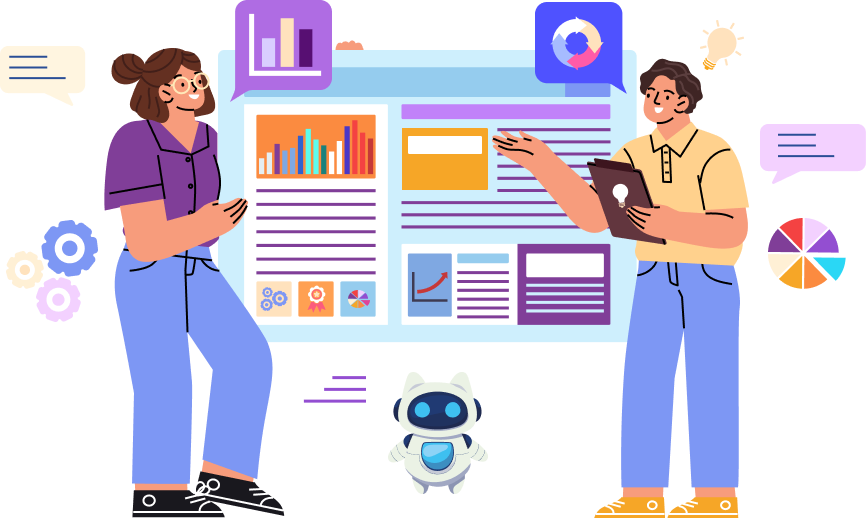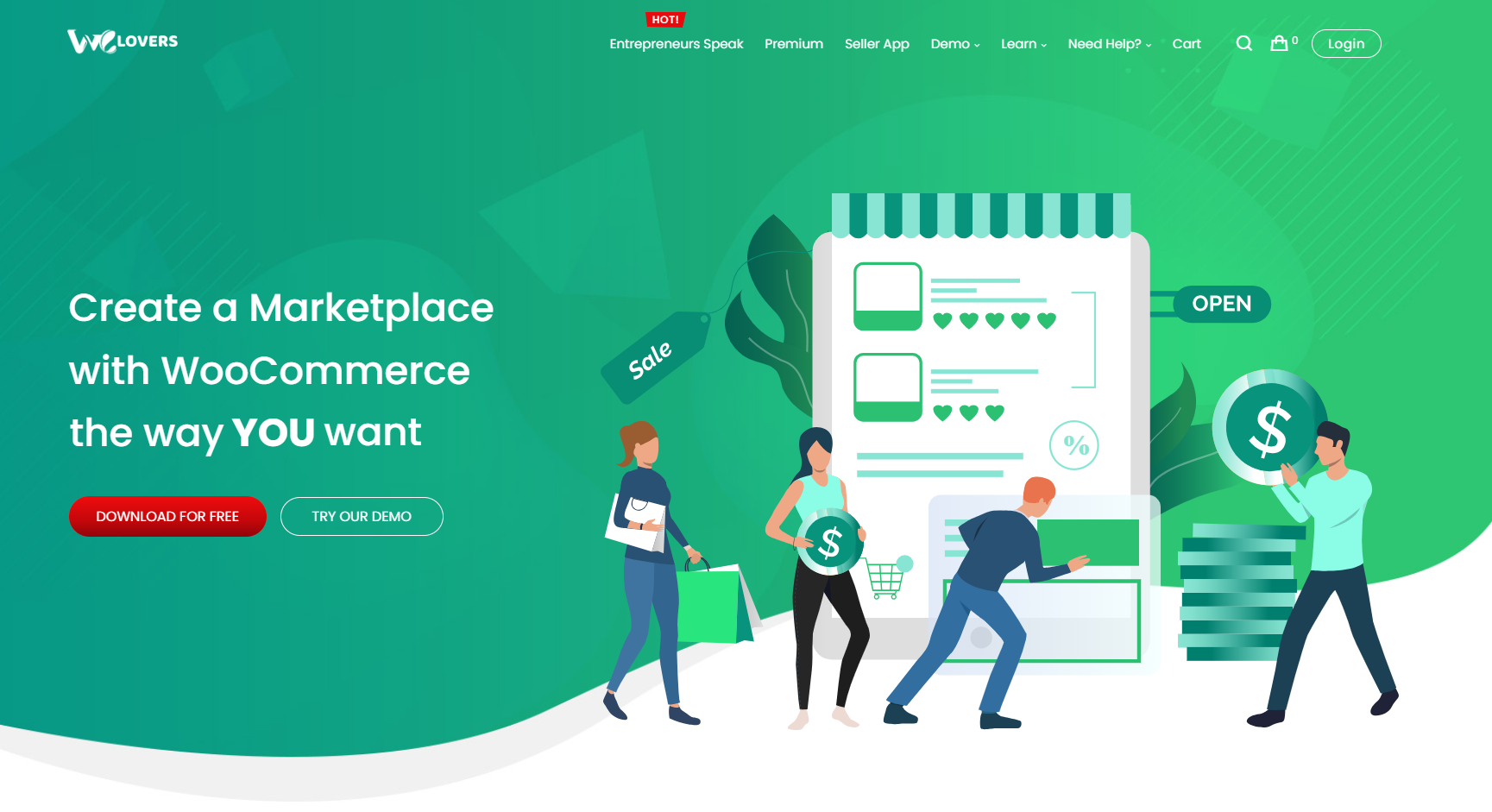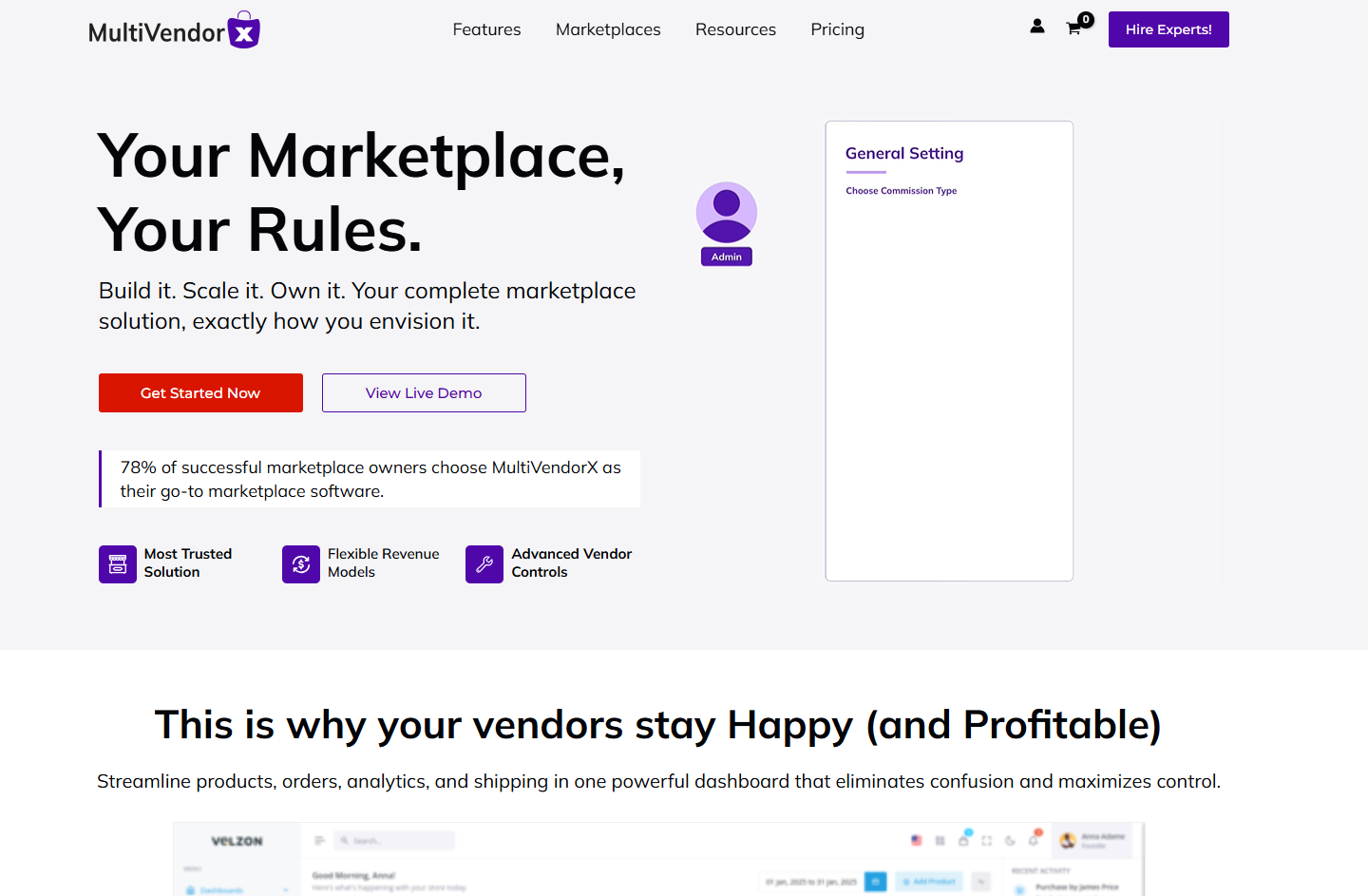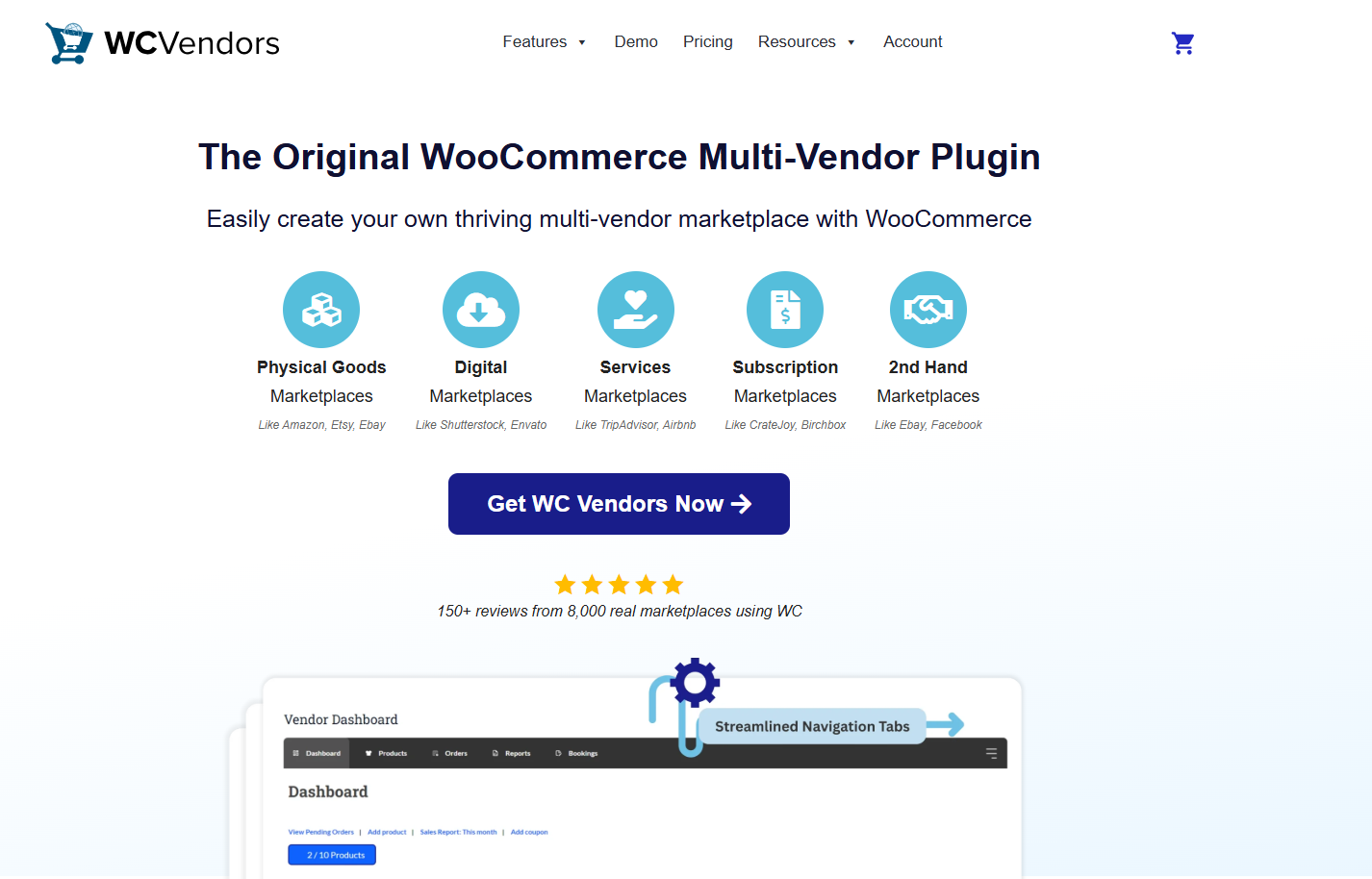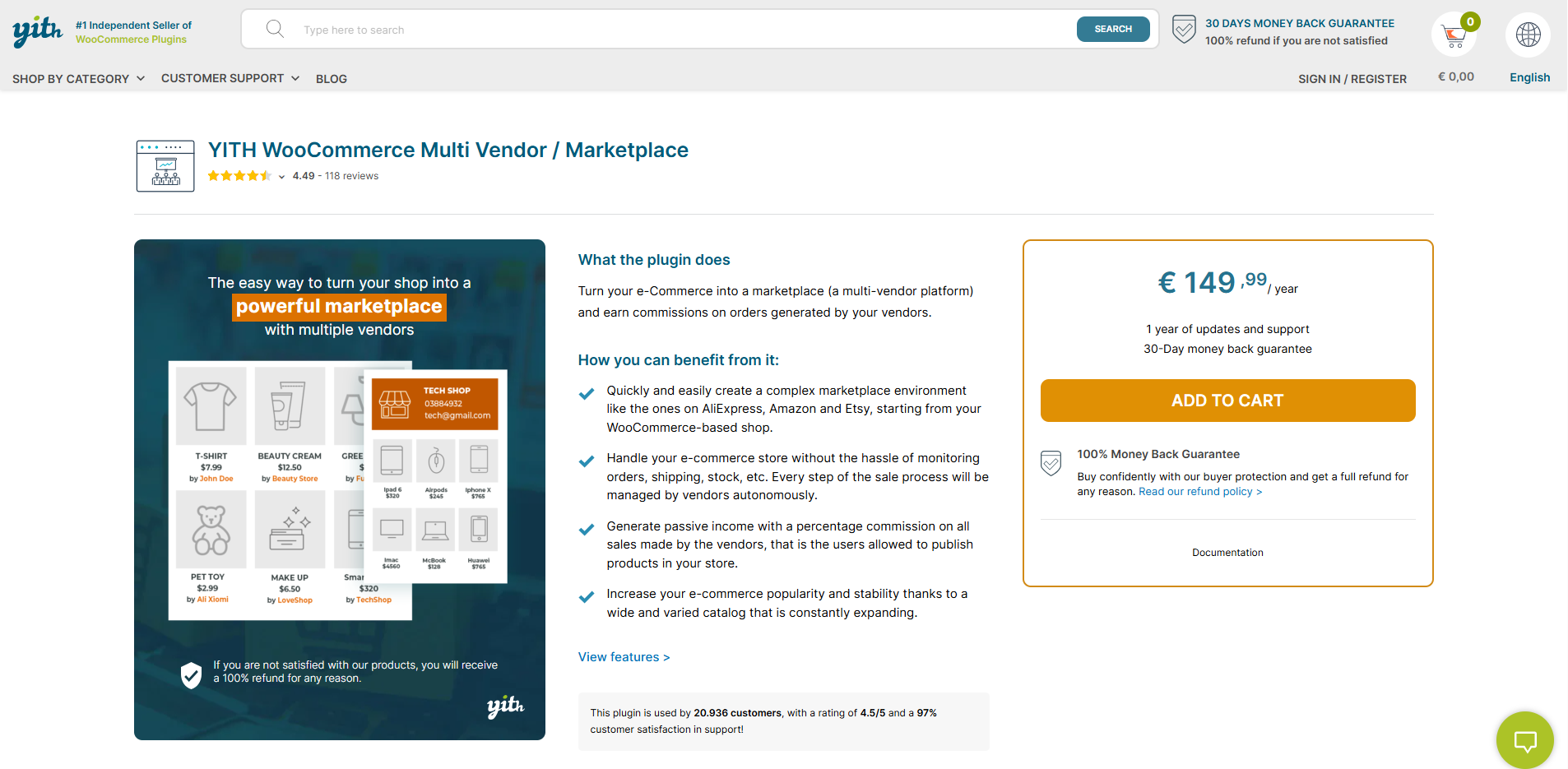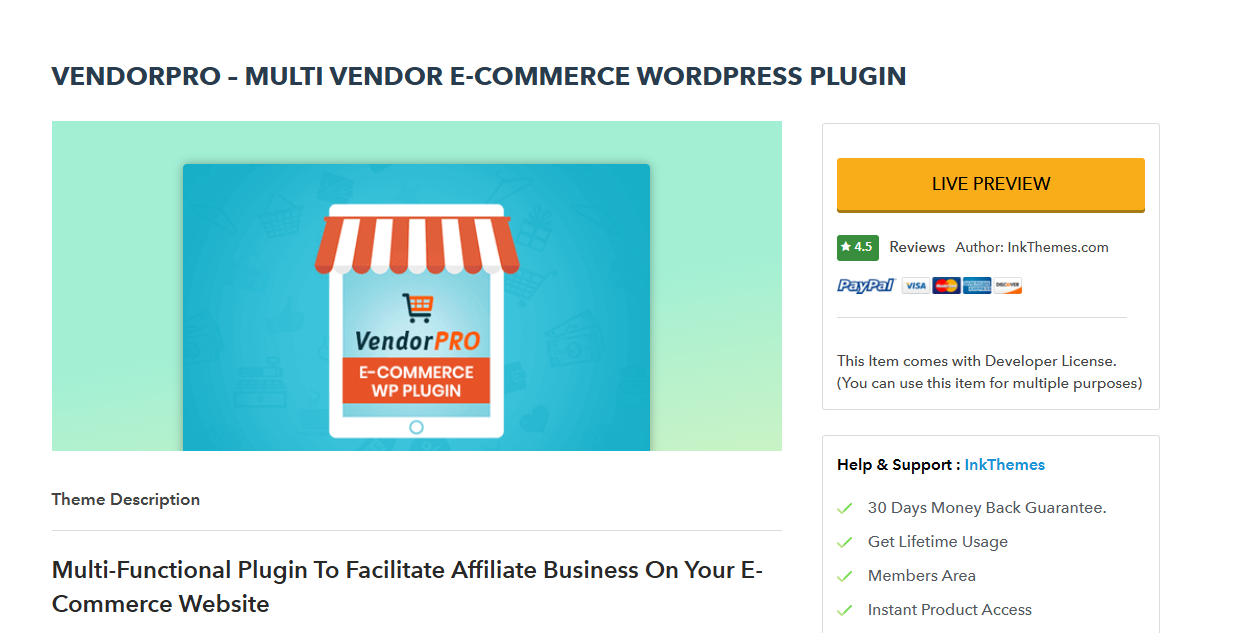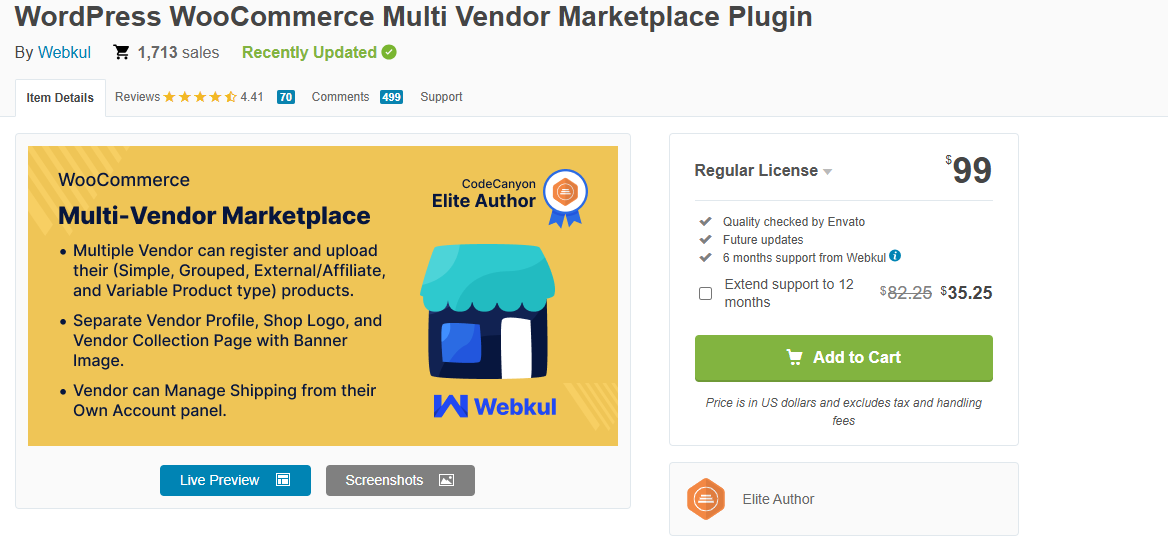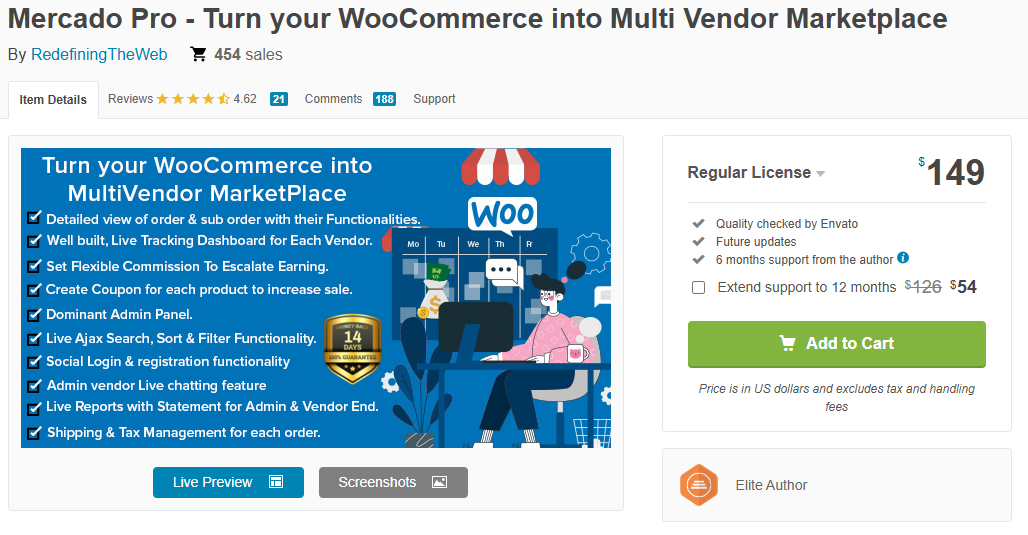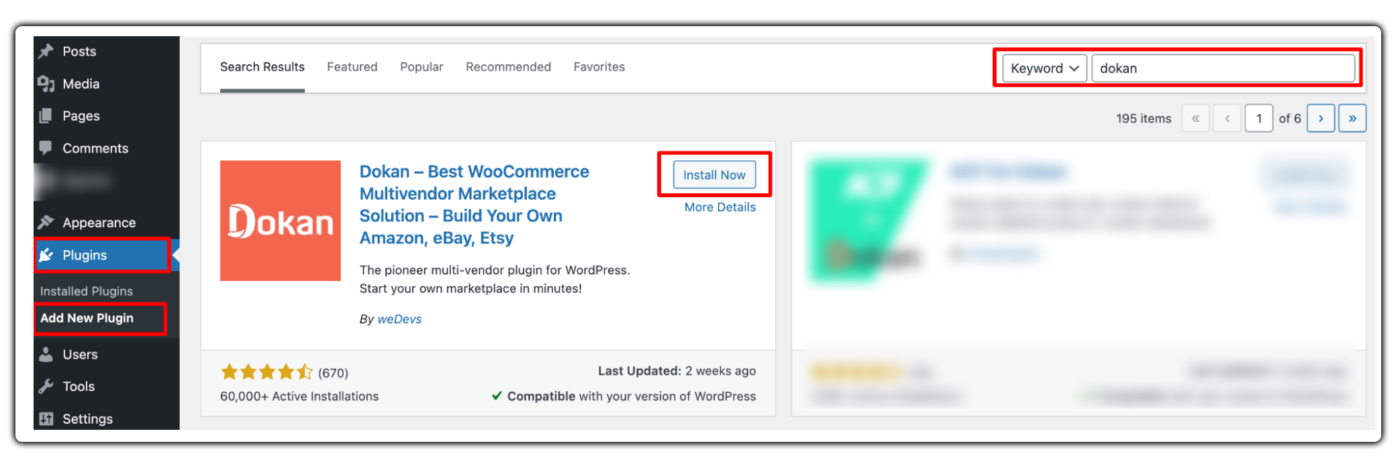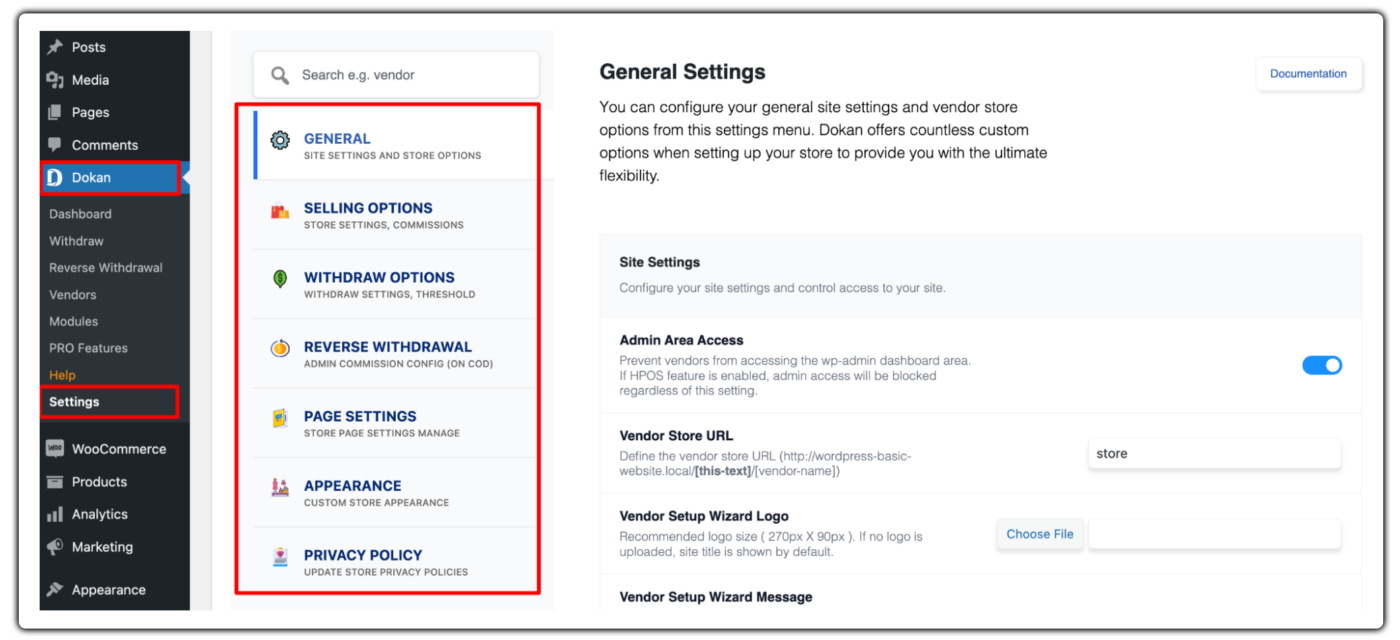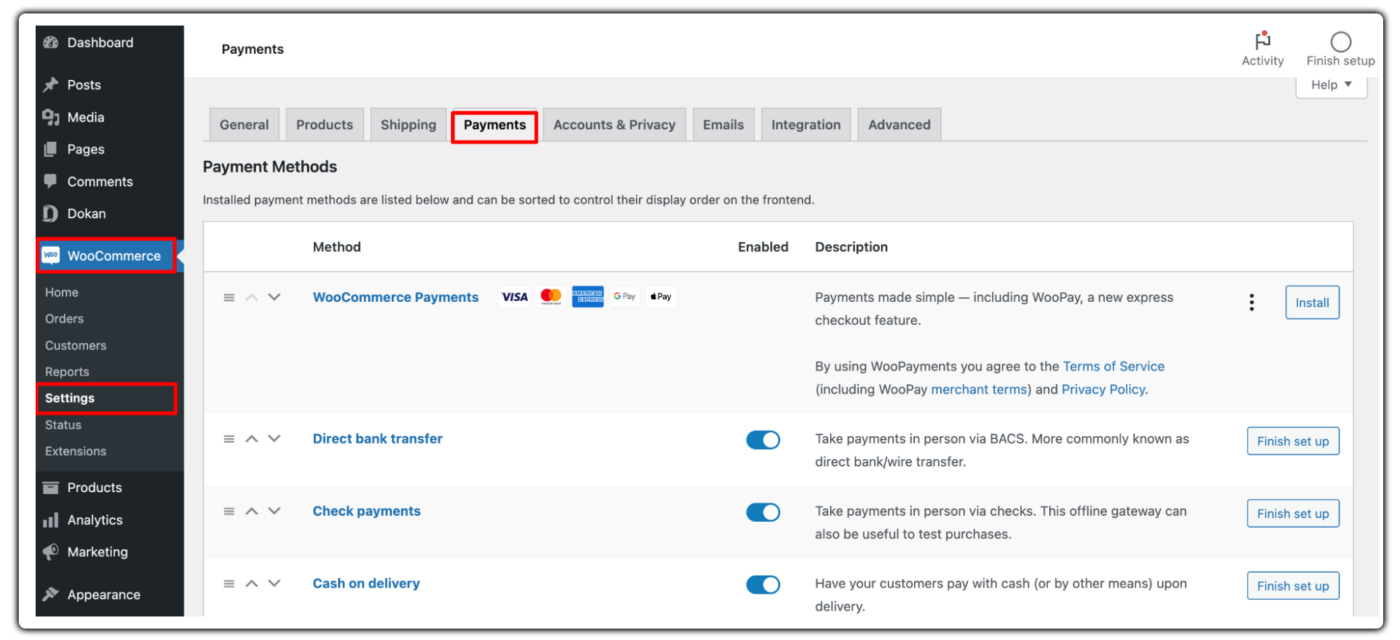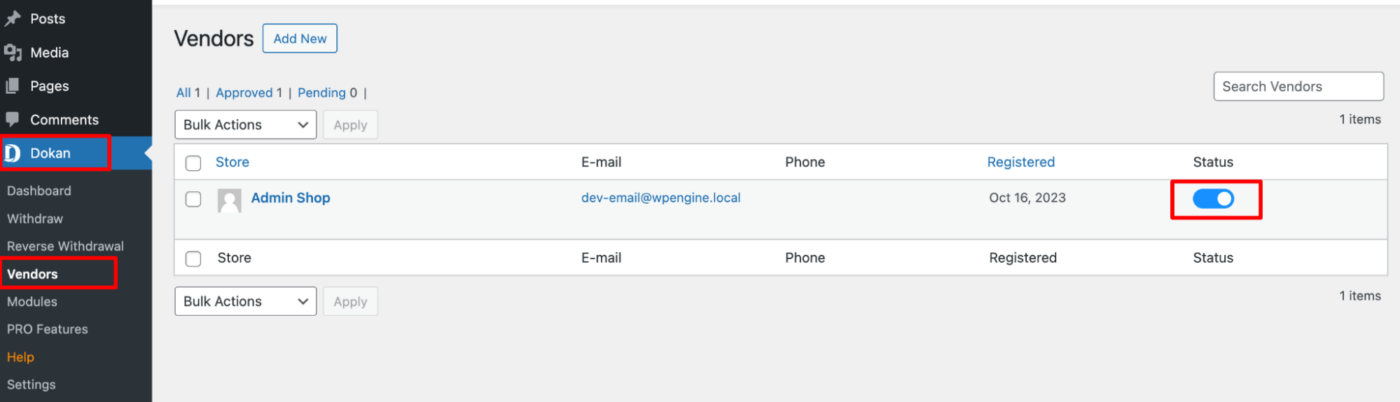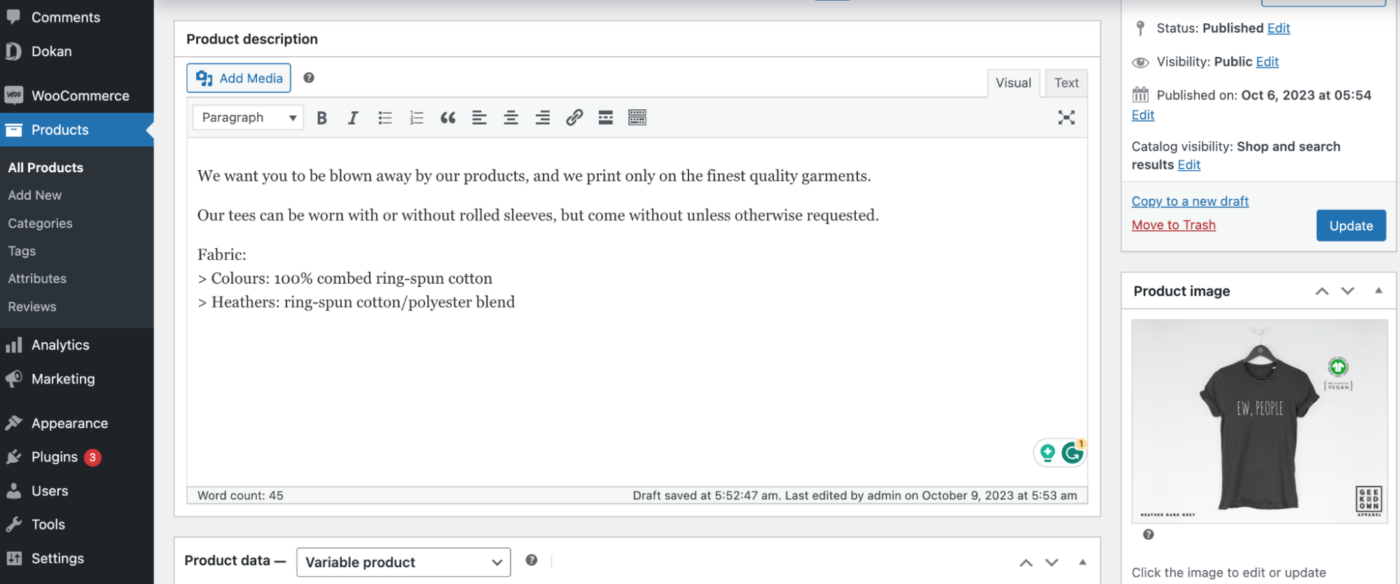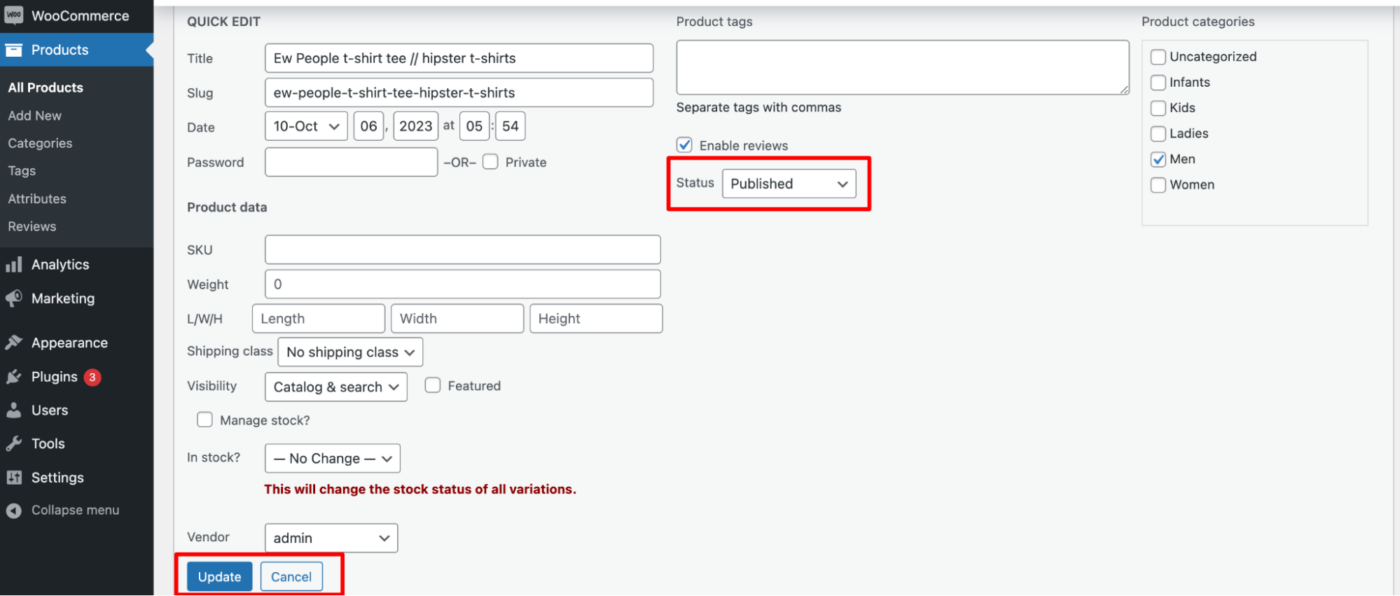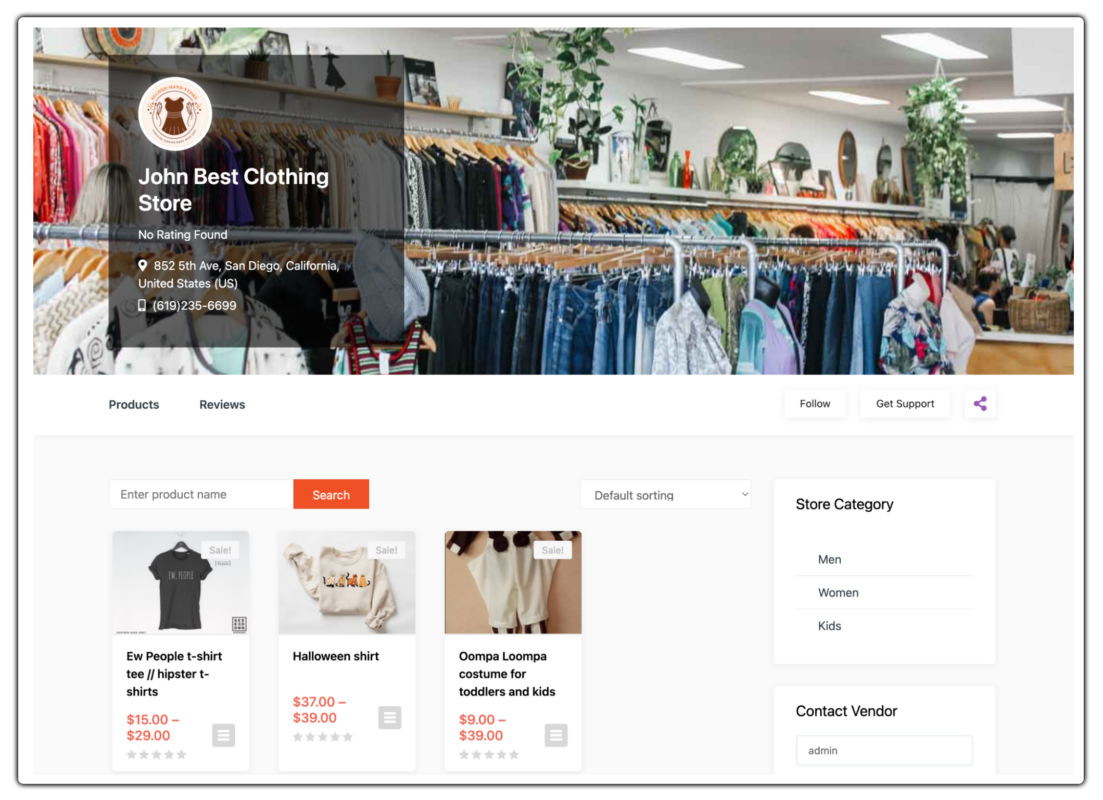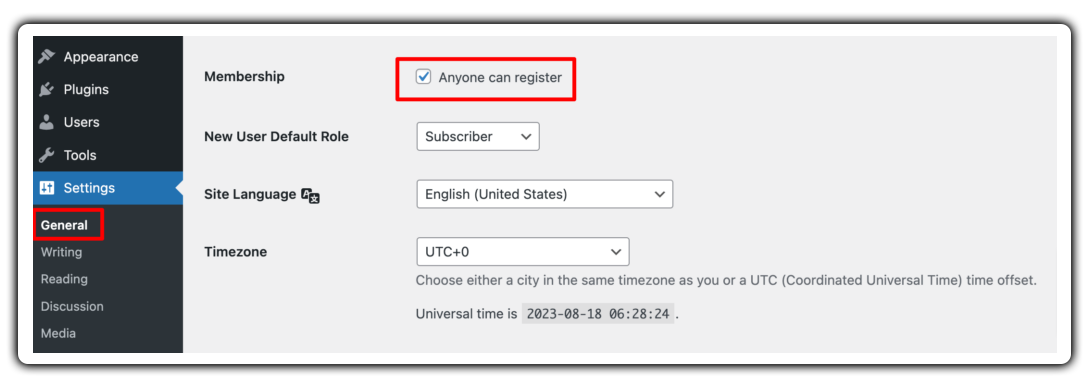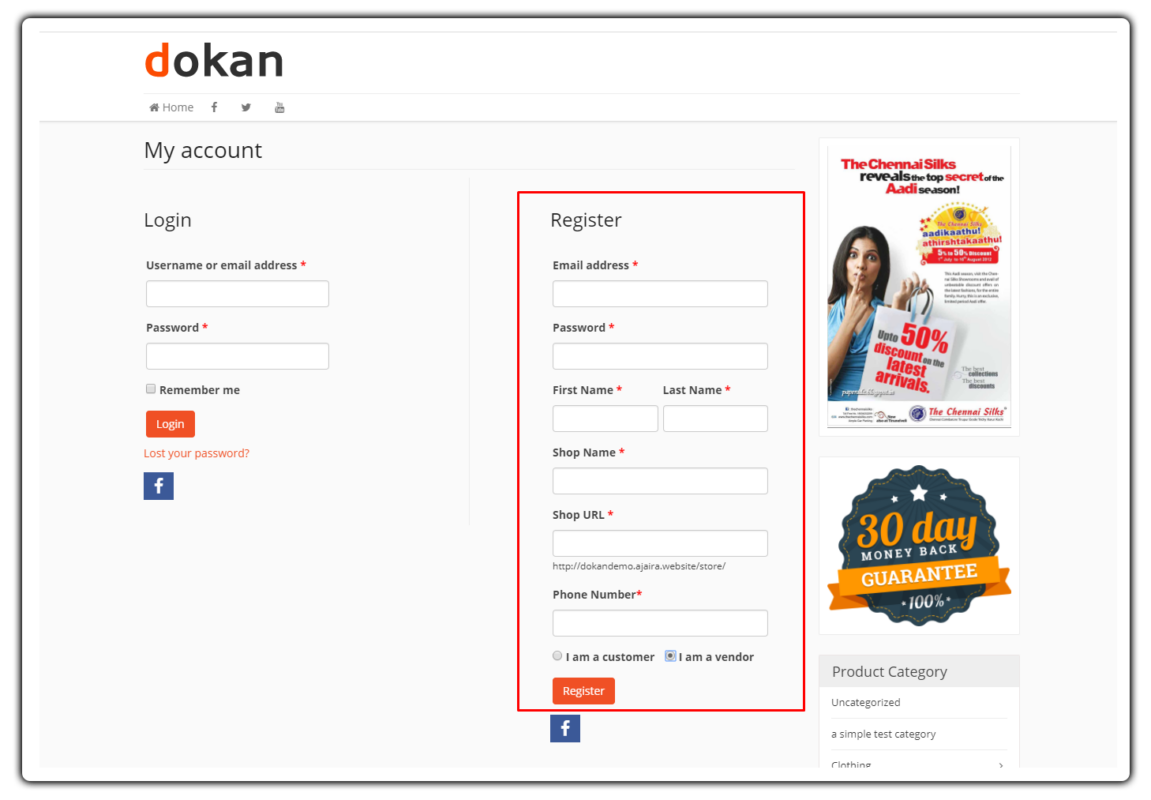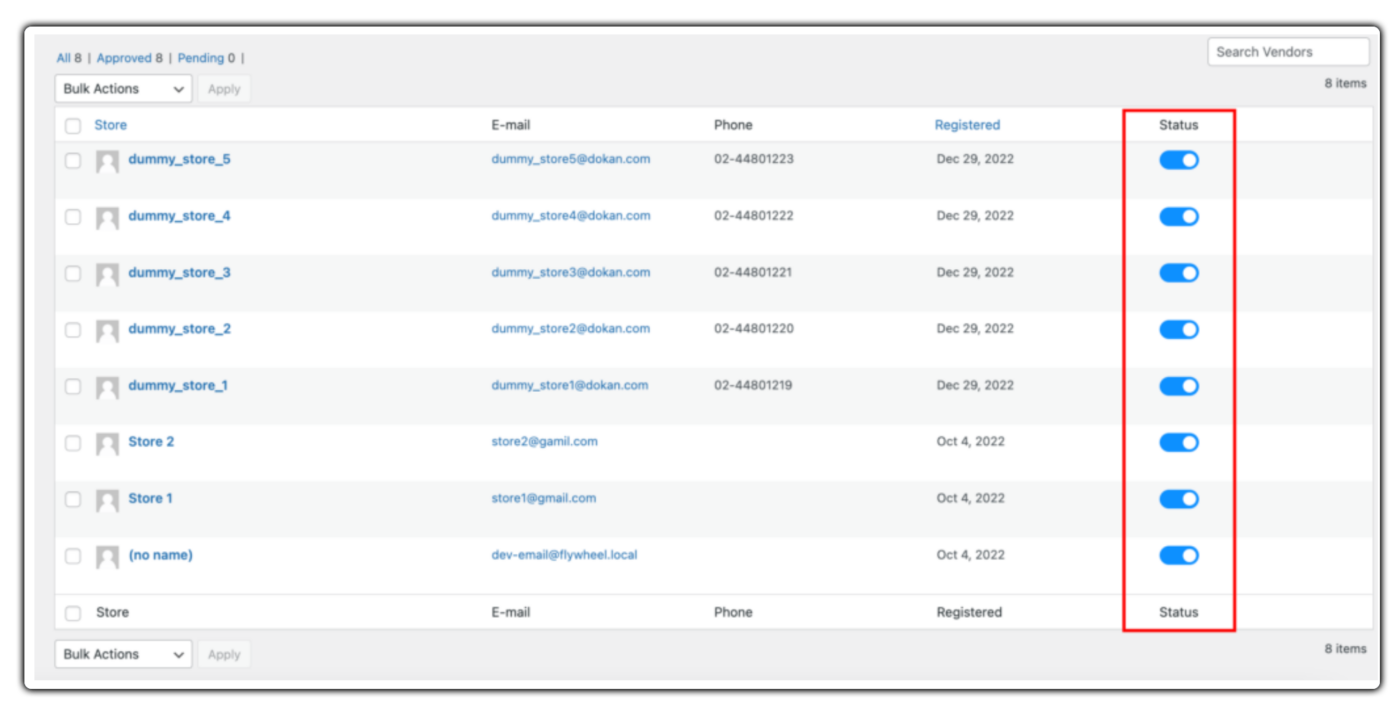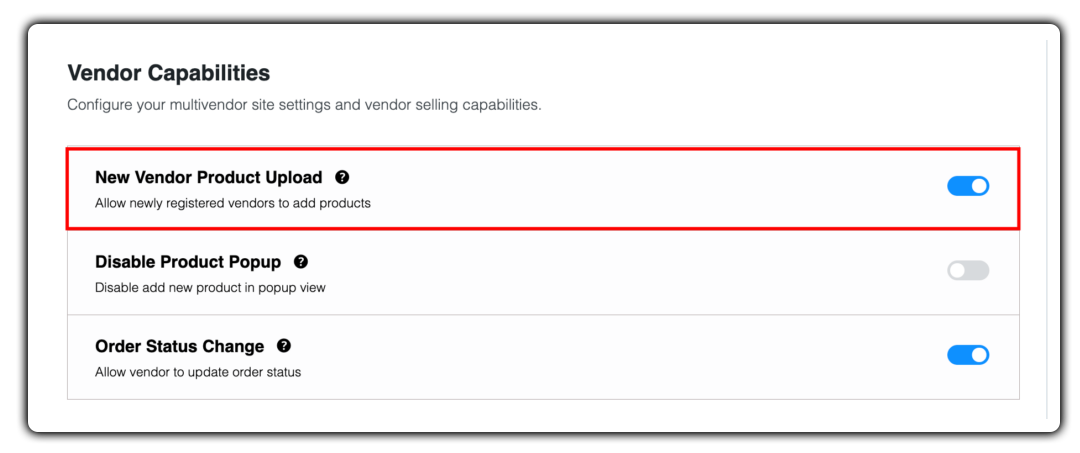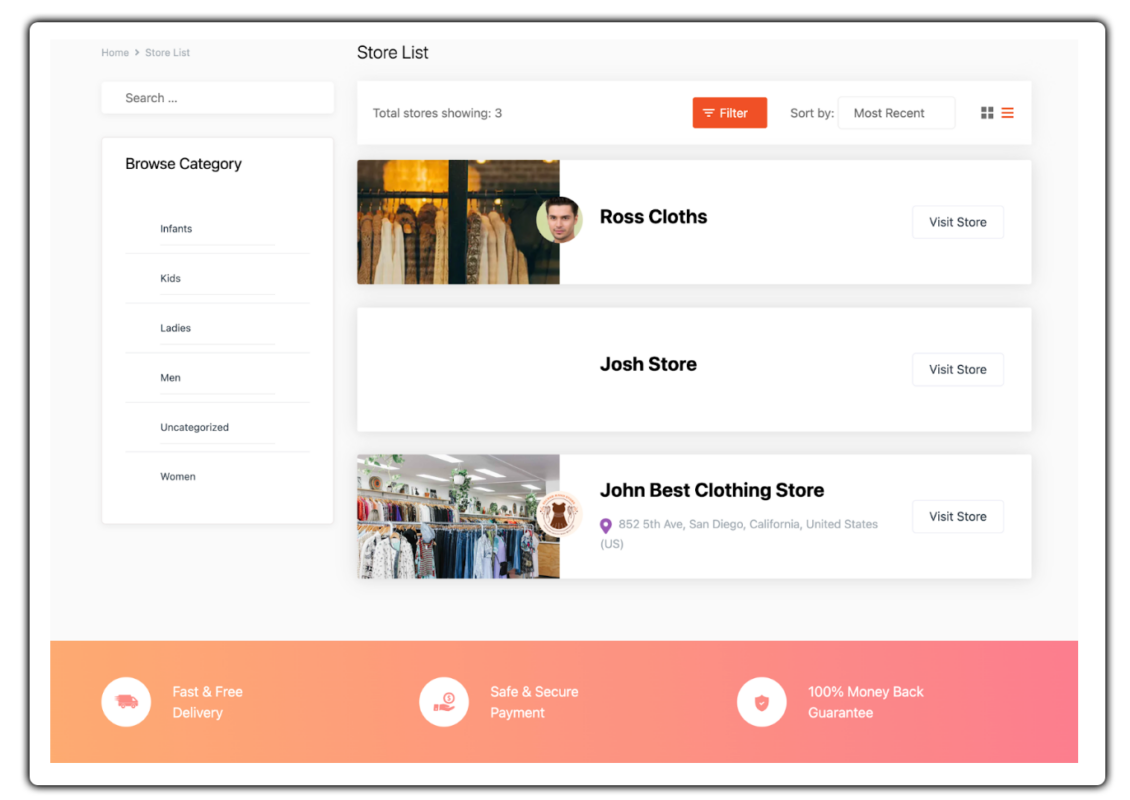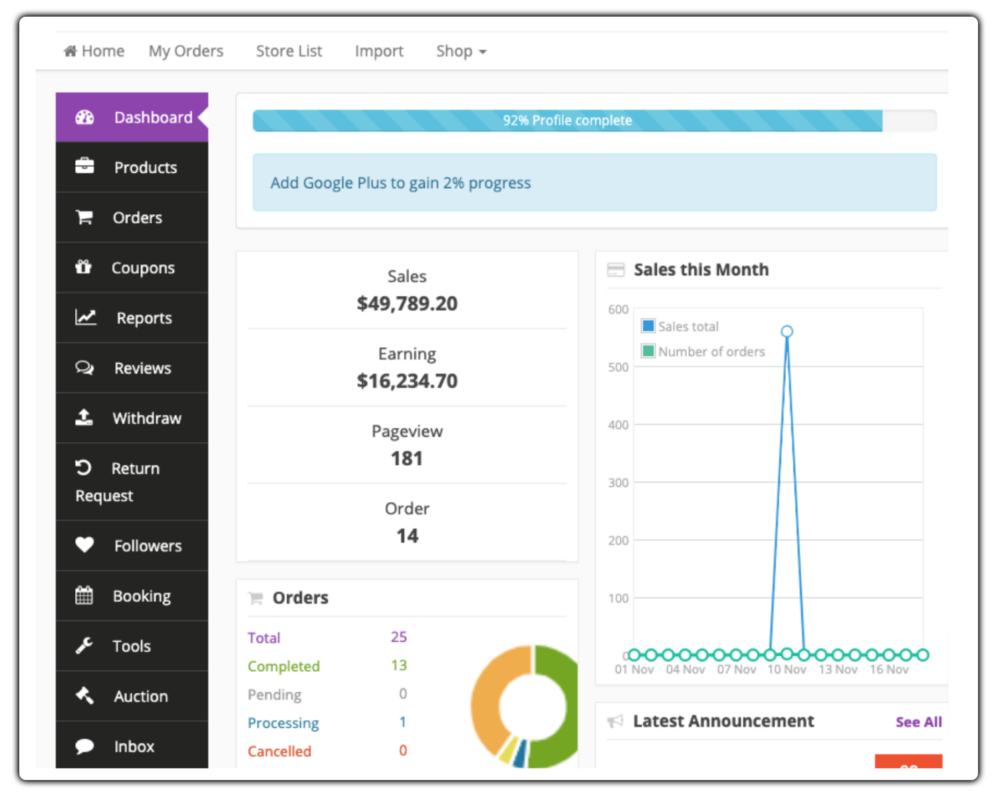Back to featured insights
8 Best WooCommerce Marketplace Plugins for Multi-Vendor Stores
Learn how to turn your WooCommerce store into a thriving multi-vendor marketplace. Discover the 8 best marketplace plugins, manage vendors, products, and orders efficiently, and follow our step-by-step guide to build your own online marketplace.
Table of Content
Share
A WooCommerce Marketplace lets multiple vendors sell their products under a single online store, creating a diverse shopping experience for customers. Not only does this setup allow you to earn commissions effortlessly, but it also provides vendors with an easy-to-manage platform to grow their business.
It’s ideal for WooCommerce store owners who want to expand their reach and offer a wide variety of products without managing everything alone. In this guide, we’ll walk you through the top plugins and step-by-step instructions to build your very own multi-vendor marketplace from scratch.
What Is a WooCommerce Multi-Vendor Marketplace?
A WooCommerce Multi-Vendor Marketplace is an online platform built with WooCommerce that allows multiple independent sellers to sell their products through a single store. Instead of having just one store owner managing all items, a multi-vendor marketplace enables different vendors to create their own product listings, manage orders, and run their mini-shops under one main website.
In this model, the store owner acts as the marketplace administrator, while vendors operate as individual sellers. Each vendor can have their own storefront, brand identity, and product catalog, but all sales take place on the same WooCommerce-powered website.
In simple terms, a WooCommerce multi-vendor marketplace is the WooCommerce version of platforms like Amazon, eBay, or Etsy, where many sellers come together to offer products in one convenient shopping destination.
Who Should Use WooCommerce Marketplace?
A WooCommerce Marketplace is an excellent solution for anyone who wants to transform a single-vendor store into a multi-vendor platform where different sellers can collaborate and sell under one brand. It’s especially ideal for:
- Entrepreneurs who want to create their own marketplace like Amazon or Etsy without investing in custom development.
- Existing WooCommerce store owners who wish to expand their product range by allowing third-party sellers to list their products.
- Niche business owners looking to build a specialized marketplace (for example, handmade crafts, digital downloads, or local food products).
- Agencies and web developers who manage WooCommerce projects for clients and want to offer marketplace functionality.
- Brands or wholesalers aiming to manage multiple vendors or suppliers under one system for better organization and transparency.
In short, WooCommerce Marketplace is for anyone who wants to scale their business model, attract more sellers, and provide customers with a broader product selection — all while maintaining full control over the platform.
Benefits of Using WooCommerce Marketplace Plugins
Using a WooCommerce marketplace plugin can completely transform how your online store operates. Instead of managing everything yourself, you can let multiple vendors sell on your site while you still control the overall platform.
- Expand your product catalog effortlessly: You don’t have to source or manage every product yourself. By inviting multiple vendors, you instantly increase your store’s product variety — from different brands, categories, or even niches — attracting more customers and improving your SEO ranking.
- Generate consistent income through commissions: Marketplace plugins automate commission tracking and payouts, allowing you to earn a percentage from every sale made by vendors. It’s a sustainable revenue model that grows along with your sellers’ success.
- Reduce workload and operational complexity: Each vendor manages their own inventory, pricing, and orders via a dedicated dashboard. This decentralization lightens your admin workload, allowing you to focus on marketing, growth, and user experience instead of day-to-day management.
- Enhance customer satisfaction and loyalty: Customers enjoy a diverse shopping experience with multiple vendors offering varied products and price points. The convenience of having everything in one place encourages repeat purchases and builds trust in your platform.
- Increase scalability and flexibility: As your marketplace grows, you can easily onboard new vendors, add product categories, or integrate new services — all without disrupting existing operations. Most plugins are modular and adapt well to your business growth.
- Encourage community and collaboration: Multi-vendor marketplaces naturally foster a seller community. Vendors are motivated to promote their own stores, which indirectly helps your overall platform gain visibility and traffic.
- Strengthen brand credibility and authority: A marketplace featuring multiple reputable vendors gives your store instant credibility. Customers associate your platform with trust, variety, and professionalism — key factors for long-term success.
In short, WooCommerce marketplace plugins help you grow faster, manage smarter, and earn more, all while keeping your WooCommerce store simple to maintain.
8 Best WooCommerce Marketplace Plugins for Multi-Vendor Stores
Here are the 8 best WooCommerce marketplace plugins to help you build and manage a multi-vendor store easily.
Dokan Multivendor Marketplace
- Downloads: 50,000+ active installations
- Rating: 4.6/5
- Price: Freemium (Pro starts at $149/year)
- Best for: WooCommerce store owners who want an all-in-one and beginner-friendly multi-vendor solution
Dokan is one of the most popular WooCommerce marketplace plugins, trusted by over 50,000 online businesses worldwide. It allows multiple vendors to sell under a single store, each with their own customizable storefront and vendor dashboard. Dokan supports product, order, and shipping management directly from the frontend, making it easy for vendors with little technical knowledge.
The plugin offers a flexible commission system, multiple payment gateways, and automatic vendor payouts. With over 40+ add-ons, Dokan can be extended to support subscriptions, booking systems, and digital product marketplaces — making it ideal for both small and large-scale ecommerce platforms.
Key features:
- Independent Vendor Dashboard: Each vendor gets a dedicated dashboard to manage products, orders, and earnings.
- Flexible Commission System: Set commissions globally, per vendor, or per product.
- Frontend Order & Shipping Management: Vendors can handle everything from product uploads to shipping without backend access.
- Multiple Payment Gateways: Supports PayPal, Stripe, and bank transfers for smooth transactions.
- 40+ Add-ons for Expansion: Extend functionality with modules for bookings, subscriptions, and wholesale systems.
- Detailed Reports: Vendors can track sales, revenue, and performance analytics.
- Compatible with Most Themes: Works seamlessly with top WooCommerce and Elementor themes.
WCFM Marketplace
- Downloads: 20,000+ active installations
- Rating: 4.6/5
- Price: Freemium (Free core plugin, paid add-ons available)
- Best for: WooCommerce store owners who want a highly flexible, vendor-friendly marketplace solution
WCFM Marketplace is a powerful and flexible multi-vendor plugin for WooCommerce, developed by WC Lovers. It allows you to turn your WooCommerce store into a professional marketplace where multiple vendors can sell products under one platform. Each vendor gets their own advanced dashboard to manage products, orders, shipping, refunds, and commissions easily — all from the frontend.
The plugin supports vendor membership plans, allowing store owners to charge vendors for different tiers of services. WCFM Marketplace also integrates smoothly with popular extensions like WooCommerce Bookings, Subscriptions, and Elementor, making it suitable for stores offering physical, digital, or service-based products.
Key features:
- Advanced Vendor Dashboard: Vendors can manage everything — from listings to sales — directly from the frontend.
- Flexible Commission Structure: Set commissions globally, per vendor, or per product category.
- Membership System: Create tiered membership plans for vendors to monetize your marketplace.
- Integrated Shipping & Tax Management: Vendors can configure their own shipping zones, methods, and tax rates.
- Seamless Integrations: Works perfectly with plugins like WooCommerce Bookings, Subscriptions, and WP Job Manager.
- Store Review System: Customers can rate both products and vendor stores to improve trust and transparency.
- Vendor Verification & Live Chat: Build credibility and improve communication between vendors and customers.
MultiVendorX
- Downloads: 10,000+ active installations
- Rating: 4.7/5
- Price: Freemium (Pro version starts at $149/year)
- Best for: WooCommerce store owners who need a scalable and feature-rich multi-vendor marketplace solution
MultiVendorX (formerly known as WC Marketplace) is a powerful WooCommerce multi-vendor plugin that helps you create a professional online marketplace where multiple vendors can sell products under one store. It stands out for its modern user interface, robust management tools, and smooth performance, even when handling a large number of vendors.
The plugin offers a user-friendly vendor dashboard where sellers can manage their products, orders, commissions, and shipping effortlessly. MultiVendorX also supports multiple commission types, custom withdrawal options, and advanced analytics, making it a comprehensive solution for marketplace management.
Key features:
- Frontend Vendor Dashboard: Vendors can manage products, orders, and payments from a clean and intuitive dashboard.
- Flexible Commission System: Choose from fixed, percentage-based, or tiered commission structures.
- Vendor Registration & Approval: Admins can manually approve new vendors or automate the onboarding process.
- Multiple Payout Options: Supports PayPal, Stripe, bank transfer, and custom payment methods.
- Advanced Analytics: Track sales, revenue, and performance metrics across all vendors.
- Built-in Vendor Review System: Buyers can leave feedback to enhance marketplace credibility.
- Seamless Compatibility: Works well with Elementor, WPML, and most WooCommerce themes.
WC Vendors Marketplace
- Downloads: 10,000+ active installations
- Rating: 4.5/5
- Price: Freemium (Pro version starts at $199/year)
- Best for: WooCommerce store owners who want a reliable and developer-friendly multi-vendor solution
WC Vendors Marketplace is one of the oldest and most established multi-vendor plugins for WooCommerce, trusted by store owners for nearly a decade. It allows you to easily turn your WooCommerce shop into a full-featured marketplace where multiple vendors can sell their products through a single storefront.
The plugin provides vendors with a frontend dashboard to manage products, orders, and commissions. It also supports automated vendor payouts, custom commission rates, and multiple shipping options. WC Vendors Pro (the premium version) offers even more advanced features such as frontend product management, store branding, and vendor-specific shipping settings.
Key features:
- Frontend Vendor Dashboard: Vendors can manage listings, sales, and orders from an intuitive interface.
- Flexible Commission Control: Set commissions globally, per vendor, or per product.
- Automated Vendor Payments: Streamlined payouts through PayPal, Stripe, or manual methods.
- Shipping Management: Vendors can define their own shipping methods and rates.
- Store Customization: Vendors can customize their storefront with logos, banners, and descriptions.
- Compatible with WooCommerce Extensions: Works well with Subscriptions, Bookings, and Memberships plugins.
- Developer-Friendly: Clean code and hooks make it easy for developers to extend functionality.
YITH WooCommerce Multi-Vendor
- Downloads: 9,000+ active installations
- Rating: 4.5/5
- Price: Premium only (€149.99/year)
- Best for: WooCommerce store owners who prefer a stable, premium-only multi-vendor solution backed by a trusted developer team
YITH WooCommerce Multi-Vendor (also known as Multi-Author) is a premium-only plugin developed by YITH, one of the most reputable WooCommerce plugin developers. It enables you to create a professional multi-vendor marketplace where each vendor can sell products, manage orders, and monitor commissions through an easy-to-use vendor dashboard.
Unlike freemium options, YITH focuses on stability, premium support, and deep integration with other YITH plugins. This makes it an ideal choice for store owners who want a high-quality, maintenance-free marketplace solution. Vendors can customize their storefronts, track performance, and receive automatic payments, while admins maintain full control over vendor activities and commissions.
Key features:
- Vendor Dashboard: Allows vendors to manage products, orders, and commissions directly from the frontend.
- Commission Management: Set global or vendor-specific commission rates with automated calculations.
- Seamless Integration with YITH Ecosystem: Works perfectly with YITH plugins such as Membership, Subscription, and Booking.
- Automatic Vendor Payouts: Vendors receive earnings via supported payment gateways without manual processing.
- Custom Store Pages: Vendors can customize their storefront with logos, banners, and personal descriptions.
- Detailed Reports: Built-in analytics for vendors and admins to track sales and performance.
- Premium Support & Regular Updates: Guaranteed long-term stability and professional technical support.
VendorPro
- Downloads: 9,000+ active installations
- Rating: 4.5/5
- Price: $79 (Premium plugin)
- Best for: WooCommerce store owners who want a simple, digital-focused, and affiliate-friendly multi-vendor solution.
VendorPro is a WooCommerce marketplace plugin designed for both digital and affiliate-based vendors. It enables store owners to invite multiple sellers to list their products, manage orders, and handle commissions — all within one easy-to-use dashboard. VendorPro simplifies marketplace management and is ideal for smaller online stores or sellers focusing on downloadable goods.
Key Features:
- Custom Commission Settings: Set different commission rates for specific vendors.
- Vendor Profile Management: Vendors can edit, remove, and control their product listings.
- Optimized for Digital Products: Perfect for downloadable or affiliate-type goods.
- Vendor Blogging Support: Allows vendors to create blog content to promote their products.
Webkul WooCommerce Multi Vendor Marketplace Plugin
- Downloads: 20,000+ active installations
- Rating: 4.4/5
- Price: Paid – starts at $99 (one-time license)
- Best for: Advanced WooCommerce store owners who want a highly customizable and scalable marketplace solution.
Webkul WooCommerce Multi Vendor Marketplace Plugin is one of the most comprehensive multi-vendor solutions available for WooCommerce. It allows multiple sellers to manage their own products, track sales, and handle shipping directly from their dashboard. This plugin is well-known for its enterprise-grade flexibility — you can turn your WooCommerce site into a large-scale marketplace similar to Amazon or eBay.
It offers advanced options for commission setup, vendor verification, SEO optimization, and shipping management. With dedicated vendor dashboards and REST API support, Webkul is ideal for businesses that want to scale or customize their marketplace extensively.
Key Features:
- Highly Customizable Structure: Configure almost every aspect of your marketplace.
- Advanced Commission Control: Set commissions globally, per category, or per vendor.
- Dedicated Vendor Dashboard: Vendors can manage products, orders, and shipping independently.
- Vendor Verification & Badges: Build customer trust through verified vendor systems.
- REST API Support: Enables integrations with mobile apps or third-party tools.
- Extensive Add-ons: Expand functionality with add-ons for booking, rental, auction, and subscription systems.
Mercado Pro
- Downloads: 5,000+ active installations
- Rating: 4.6/5
- Price: Paid – starts at $69/year
- Best for: WooCommerce users who want a lightweight and modern multi-vendor plugin focused on simplicity and performance.
Mercado Pro is a clean, fast, and user-friendly WooCommerce marketplace plugin that helps you create a multi-vendor store with minimal setup. It’s designed for store owners who want a professional-looking vendor system without dealing with overly complex configurations.
The plugin supports individual vendor dashboards, order and payout management, and real-time earnings tracking. Its modern interface and smooth integration with Elementor and popular WooCommerce themes make it a great choice for small to medium-sized marketplaces.
Key Features:
- Lightweight & Fast: Optimized for performance and minimal resource usage.
- Vendor Dashboard: Each vendor can manage products, orders, and payments from the frontend.
- Real-Time Sales Tracking: Vendors can instantly view their earnings and commissions.
- Flexible Commission System: Set different commissions for vendors or products.
- Elementor & Theme Compatibility: Works seamlessly with most WooCommerce themes.
- Automatic Payouts: Supports PayPal, Stripe, and bank transfer automation.
Key Features to Look for in a Marketplace Plugin
When choosing a WooCommerce Marketplace plugin, it’s important to ensure it provides the essential tools for both vendors and store owners to manage operations smoothly. Here are the key features you should look for:
- Vendor Dashboard: A dedicated dashboard that allows each vendor to manage their products, inventory, orders, and earnings independently. It should be user-friendly and require minimal technical knowledge.
- Flexible Commission System: The ability to set commission rates per vendor, per product, or globally. This flexibility helps marketplace owners maintain fair and profitable partnerships.
- Product Management: Vendors should be able to add, edit, and categorize their products easily — including digital, physical, or variable products — while store admins retain approval control if needed.
- Order and Shipping Management: Vendors must be able to process their orders, print invoices, manage shipments, and update order statuses directly from their dashboard.
- Multiple Payment Gateways: Support for various payment methods like PayPal, Stripe, and bank transfers ensures smooth transactions between vendors, customers, and administrators.
- Vendor Review and Rating System: Customer feedback builds trust and credibility. A built-in rating system encourages vendors to maintain quality and transparency.
- Automatic Payouts: A system that automates vendor payouts based on sales and commissions — saving time and reducing errors in manual payments.
- Frontend Vendor Registration: A simple sign-up process for vendors directly on the frontend, making it easier to onboard new sellers without admin intervention.
- Reports and Analytics: Detailed performance reports for vendors and admins, including insights into sales, revenue, and customer behavior, to help make data-driven decisions.
- Integration with Third-Party Tools: Compatibility with extensions like subscription management, booking systems, or marketing tools for a more complete marketplace experience.
How to Set Up a Multi-Vendor Store on WooCommerce (Quick Guide)
Transforming your WooCommerce store into a multi-vendor marketplace is easier than you might think. All it takes is installing a reliable multi-vendor marketplace plugin.
There are eight multi-vendor marketplace solutions you can use as mentioned above, and the Dokan Multivendor plugin is currently the most widely used marketplace solution for WordPress and WooCommerce users. In this section, we’ll introduce you to this powerful yet easy-to-use plugin.
Well, now let’s walk you through the 7 essential steps to transform your WooCommerce store into a fully functional multi-vendor marketplace:
- Step 1: Purchase the hosting plan and install WordPress
- Step 2: Install Dokan on Your WooCommerce Store
- Step 3: Customize the Basic Settings of Your Marketplace
- Step 4: Create Your Admin Shop and Upload Products
- Step 5: Allow Vendors to Register on Your Marketplace
- Step 6: Empower Your Vendors to Smoothly Manage Their Stores
- Step 7: WooCommerce Multi Vendor Shipping
Now you can follow this tutorial. So, let’s get started!
Step 1: Purchase the hosting plan and install WordPress
Before launching your marketplace, the first step is to build your website. Many hosting providers make this easy by offering WordPress pre-installed, allowing you to set up your site in just a few clicks.
Once your WordPress site is ready, you can follow our step-by-step tutorial to learn how to create an eCommerce store using WooCommerce. However, before diving into the marketplace setup, there are a few key points to keep in mind:
- Since your website will serve as a platform connecting vendors and customers, a high-performance hosting service is crucial. Depending on your expected number of products and users, you may need to invest in a more powerful server.
- While vendors will manage their own products, inventory, and sales, you should still have a solid understanding of WooCommerce’s basic functions, including payment options and order management.
- Once WooCommerce is installed, you’ll have the core framework for your marketplace. Take some time to customize your site’s design and choose a theme that aligns with your marketplace’s goals and branding.
After completing this setup, you’ll be ready to move on to the next step — installing and configuring your WooCommerce Multi-Vendor plugin.
Step 2: Install Dokan on Your WooCommerce Store
To install Dokan Lite directly from your WordPress dashboard, log in to your WordPress Admin Panel, then go to Plugins → Add New.
In the search bar, type “Dokan” and press Enter. Once the plugin appears, click “Install Now”, and after the installation is complete, click “Activate” to enable it on your site.
Step 3: Customize the Basic Settings of Your Marketplace
After installing and activating the Dokan plugin, the next step is to configure its basic settings to ensure your marketplace runs smoothly.
To access these settings, go to your WordPress Dashboard → Dokan → Settings. Here, you’ll find several configuration sections that help you manage your marketplace efficiently:
- General: Manage essential marketplace details such as site location, selling options, and vendor store URLs.
- Selling Options: Control who can sell, set commission types, and manage product publishing rules.
- Withdraw Options: Define payment withdrawal methods and minimum withdrawal limits for vendors.
- Reverse Withdrawal: Manage reverse transactions, where vendors pay commissions or fees back to the admin.
- Page Settings: Assign key pages such as the dashboard, store listing, and terms & conditions.
- Appearance: Customize the look and feel of vendor dashboards and storefronts.
- Privacy Policy: Add or link to your store’s privacy policy to comply with data protection regulations.
Under the Selling Options, you’ll find several important settings, such as Commission Type, Commission Rate, Shipping Fee Recipient, Tax Fee Recipient, and more.
Next, in the Withdraw Options section, you’ll need to configure the Withdrawal Method, Minimum Withdrawal Limit, and other related options.
You can leave the remaining settings as they are for now and adjust them later if needed.
The Payment Gateway is another essential setting to configure for your marketplace. Without it, your registered vendors won’t be able to receive payments from their customers.
To set it up, go to your WordPress Dashboard → WooCommerce → Settings, and then click on the Payments tab.
If you don’t see the PayPal payment gateway in the list, it means you haven’t installed the “WooCommerce PayPal Payments” plugin yet. Once you install and activate this plugin, the PayPal option will appear automatically.
For more details on choosing the best payment gateways for your store, check out our article: TOP 8 WooCommerce Payment Gateways For Your E-shop in Hong Kong
Step 4: Create Your Admin Shop and Upload Products
There are two main ways to earn from a marketplace. The most common method is through commissions. This means that whenever one of your registered vendors makes a sale, you, as the admin or marketplace owner, will receive a commission.
The second way to earn is by selling as a vendor on your own marketplace. In this step, we’ll show you how to open your own store and sell products directly.
Note: This step is optional. If you don’t want to sell products from your marketplace, you can skip it and move on to the next step.
To create your admin store, you first need to enable yourself as a vendor. Go to WordPress Dashboard → Dokan → Vendors, and then enable yourself by clicking the toggle button.
To upload products to your store, click on the “Add New” option under the Products menu. Here, you’ll find various fields to configure, including Product Name, Product Description, Product Type, Price, Shipping, and several other settings.
Once you’ve finished configuring your product, click the Publish button to add it to your store.
However, you’re not done yet. As the admin, you need to approve the product before it becomes publicly visible. To do this, go to WordPress Dashboard → Products → Quick Edit, and approve the product.
That’s how you can upload products to your admin store.
Next, you can customize your store’s design by going to Vendor Dashboard → Settings. From there, you can update your store name, address, opening and closing times, and other details.
Congratulations! You have successfully set up and designed your admin store.
Step 5: Allow Vendors to Register on Your Marketplace
After adding all the necessary features and configuring your marketplace, you can invite vendors to sign up.
To allow vendors to register on your marketplace, go to WordPress Admin → Settings → General, and enable the “Anyone can register” option.
Enabling this option will display the default registration form, allowing vendors to sign up for your marketplace.
When a vendor registers on your marketplace, you need to enable their selling status. To do this, go to Dokan → Vendors in your WordPress dashboard and activate their selling privileges.
Additionally, if you want vendors to upload their products, you need to adjust the product settings. Go to Dokan → Settings → Selling Options and enable the “New Vendors Product Upload” option. This allows new vendors to add products to your marketplace.
You can view all your registered vendors by going to the “Visit Stores” option. This allows you to see every vendor currently active on your marketplace.
Step 6: Empower Your Vendors to Smoothly Manage Their Stores
You have successfully converted your WooCommerce store into an online marketplace. The next step is to help your registered vendors manage their stores efficiently.
For Dokan users, there is a free plugin called Dokan Vendor Dashboard. This plugin allows you to manage all your vendors easily.
The Vendor Dashboard acts as a centralized control center for vendors. It provides a complete overview of each vendor’s store performance and activities. Vendors can manage their store operations effortlessly while gaining insights to improve customer satisfaction and sales.
By using this plugin on your marketplace, you can allow vendors to:
- Create Products: Add simple, variable, or digital products, including subscriptions, directly from their dashboard.
- Manage Products: Easily view, edit, and filter products using a comprehensive table view.
- Import/Export Products: Import or export product details with a single click.
- Orders: Manage current and past orders with detailed information such as order ID, total amount, status, customer details, and shipping status.
- Coupons: Create custom coupons to boost sales and attract more customers.
- Return Requests: Handle return and warranty requests directly from their dashboard.
- Store Announcements: Stay informed about important announcements from the marketplace admin.
This is how you can empower your vendors to manage their stores efficiently and without hassle.
Step 7: WooCommerce Multi Vendor Shipping
Setting up shipping for multiple vendors in your WooCommerce multi-vendor store is essential for smooth order fulfillment. Whether your vendors prefer a single shipping carrier or multiple carriers, you can use WooCommerce shipping plugins to simplify the multi-vendor shipping process.
If your vendors want to use multiple carriers, PluginHive’s WooCommerce Shipping Services plugin is a great solution. It allows you to integrate and manage various carriers easily, assign specific carriers to different vendors, set individual shipping rates, and create shipping methods tailored to each vendor’s preferences.
Frequently Asked Questions
1. What is a WooCommerce multi-vendor marketplace?
A WooCommerce multi-vendor marketplace is an online platform where multiple vendors can register, list, and sell their products under a single WooCommerce store. The admin earns commissions from vendors’ sales and can also manage the overall marketplace.
2. Do I need coding skills to set up a multi-vendor marketplace?
No, you don’t need coding skills. Using plugins like Dokan, WCFM Marketplace, or MultiVendorX, you can set up a multi-vendor store entirely through WordPress and WooCommerce settings.
3. Can vendors manage their own stores?
Yes. Plugins like Dokan provide vendors with their own dashboards to manage products, orders, coupons, shipping, and more without accessing the admin backend.
4. How do I earn from my marketplace?
You can earn through commissions on vendors’ sales or by selling your own products as a vendor within your marketplace.
5. Which plugin is best for beginners?
Dokan and WCFM Marketplace are beginner-friendly plugins that provide a simple setup process and comprehensive vendor management features.
Conclusion
Creating a WooCommerce Marketplace allows multiple vendors to sell under a single online store, offering a diverse product range and streamlined management. By using the right marketplace plugins, you can easily set up vendor dashboards, manage products, orders, and shipping, and grow your online business efficiently.
At Arestós, we provide professional WooCommerce services to help you build, customize, and optimize your online store. Whether you need setup guidance, design, or performance improvements, our team ensures your WooCommerce store runs smoothly and successfully.
Contact us now to get professional support and start building your multi-vendor store today!
Subscribe to our newsletter!
Get updated to
the lastest IT trends