WooCommerce vs Shopify: Which is better for your eshop?
When it comes to starting an online store, two leading solutions stand out from the crowd: WooCommerce vs Shopify. Yet, if you're deciding between WooCommerce vs Shopify, how do you choose the one that's right for you?
Introduction
When it comes to starting an online store, two leading solutions stand out from the crowd: WooCommerce vs Shopify. Yet, if you’re deciding between WooCommerce vs Shopify, how do you choose the one that’s right for you?
Obviously, there is no perfect platform for every store. Usually, they come with great features as well as limitations..And, in this article, we will go through a comprehensive comparison of Woocommerce vs Shopify’s pros and cons, differences to help you decide which platform is right for your eshop.
Let’s dive into it!
WooCommerce vs Shopify: Overview
It is interesting when talking about WooCommerce vs Shopify market share. Shopify is the biggest e-commerce platform in the US and holds a market share of 23% worldwide. Meanwhile, on a global scale, WooCommerce is taking the leading position with a 29% market share.
So what are they?
What is WooCommerce?
WooCommerce is an open-source eCommerce platform built on WordPress. It is free to install and allows you to easily turn your WordPress site into a fully functional e-commerce website.
Moreover, as it goes hand in hand with WordPress, it offers the most powerful content management system to operate an online store.
Thanks to its open-source nature, the sky is the limit to customizing and extending your WooCommerce store. A total of 450 extensions and counting will enable you to customize your shop virtually limitlessly. Or you can choose to adopt build or custom extensions to satisfy your unique requirements.
What is Shopify?
Shopify is a hosted and subscription-based eCommerce platform that allows you to create an online store without worrying about technical knowledge. It provides everything you need to start selling online immediately, including hosting, security, and domains.
All you need to do is choosing a Shopify package and then you can start monetizing it right away.
WooCommerce vs Shopify: The comprehensive comparison
When choosing an e-commerce platform to start your online store., there are a few critical factors that you absolutely need to keep in mind. Below are the key factors that should be considered when choosing an eCommerce platform, we will use them to compare Woocommerce vs Shopify::
- Pricing: The initial cost of starting a fully functional ecommerce store.
- How easy to launch a store: Is it easy for beginners to launch a store or does it require technical expertise?
- Content management: The features to manage content and blogs
- Store design: The number of themes and templates options you have to decorate the store
- Loading Speed: How long is the average response time for the homepage, category pages, product pages, etc
- SEO: The SEO capabilities the platform offers to help you drive organic traffic.
- Integration: The ability to enable integrating your store with 3rd party system.
- Plugins & Apps: The number of plugins and extensions to extend your store functionality
- Inventory Management: How easy for users to create inventory reports and make changes to product attributes.
- Payment Gateways: How many payment methods do each platform offer
- Security: How secure is each platform to help you protect your customer information.
- Shipping and Dropshipping: How each platform handles shipping and does it supports dropshipping?
- Marketing Tools:: The number of marketing and promotion tools each platform offers to help you engage customers and make them convert.
- User Support: How much support is available for users.
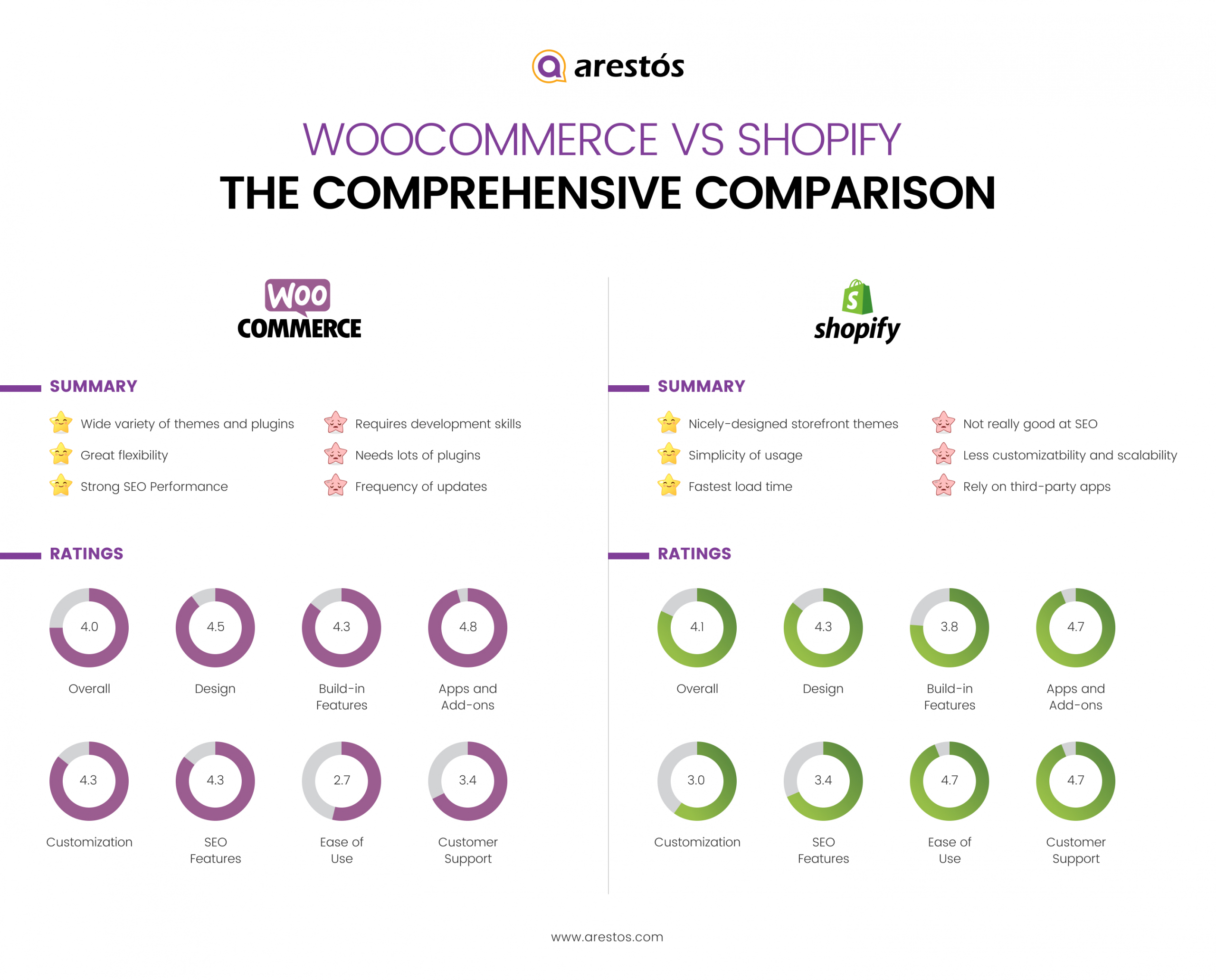
Pricing
WooCommerce vs Shopify price for starting an online store can vary depending on your specific needs and requirements.
As WooCommerce is an open-source WordPress plug-in, it is free for installation with basic online store functionalities. However,, a WooCommerce online store will require you to pay for a domain name (about $12/year) and hosting ($5-$25 monthly). These are necessary to be able to function your store. Besides, if you want to customize or add more advanced features for your online store, WooCommerce pricing may require developer fees (can vary wildly from $200 – $5000 depending on your requirements), custom theme (~$59), plugins & extensions (from $25 each).
So, the WooCommerce pricing may vary from free-of-charge to the moon all depending on your needs.
Shopify, on the other hand, provides the full package for your online store. You do not even bother finding any hosting or theme provider, Of course, this comes with monthly and annual plans.
Below are the details of Shopify pricing:
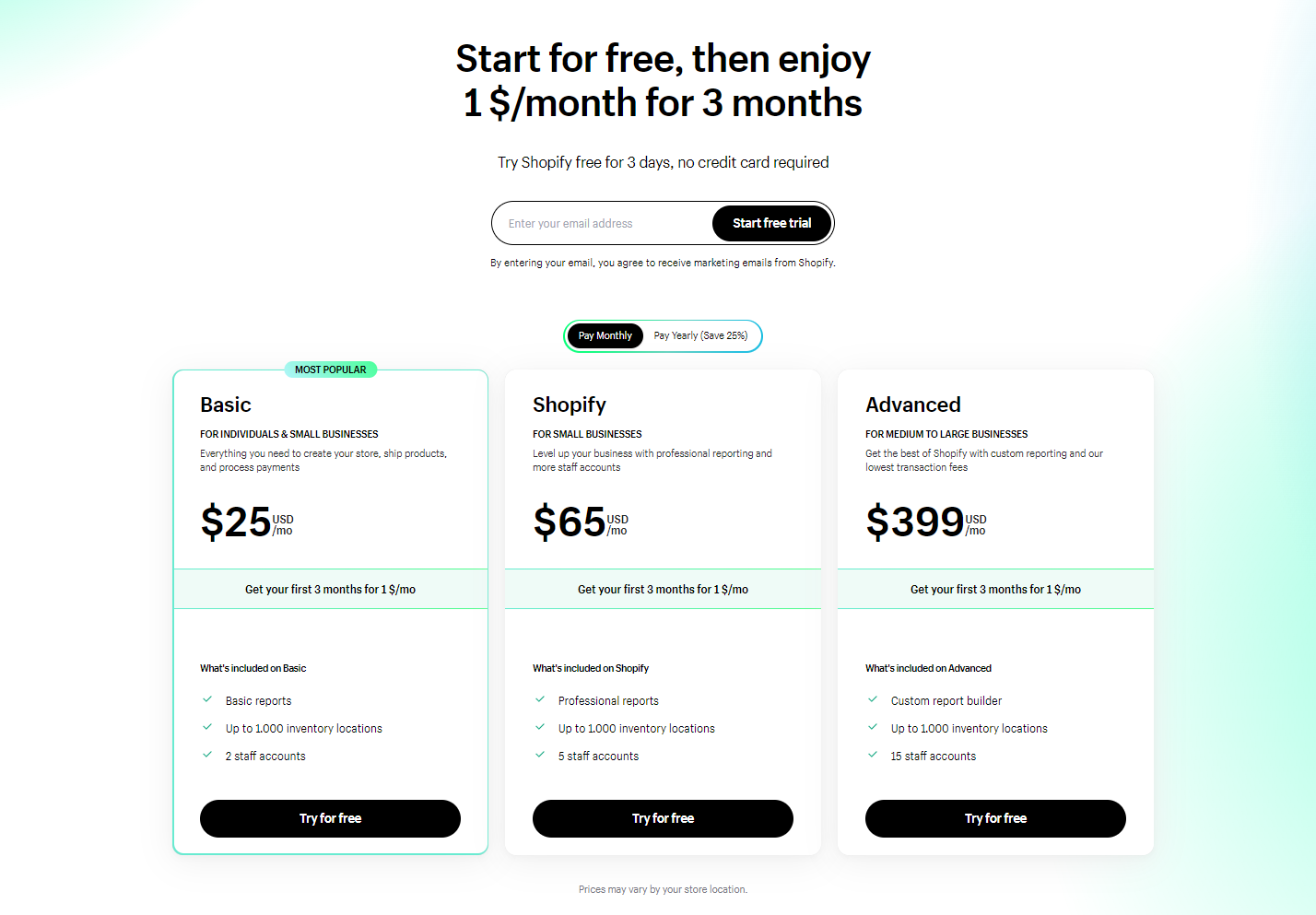
These plans include SSL certificates and web hosting. Now, your store will have a Shopify branded subdomain (e.g. https://your-store.myshopify.com).
If you want to use your own.com domain name, you must buy it separately.. Pricing for a .com domain name usually starts at $14/year.
The basic Shopify plan comes with enough features to establish an online store. This plan allows you to add unlimited products, two user accounts, unlimited file storage, and more.
However, when you want to expand your store with 3rd party tools or add-ons, you will need to upgrade your plan.
Payments are another factor that affects your Shopify pricing. Shopify offers their own Shopify Payments solution which costs 2.9% + 30 cents per transaction for the basic plan.
If you want to use third-party payment gateways or your own merchant account, then there is a flat fee of 2.0% for all transactions. You can reduce this fee to 0.5% by using the Shopify Advanced.
Shopify also offers plan a called Shopify lite which costs $9.00 / month. This plan lets you add buy buttons to any site or use Shopify for in-person sales in selected regions.
Launching a Store
You need to have a WordPress site, web hosting and a domain name before you can install WooCommerce. The good new is that you don’t need to have much technical knowledge to install WooCommerce plugin and complete the initial setup for your store. WooCommerce provides all the guides you need to go through thís process. This set up includes complete your store information, adding a payment gateway, choosing your currency and selecting your shipping methods.
However, it is undeniable that you need to learn and research quite a bit to finish the WooCommerce installation, especially if this is your first online store.
Shopify is considered the winner of this round. As a hosted ecommerce platform, Shopify handles much of the technical heavy lifting required to launch an online store. All you need to do are creating a Shopify account, choose your store theme, and purchase a domain name. If you are using the Shopify Payments gateway, you can start accepting credit card payments from day one.
Content management
Content management is WooCommerce’s strength. With a WooCommerce online store, you can access to all the innovative and user-friendly blog functions from WordPress – the most trusted content management system. Accordingly, you can create a blog for WooCommerce by adding a post right from the WordPress Admin dashboard. It is also easy to manage product images, media files with WordPress CMS
Shopify offers the blog feature as a standard feature. You can set up a blog and create a post on Shopify without much effort and time investment. In fact, you can personalize your blog design using Shopify’s theme.
Store design
An eye-catching look is crucial to attract customers. Both WooCommerce and Shopify provide stylish themes to give your store a professional look and feel.
WooCommerce has been set up to cooperate with almost all themes on the market, this means, in most cases, you can select any WordPress theme and still make it work with WooCommerce.
For WooCommerce newbies, Storefront offers themes that are easy to set up and fully responsive on mobile devices. When you have a certain technical skill set, the sky is the limit to create and customize to build a unique theme for your WooCommerce store. ThemeForest hase over 1,000 specific ecommerce themes for you to peruse.
Despite WooCommerce’s breadth, Shopify’s offering is more curated than expected. Shopify’s theme store provides over 70 free and paid themes or 100 including variations.. Shopify’s themes are very polished – because it’s a dedicated ecommerce platform, they’re designed to help you sell.
WooCommerce vs Shopify Loading Speed
Despite how interested they are, shoppers do not want to wait more than a few seconds. Slow loading means you are not only losing existing customers, but also future ones.
Hence, when determining the right platform for your online store, you definitely should take the WooCommerce vs Shopify speed of loading page into account.
As your WooCommerce site gets larger to manage more orders, it usually will have slower speed and less up time. However, there are many available methods that can help you to speed up your WooCommerce store such as upgrade your hosting plan,
In contrast, sitеѕ оn Shopify аrе generally quick tо lоаd as they are hosted in the Google Cloud Platform (GCP). However, you should limit the number of add-on apps as they slow down your Shopify store. Shopify, on top of that, states that its platform stores reliably “live” 99 percent of the time.
SEO
WooCommerce vs Shopify SEO is another important factor to consider when choosing the platform for your online store.
WooCommerce’s benefit is that it is based on a specialized blogging platform. WooCommerce users may optimize product pages by changing body text, basic URL redirections, meta descriptions, alt tags, and other page components using the WordPress editor. At the same time, WooCommerce offers a wide range of SEO plugins to help you improve your store, with Yoast SEO being the most well-known.
Shopify, on the other hand, has certain SEO constraints. In fact, Shopify users cannot completely change their URLs. This is due to Shopify’s inflexible URL structure, and some elements of your store URLs cannot be changed. Furthermore, creating sub-categories on this platform is tough.
Nonetheless, Shopify includes all of the essential capabilities for eCommerce SEO, and they’re often pretty straightforward to utilize. SEO software for Shopify are also well-known for their ease of installation and use.
Integration
It is important to choose an ecommerce platform that is versatile enough to allow 3rd party integrations. Although the default features can allow you to start selling online immediately, you will need integration to optimize your store in the long term. Some integrations you will need are email marketing, multi channel management, social media.
When it comes to integrations, such as synchronizing your shop with Amazon, eBay, and social media sites like Facebook, you can rely on WooCommerce. You can manage your channels from your WordPress dashboard using free extensions authorized by the platform. Unfortunately, Google Shopping is not included in the list.
Unlike Shopify, which provides a POS system, WooCommerce does not have a native omnichannel solution within the platform. You may, however, always find a suitable POS system for WooCommerce from a variety of vendors.
You can link your Shopify online store with your social media store to have shoppable posts on Instagram, Facebook, and Google with a few simple clicks. Shopify excels at this, especially if you want to integrate Pinterest.
Plugins & Apps
No matter how strong an e-commerce platform is, you’ll always need to install some extensions to enhance your store. Email marketing software, lead generation tools, analytics tools, outreach services, and so on. Fortunately, both WooCommerce and Shopify provide a large directory of plugins and apps with several third-party services.
As a WordPress plugin, WooCommerce users have access to WordPress’ massive plugin collection, which has over 58,000 free and paid plugins for all of your logistical, technological, and marketing needs. Aside from that, WooCommerce provides 592 eCommerce-specific extensions.
Shopify provides 5899 applications and extensions created by both in-house teams and third-party developers. The vast majority of applications in its marketplace are classified as inventory management, orders & shipping, sales & conversion, and so on. All of these extensions help you to smoothly manage your eStore while also driving more traffic and revenue.
Inventory Management
WooCommerce is extremely flexible, and its inventory management tool is no exception. WooCommerce users may generate inventory reports and make adjustments to product properties. Essentially, there are no restrictions on the number of variable goods you may build and manage.
Nonetheless, you will want the support of third-party software to maximize the efficiency of your WooCommerce store.
Shopify, like WooCommerce, gives businesses complete control over the Shopify inventory tracking system. You can track stock, receive stock alerts, automate purchase orders, generate in-house revenue reports, and more. Furthermore, with Shopify, you may manually or via CSV files upload single or bulk goods, as well as customers, orders, and other data. Shopify users may also make use of a plethora of inventory applications to help them operate their businesses smoothly.
WooCommerce vs Shopify Payment Gateways
It is undeniable that payment processing is at the heart of your eCommerce business. Regardless of the products or services you sell, the ultimate objective is to convert visitors and simplify their following transactions. Fortunately, both WooCommerce and Shopify provide a wide range of tools to assist you with this.
WooCommerce Payment Gateways
WooCommerce default payment accepts PayPal and Stripe, two well-known payment processors. The majority of WooCommerce online shops should be at ease with any of the two solutions straight away. You don’t even need a bank account to get started. If you wish to test another service, WooCommerce is more than happy to allow you; it also supports all other prominent payment service providers via add-ons.
WooCommerce payment gateway is compatible with several regional and less popular payment services. Because there is no barrier to entry, any payment firm may create and support WooCommerce add-ons. Your payment gateway or bank will only charge you transaction costs. WooCommerce will never charge you a portion of the transaction cost; instead, the associated payment processors will. However, the rates vary from one service to the next.
WooCommerce may be the right option if you sell a huge number of items.
Shopify Payment Gateways
You may select from over 100 Payment Gateways on Shopify, but you must pay a transaction cost of 0.5-2 percent depending on the monthly plan you choose; the higher the plan you choose, the lower the transaction price you pay for Shopify.
For example, by paying $299 per month for a sophisticated Shopify plan, you may minimize transaction charges to 0.5 percent.
Shopify also has its own payment processor, Shopify Payments, which is completely free and extremely simple to use. You no longer need to go via a third-party source and be authorized for a merchant account to process payments with Shopify Payments. When you finish configuring Shopify Payments, your funds will be instantly linked with your sales and inventory. Users may also utilize this payment channel to use Shopify’s expedited checkout button, Shop Pay.
Furthermore, if you sell overseas, there are several Shopify features that might be quite beneficial to your business. For example, the new version will automatically compute and incorporate VAT in product prices based on the nation of your consumer.
Shopify also enables pricing management by area, as well as worldwide pricing. It implies you may set different prices for each product, nation, or location.
Security
When operating an ecommerce website, security is a major concern. As a result, it’s no surprise that many retailers wonder, “WooCommerce vs Shopify, which offers better security?”
In fact, a hosted eCommerce solution usually comes with less worry about in terms of security and data safety in comparison with an open-source platform. In other words, Shopify appears to surpass WooCommerce in terms of security.
The majority of the security for WooCommerce stores is in your hands. You will need to acquire your own SSL certificate, set up your site security plugins, two-factor authentication, be PCI compliant, and do a few more things on your own to safeguard your site.
Shopify, on the other hand, handles all upgrades and security concerns in the background. This platform includes a free SSL certificate, which means that all data exchanged between you and your clients is secured. The Shopify system also operates on a Level 1 PCI-certified server, which is required to accept credit and debit card information.
Shipping and Dropshipping
If you offer tangible goods, you must provide a smooth delivery experience. You can ship worldwide with both Shopify and WooCommerce. Shopify, on the other hand, has an advantage because to its built-in connections with Canada Post, FedEx, UPS, DHL, and USPS.
Both platforms can also be used for dropshipping, a retail model in which no items are kept in stock. Instead, you buy things from merchants and then ship them straight to your clients.
When starting a dropshipping business, your website will seem exactly like any other online retailer. Both ecommerce platforms, however, have certain extra features that can assist boost your dropshipping business.
The WooCommerce community has produced a wealth of plugins that allow you to directly import items from third-party marketplaces. They contain the AliDropship plugin for AliExpress integration. With the press of a button, it may also automate order fulfillment.
Using Shopify may find specific programs for the most prominent markets, such as Aliexpress Dropshipping.
WooCommerce vs Shopify Marketing Tools
WooCommerce, too, relies on plugins for its email campaign functionality, with connectivity with MailChimp allowing you to easily conduct tailored email campaigns.
You can link your WooCommerce store with Amazon, eBay, and Instagram for $79, but you can also promote on Facebook for free.
With Shopify, you can use apps such as Seguno and Constant Contact to run numerous email campaigns.
Also, Shopify provides multichannel selling, allowing you to integrate and promote on Facebook, Amazon, eBay, and Pinterest. This exposes your company to a completely new internet audience at no expense to you.
User Support
WooCommerce, like other open-source eCommerce platforms, does not offer live chat, phone, or email.
However, WooCommerce provides a wealth of tools for merchants who wish to take charge of their own support approach. This platform offers help in the form of WooCommerce Docs and a FAQ area where you may get solutions to practically any frequent query. Furthermore, because of its enormous user base, WooCommerce users may seek help from a thriving community of peers, developers, and WooExperts in an instant if an unwelcome incident occurs.
Shopify, on the other hand, is well-known for its great customer service, which is available 24 hours a day, seven days a week by phone, email, and live chat. Aside from that, Shopify features a massive library of FAQs as well as a Shopify Forum that is always prepared to lend a helpful hand.
Conclusion: WooCommerce vs Shopify – which one you should choose?
We’ve gone a long way to compare WooCommerce vs Shopify’s features. It is now time for the final conclusion, which will help you decide whether to choose WooCommerce or Shopify.
If you want a system with useful SEO capabilities, great customizability, and flexible scalability, WooCommerce is the way to go. Also, pick WooCommerce if you want greater control over your design, don’t mind fiddling, or your main marketing strategy is to drive traffic through content for search engines.
If you’re new to eCommerce or don’t want to deal with technical complexities or a complicated setup process, and want to access the ultimate security and devoted assistance from the Shopify team, Shopify is the way to go. Also, if you want to test things out and try a few goods, sign up for Shopify’s 14-day free trial right now to see how it works.




