Tips for Writing SEO-friendly Content on Your WordPress Blog
In the highly competitive online landscape, creating SEO-friendly content is essential for the success of your WordPress blog. SEO, or Search Engine Optimization, is the practice of optimizing your content to improve its visibility and ranking on search engine result pages (SERPs). By implementing SEO techniques in your content, you increase the chances of attracting organic traffic and reaching a wider audience.
In the highly competitive online landscape, creating SEO-friendly content is essential for the success of your WordPress blog. SEO, or Search Engine Optimization, is the practice of optimizing your content to improve its visibility and ranking on search engine result pages (SERPs). By implementing SEO techniques in your content, you increase the chances of attracting organic traffic and reaching a wider audience.
Writing SEO-friendly content requires a strategic approach that combines valuable information, readability, and optimization techniques. In this blog post, Arestós will explore several tips and strategies to help you create content that is not only engaging for your readers but also optimized for search engines. By following these tips, you can enhance your WordPress blog’s visibility, improve organic traffic, and ultimately boost your online presence.
Understand your target audience and keyword research
Identifying your target audience for Writing SEO-friendly Content on Your WordPress Blog
Before you start creating SEO-friendly content for your WordPress blog, it’s crucial to identify and understand your target audience. Knowing who your content is intended for allows you to tailor your writing style, tone, and topics to resonate with them. Here are a few steps to help you identify your target audience:
- Define your niche: Determine the specific topic or industry your WordPress blog focuses on. This will help you narrow down your target audience.
- Research demographics: Gather information about your potential readers, such as age, gender, location, interests, and preferences. This data will help you create content that appeals to them.
- Analyze competitors: Study other blogs or websites within your niche to see who their audience is. Identify any gaps or untapped segments that you can target.
- Engage with your existing audience: If you already have readers or followers, engage with them through comments, surveys, or social media to gain insights into their needs and interests.
By understanding your target audience, you can create content that addresses their specific pain points, interests, and desires, increasing the chances of attracting and retaining their attention.
Conducting keyword research for content ideas and optimization
Keyword research is a crucial aspect of writing SEO-friendly content on your WordPress blog. It helps you discover the terms and phrases that people are searching for related to your niche. By incorporating these keywords strategically into your content, you improve its visibility in search engine results. Here’s how you can conduct effective keyword research:
- Brainstorm relevant topics: Start by brainstorming broad topics related to your blog’s niche. Think about the problems, questions, or interests your target audience might have.
- Use keyword research tools: Utilize keyword research tools like Google Keyword Planner, SEMrush, or Ahrefs to find specific keywords and phrases related to your topics. These tools provide insights into search volume, competition, and related keywords.
- Long-tail keywords: Focus on long-tail keywords (specific, longer phrases) that have lower competition but higher relevance to your content. These keywords often have more intent behind them and can attract targeted traffic.
- Analyze search intent: Understand the intent behind each keyword. Are people looking for information, products, or answers? Align your content with the user’s intent to provide valuable and relevant information.
- Consider search volume and competition: Look for keywords with a decent search volume but relatively lower competition. This allows you to target keywords that have the potential to drive traffic without facing intense competition from established websites.
By conducting thorough keyword research, you can generate content ideas and optimize your WordPress blog posts to align with what your target audience is actively searching for. Incorporating these keywords naturally throughout your content will enhance its visibility and increase the likelihood of attracting organic traffic.
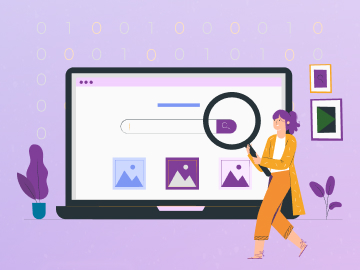
Tip Conduct keyword research for WordPress Blog Optimization
SEE MORE: Keyword Research Tips for WordPress WooCommerce Stores
Structure your content for readability and SEO for Writing SEO-friendly Content on Your WordPress Blog
Importance of a clear and logical structure
When writing SEO-friendly content for your WordPress blog, it’s crucial to create a clear and logical structure. A well-structured post not only enhances the readability for your audience but also helps search engines understand the organization of your content. Here’s why a clear structure is important:
- User experience: A clear structure makes it easier for readers to navigate and understand your content. It improves readability, encourages engagement, and keeps visitors on your page longer.
- Skimmability: Internet users often scan content rather than reading it in its entirety. A structured post with clear headings and subheadings allows users to quickly grasp the main points and find the information they’re seeking.
- SEO optimization: Search engines rely on your content’s structure to understand its context and relevance. A well-structured post increases the chances of search engines indexing and ranking your content accurately.
Using headings, subheadings, and paragraphs effectively for SEO-friendly Content on Your WordPress Blog
To optimize your WordPress blog content for readability and SEO, follow these guidelines for using headings, subheadings, and paragraphs:
- Headings (H1, H2, H3, etc.): Use heading tags to break down your content into sections and sub-sections. The main title of your post should be tagged as an H1, and subsequent headings should be tagged in a hierarchical manner (H2, H3, etc.). Incorporate relevant keywords in your headings when appropriate, as search engines give them more weight.
- Subheadings: Subheadings provide structure within each section of your content. Use descriptive subheadings to guide readers and make it easier for them to skim through the post. Aim for concise and keyword-rich subheadings that accurately summarize the content that follows.
- Paragraphs: Break your content into short paragraphs to improve readability. Long paragraphs can be overwhelming and deter readers from engaging with your content. Each paragraph should focus on a specific idea or point and be easy to digest. Aim for 2-4 sentences per paragraph.
- Bullet points and numbered lists: Utilize bullet points or numbered lists to present information in a concise and organized manner. This not only makes it easier for readers to understand but also helps search engines identify key points within your content.
By structuring your content with clear headings, subheadings, and well-organized paragraphs, you enhance both the user experience and SEO optimization of your WordPress blog posts. In the next section, we will discuss tips for writing engaging and relevant content that captivates your audience and aligns with SEO best practices.
Structure your content for readability and SEO
Importance of a clear and logical structure for Your WordPress Blog
When writing SEO-friendly content for your WordPress blog, it’s crucial to create a clear and logical structure. A well-structured post not only enhances the readability for your audience but also helps search engines understand the organization of your content. Here’s why a clear structure is important:
- User experience: A clear structure makes it easier for readers to navigate and understand your content. It improves readability, encourages engagement, and keeps visitors on your page longer.
- Skimmability: Internet users often scan content rather than reading it in its entirety. A structured post with clear headings and subheadings allows users to quickly grasp the main points and find the information they’re seeking.
- SEO optimization: Search engines rely on your content’s structure to understand its context and relevance. A well-structured post increases the chances of search engines indexing and ranking your content accurately.
Using headings, subheadings, and paragraphs effectively
To optimize your WordPress blog content for readability and SEO, follow these guidelines for using headings, subheadings, and paragraphs:
- Headings (H1, H2, H3, etc.): Use heading tags to break down your content into sections and sub-sections. The main title of your post should be tagged as an H1, and subsequent headings should be tagged in a hierarchical manner (H2, H3, etc.). Incorporate relevant keywords in your headings when appropriate, as search engines give them more weight.
- Subheadings: Subheadings provide structure within each section of your content. Use descriptive subheadings to guide readers and make it easier for them to skim through the post. Aim for concise and keyword-rich subheadings that accurately summarize the content that follows.
- Paragraphs: Break your content into short paragraphs to improve readability. Long paragraphs can be overwhelming and deter readers from engaging with your content. Each paragraph should focus on a specific idea or point and be easy to digest. Aim for 2-4 sentences per paragraph.
- Bullet points and numbered lists: Utilize bullet points or numbered lists to present information in a concise and organized manner. This not only makes it easier for readers to understand but also helps search engines identify key points within your content.
By structuring your content with clear headings, subheadings, and well-organized paragraphs, you enhance both the user experience and SEO optimization of your WordPress blog posts.
Incorporate keywords strategically for Writing SEO-friendly Content on Your WordPress Blog
Keyword placement in titles, headings, and body text
Incorporating keywords strategically is vital for optimizing your WordPress blog content for search engines. Proper keyword placement signals the relevance of your content to search engines and helps improve its visibility in search results. Here’s how you can strategically place keywords:
- Titles and meta titles: Include your primary keyword or a variation of it in the title of your blog post. Ideally, place it near the beginning of the title to emphasize its relevance. Additionally, optimize your meta title, which appears in search engine results, by including the keyword.
- Headings and subheadings: Incorporate relevant keywords naturally within your headings and subheadings. This helps search engines understand the structure of your content and highlights the main points.
- Introduction and opening paragraphs: Include your primary keyword early in the introduction or opening paragraph of your content. This signals the topic to search engines and sets the context for readers.
- Body text: Sprinkle your keywords throughout the body of your content. Incorporate them naturally in a way that makes sense and does not disrupt the flow of your writing. Aim for a keyword density of around 1-2% (the percentage of keywords compared to the total word count).
Avoiding keyword stuffing and maintaining natural language
While incorporating keywords is important, it’s crucial to avoid keyword stuffing. Keyword stuffing refers to the excessive and unnatural use of keywords in an attempt to manipulate search engine rankings. Instead, focus on maintaining natural language and readability. Here are some guidelines to avoid keyword stuffing:
- Write for your audience, not search engines: Prioritize providing valuable and engaging content to your readers. Aim to create content that addresses their needs and interests rather than obsessing over keyword placement.
- Use synonyms and variations: Instead of repeatedly using the same keyword, incorporate synonyms, related terms, and variations. This helps to expand your content’s relevance and avoids repetitive keyword usage.
- Read aloud and check for natural flow: Read your content aloud to identify any awkward or forced keyword placements. Ensure that your writing flows naturally and doesn’t feel robotic or stuffed with keywords.
- Focus on long-tail keywords: Long-tail keywords often allow for more natural incorporation since they are more specific phrases. They align well with user intent and are less likely to disrupt the readability of your content.
Optimize meta tags and descriptions
Writing compelling meta titles and descriptions for Your WordPress Blog
Optimizing your meta tags, including meta titles and descriptions, is an important aspect of SEO for your WordPress blog. Meta tags provide concise information about your content in search engine results, influencing click-through rates and visibility. Here’s how you can optimize meta titles and descriptions:
- Meta titles (title tags): Craft compelling and concise meta titles that accurately reflect the content of your blog post. Include relevant keywords near the beginning of the title to improve its visibility and click-through rates.
- Meta descriptions: Write compelling meta descriptions that summarize the content and entice users to click on your link. While meta descriptions don’t directly impact search engine rankings, they can influence click-through rates. Incorporate relevant keywords naturally, but ensure the description remains informative and engaging.
- Unique and specific: Each meta title and description should be unique to the specific blog post it represents. Avoid using generic or duplicate meta tags across multiple posts, as this can lead to confusion and lower click-through rates.
- Adhere to character limits: Meta titles should generally be under 60 characters, while meta descriptions should ideally be around 150-160 characters. Stay within these limits to ensure that your meta tags display properly in search engine results.
Utilizing relevant keywords in meta tags
Keywords play a crucial role in optimizing your meta tags for search engines. Here are some tips for utilizing relevant keywords in your meta tags:
- Primary keyword placement: Include your primary keyword or a variation of it in both the meta title and meta description. Placing keywords near the beginning of your meta tags can help improve their visibility and relevance.
- Secondary keywords: Incorporate secondary keywords or related terms in your meta tags, but ensure they flow naturally and don’t feel forced. Use them in a way that accurately represents the content and entices users to click.
- Use synonyms and variations: Expand your keyword usage by including synonyms, long-tail variations, or related terms in your meta tags. This helps to capture a wider range of search queries and increase the relevance of your content.
- Avoid keyword stuffing: While keywords are important, avoid keyword stuffing in your meta tags. Focus on creating concise, informative, and engaging meta tags that provide value to users.
Use internal and external linking for Writing SEO-friendly Content on Your WordPress Blog
Internal linking for content organization and SEO
Internal linking refers to the practice of linking to other pages within your own website. It plays a significant role in content organization, user navigation, and SEO optimization for your WordPress blog. Here’s how you can effectively use internal linking:
- Content organization: Internal linking helps to establish a hierarchical structure within your website. Link related blog posts or pages together to guide readers to relevant and complementary content. This improves user experience and encourages visitors to explore more of your website.
- Anchor text optimization: When linking internally, use descriptive and keyword-rich anchor text. Instead of using generic phrases like “click here,” incorporate relevant keywords that accurately describe the destination page. This helps search engines understand the content and context of the linked page.
- Page authority distribution: Internal linking can distribute page authority throughout your website. By linking from high-authority pages to other pages, you pass on some of the SEO value and help search engines recognize the importance of those linked pages.
- Crawlability and indexation: Internal linking provides clear pathways for search engine crawlers to navigate and index your website. By linking strategically, you ensure that all pages are discoverable and indexed, boosting their chances of appearing in search engine results.
External linking to authoritative and relevant sources
External linking involves linking to reputable and relevant sources outside of your own website. It enhances the credibility, relevance, and SEO value of your WordPress blog content. Here’s how you can effectively use external linking:
- Credible sources: Link to authoritative sources that support or provide additional information related to your content. This helps establish trust with your readers and search engines.
- Relevance and context: Ensure that the external links you include are relevant and add value to your content. Link to sources that expand upon or provide further insights into the topic you’re discussing.
- Open in new tab: Set external links to open in a new tab or window. This way, readers won’t navigate away from your website entirely, and your blog post remains open for further reading.
- Backlink potential: When linking to external sources, reach out to the website owners or authors to notify them of the mention. If they find your content valuable, they may link back to your blog post, generating backlinks that improve your own website’s SEO.
By using internal linking to organize your content, distribute page authority, and enhance crawlability, as well as incorporating external links to reputable sources, you create a network of interconnected and credible information that benefits both readers and search engines.
Optimize images and multimedia elements
Properly naming and optimizing image alt tags
Optimizing images and multimedia elements is essential for improving the SEO performance of your WordPress blog. By following these practices, you can enhance accessibility, user experience, and search engine visibility. Here’s how you can optimize images and their alt tags:
- Image file names: Before uploading images to your WordPress blog, rename the image files with descriptive, keyword-rich filenames. Avoid generic names like “image001.jpg” and instead use relevant keywords that accurately describe the image.
- Alt tags: Alt tags (alternative text) provide a description of an image for users who cannot view the image, as well as for search engine crawlers. Write concise and descriptive alt tags that accurately describe the content of the image. Incorporate relevant keywords naturally when it makes sense to do so.
- Image context: Ensure that the alt tags provide context and relevance to the surrounding content. Describe the image’s purpose, subject, or the information it conveys. This helps search engines understand the image’s relevance to your content.
- Multimedia elements: For multimedia elements such as videos or audio files, provide descriptive captions or transcripts. This makes the content more accessible to users and provides additional textual content for search engines to index.
Reducing file size for faster loading times
Optimizing image file sizes is crucial for improving your WordPress blog’s loading times, user experience, and search engine rankings. Here’s how you can reduce image file sizes:
- Compression: Use image compression techniques to reduce the file size without significant loss of quality. There are various online tools and WordPress plugins available for compressing images while maintaining visual integrity.
- Image dimensions: Resize your images to the dimensions you actually need on your website. Avoid uploading large, high-resolution images that slow down page loading times. Use image editing software or WordPress plugins to resize images appropriately.
- File formats: Choose the appropriate image file format for each image. JPEG is suitable for photographs, while PNG is better for images with transparency or simple graphics. Using the right file format can significantly reduce file size.
- Lazy loading: Implement lazy loading for images, which means that images are loaded as the user scrolls down the page. This improves initial page loading times by only loading images when necessary.
By properly naming and optimizing image alt tags, as well as reducing image file sizes for faster loading times, you can enhance both the accessibility and performance of your WordPress blog.
Optimize for mobile devices for Writing SEO-friendly Content on Your WordPress Blog
Importance of mobile-friendly content for Your WordPress Blog
Optimizing your WordPress blog for mobile devices is crucial in today’s mobile-centric world. With a significant portion of internet users accessing content on mobile devices, providing a seamless and user-friendly mobile experience is essential. Here’s why mobile optimization is important:
- User experience: Mobile-friendly content ensures that visitors have a positive experience on your WordPress blog, regardless of the device they are using. It improves navigation, readability, and overall usability, leading to higher engagement and longer site visits.
- Mobile search rankings: Search engines prioritize mobile-friendly websites in their mobile search results. Having a mobile-optimized blog can positively impact your search engine rankings, leading to increased organic traffic and visibility.
- Mobile-first indexing: Search engines now use mobile-first indexing, meaning they primarily use the mobile version of your website for indexing and ranking purposes. If your blog is not optimized for mobile, it may negatively impact your search engine rankings.
Responsive design and mobile optimization tips
To optimize your WordPress blog for mobile devices, consider the following tips and best practices:
- Responsive design: Implement a responsive design for your WordPress blog. A responsive design ensures that your website automatically adapts and adjusts its layout and content to fit different screen sizes and resolutions. This provides a consistent and optimized experience across devices.
- Mobile-friendly themes: Choose a mobile-friendly or responsive WordPress theme that is optimized for various screen sizes. Ensure that the theme you select is designed to prioritize mobile user experience.
- Simplify and declutter: Optimize your mobile layout by simplifying and decluttering the design. Remove any non-essential elements, excessive widgets, or large images that may hinder the mobile experience. Focus on delivering a streamlined and fast-loading page.
- Font size and readability: Ensure that your font sizes are legible and comfortable to read on smaller screens. Use clear and easy-to-read fonts. Avoid tiny text or long paragraphs that may strain mobile users’ eyes.
- Mobile-friendly navigation: Optimize your navigation menu for mobile devices. Use a simple and intuitive navigation structure that can be easily accessed and used on small touch screens. Consider using a hamburger menu or a sticky navigation bar.
- Page speed optimization: Mobile users expect fast-loading pages. Optimize your images, minify CSS and JavaScript files, and leverage caching techniques to improve page loading times on mobile devices.
- Test across devices: Regularly test your WordPress blog on various mobile devices and screen sizes to ensure that the mobile experience is smooth and user-friendly. Pay attention to layout, usability, and any potential issues that may arise.
By prioritizing mobile-friendly content and implementing responsive design with mobile optimization best practices, you can enhance the user experience, improve search engine rankings, and cater to the growing number of mobile users accessing your WordPress blog.
Utilize social sharing and engagement
Encouraging social sharing of your content
Social sharing plays a significant role in boosting the visibility, reach, and SEO potential of your WordPress blog. By encouraging social sharing, you can expand your audience and increase the chances of your content being discovered and linked to by others. Here are some strategies to encourage social sharing:
- Social sharing buttons: Integrate social sharing buttons on your WordPress blog, making it easy for readers to share your content on various social media platforms. Place these buttons prominently within your blog posts or at the end of the content.
- Compelling headlines and descriptions: Craft attention-grabbing headlines and engaging descriptions for your blog posts. When readers find your content interesting and valuable, they are more likely to share it with their social media networks.
- Visual appeal: Use captivating visuals such as high-quality images, infographics, or videos in your blog posts. Visual content tends to attract more attention and is more likely to be shared on social media platforms.
- Call-to-action (CTA): Include a clear call-to-action at the end of your blog posts, encouraging readers to share the content if they found it helpful or informative. A simple request can go a long way in driving social sharing.
- Engage with your social media followers: Actively participate in social media platforms where your target audience is present. Respond to comments, engage in discussions, and share valuable insights related to your blog posts. Building a community around your content can lead to increased social sharing.
Engaging with readers through comments and discussions
Engaging with your readers through comments and discussions not only enhances the user experience but also signals to search engines that your content is valuable and generates interaction. Here’s how you can foster engagement with your WordPress blog readers:
- Respond to comments: Regularly monitor and respond to comments left on your blog posts. Acknowledge and appreciate readers’ feedback, answer questions, and encourage further discussion.
- Encourage discussions: At the end of your blog posts, ask readers to share their thoughts or experiences related to the topic. Encourage them to leave comments and engage in meaningful discussions with you and other readers.
- Moderation and guidelines: Establish moderation guidelines to maintain a positive and respectful environment for discussions. Encourage constructive criticism and discourage spam or offensive comments.
- Participate in the conversation: As the blog author, actively participate in the comment section. Engage in discussions, provide additional insights, and encourage readers to continue the conversation.
- Use social media for conversations: Extend your engagement beyond your blog by utilizing social media platforms. Respond to comments, direct messages, and mentions related to your blog posts. This helps build connections and further enhances engagement.
Proofread and edit your content for Writing SEO-friendly Content on Your WordPress Blog
Checking for grammar, spelling, and formatting errors
Proofreading and editing are crucial steps in ensuring the quality and professionalism of your WordPress blog content. By carefully reviewing your content for grammar, spelling, and formatting errors, you can present a polished and error-free piece. Here’s how you can effectively proofread and edit your content:
- Take a break: After finishing your blog post, take a break before starting the proofreading process. This allows you to approach the content with fresh eyes and a clearer perspective.
- Read aloud: Read your content aloud to catch any awkward phrasing, repetitive words, or unclear sentences. Hearing your words can help identify potential issues that might have been overlooked when reading silently.
- Grammar and spelling: Carefully review your content for grammar and spelling errors. Check for subject-verb agreement, punctuation, capitalization, and correct word usage. Utilize grammar and spell-checking tools to assist you in identifying any mistakes.
- Formatting consistency: Ensure consistent formatting throughout your blog post. Check for consistent font styles, sizes, spacing, and indentation. Pay attention to headings, subheadings, bullet points, and numbered lists to maintain a cohesive and organized structure.
- Read in reverse: To focus solely on spelling and typos, read your content in reverse order, starting from the last sentence and working your way up. This helps to isolate individual words and reduces the chances of overlooking errors due to content flow.
Improving readability and overall quality
Proofreading and editing also involve enhancing the readability and overall quality of your content. Consider the following tips to improve your blog post’s readability and ensure it resonates with your audience:
- Sentence and paragraph structure: Review the flow and structure of your sentences and paragraphs. Ensure they are clear, concise, and logically connected. Break down lengthy paragraphs into shorter ones for easier readability.
- Tone and voice: Make sure your writing style is consistent and aligns with your target audience. Avoid jargon or complex language that may alienate readers. Strive for a conversational tone that engages and connects with your audience.
- Eliminate redundancy: Remove any redundant or unnecessary words, phrases, or information. Trim down your content to eliminate filler content that adds no value. Keep your writing concise and to the point.
- Fact-checking and accuracy: Verify the accuracy of any factual information or statistics presented in your blog post. Double-check your sources and ensure your content is reliable and trustworthy.
- Readability aids: Utilize formatting elements such as headings, subheadings, bulleted lists, and numbered lists to break up your content and enhance readability. Use short paragraphs and incorporate visual elements to make your content more engaging.
Monitor and analyze your content performance
Tracking traffic, engagement, and conversions
Monitoring and analyzing the performance of your WordPress blog content is crucial for understanding what resonates with your audience and optimizing your SEO efforts. By tracking traffic, engagement, and conversions, you can gain valuable insights and make informed decisions to improve your content. Here’s what you should track:
- Traffic: Monitor the overall traffic to your WordPress blog using tools like Google Analytics. Track the number of visitors, pageviews, and unique visitors to understand the reach and popularity of your content.
- Engagement metrics: Pay attention to engagement metrics like time on page, bounce rate, and scroll depth. These metrics provide insights into how users interact with your content and whether they find it engaging and valuable.
- Social media metrics: Keep an eye on social media metrics such as likes, shares, comments, and mentions. This helps you gauge the level of social engagement and the impact of social sharing on your content’s visibility.
- Conversion tracking: If you have specific conversion goals, set up conversion tracking to measure how effectively your content is driving those actions. This could include newsletter sign-ups, purchases, form submissions, or any other desired user action.
Using analytics tools to make data-driven improvements
To make data-driven improvements to your WordPress blog content, utilize analytics tools and draw insights from the data you collect. Here’s how you can leverage analytics tools effectively:
- Google Analytics: Install and configure Google Analytics on your WordPress blog to gather detailed data about your website’s performance. Use it to identify trends, popular content, and user behavior patterns that can inform your content strategy.
- Content analysis: Analyze the performance of individual blog posts or pages. Identify which posts are driving the most traffic, engagement, and conversions. Determine the characteristics of high-performing content and replicate their success in future posts.
- Keyword analysis: Utilize keyword tracking tools to monitor how well your content ranks for targeted keywords. Identify opportunities for improvement and optimize your content accordingly. Track keyword rankings over time to measure your progress.
- A/B testing: Conduct A/B tests to compare different variations of your content and measure their performance. Test elements such as headlines, call-to-action buttons, layouts, or visuals to optimize for better engagement and conversions.
- User feedback: Collect feedback from your audience through surveys, comments, or social media interactions. This qualitative data provides insights into their preferences, interests, and needs. Use this feedback to refine your content and address user expectations.
By monitoring and analyzing your content performance, you can identify strengths and weaknesses, make data-driven improvements, and continuously optimize your WordPress blog for better SEO results. These insights help you create content that resonates with your audience and achieves your desired goals.
Conclusion
By following the SEO tips outlined in this blog, including understanding your target audience, writing SEO-friendly content, incorporating keywords strategically, optimizing meta tags and descriptions, using internal and external linking, optimizing images, ensuring mobile optimization, encouraging social sharing and engagement, proofreading and editing your content, and monitoring and analyzing your performance, you can optimize your WordPress blog for improved visibility, user experience, and search engine rankings.



